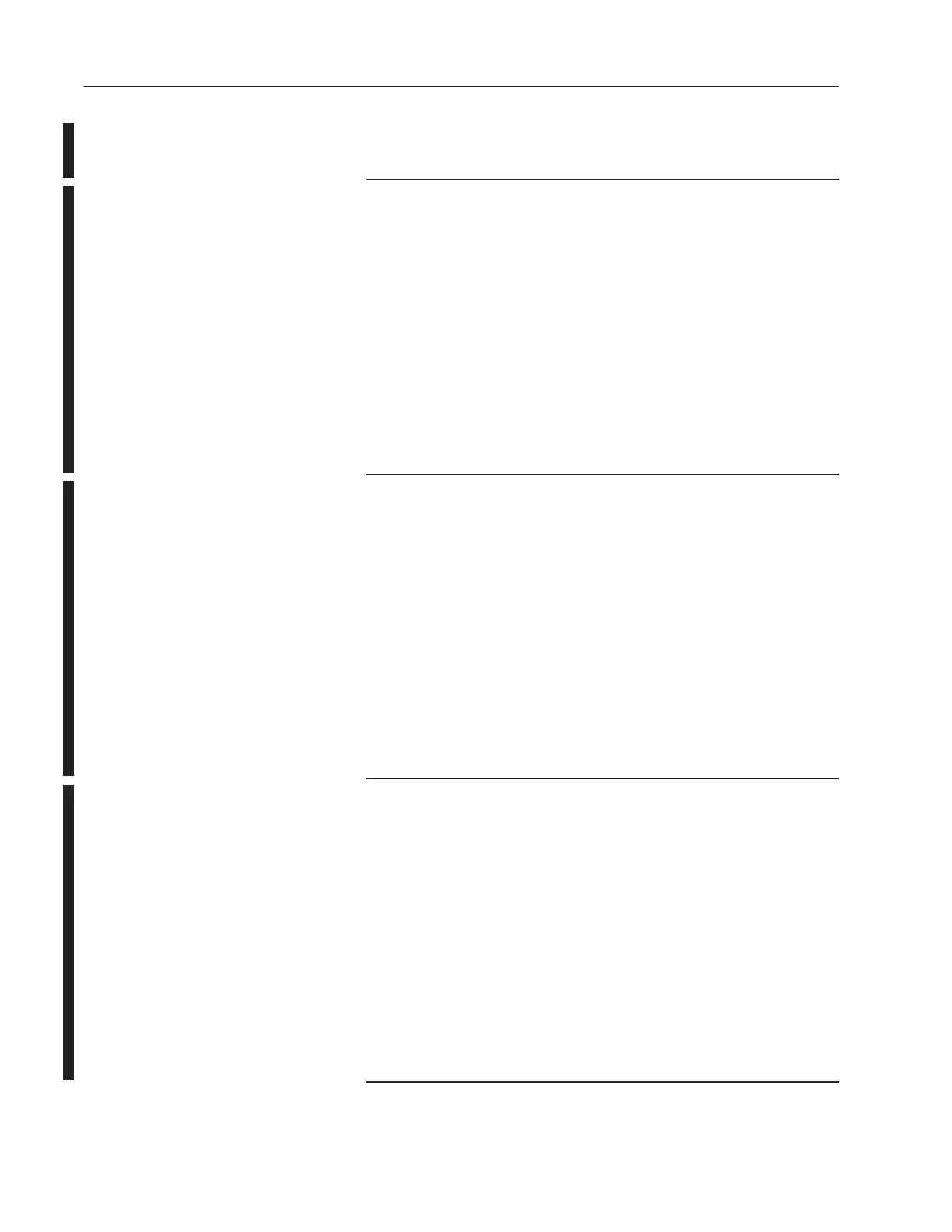G–14 Communicating with Devices on an Ethernet Network
Publication
1747-6.2
The BOOTPTAB files that correspond to this example looks like:
# Legend: gw
––
gateways
#ha
––
hardware
address
#ht
––
hardware
type
#ip
––
host
IP
address
#sm
––
subnet
mask
#vm
––
BOOTP vendor extensions format
#tc
––
template host
#Default string for each type of Ethernet client
defaults5E: ht=1:vm=rfc1048:sm=255.255.255.0
#Entries for SLC 5/05 processors:
iota1:\
tc=defaults5E:\
gw=130.151.194.1:\
ha=0000BC1D1234:/
ip=130.151.194.19
# Legend: gw
––
gateways
#ha
––
hardware
address
#ht
––
hardware
type
#ip
––
host
IP
address
#sm
––
subnet
mask
#vm
––
BOOTP vendor extensions format
#tc
––
template host
#Default string for each type of Ethernet client
defaults5E: ht=1:vm=rfc1048:sm=255.255.255.0
#Entries for SLC 5/05 processors:
iota2:\
tc=defaults5E:\
gw=130.151.132.1:\
ha=0000BC1D5678:/
ip=130.151.132.110
# Legend: gw
––
gateways
#ha
––
hardware
address
#ht
––
hardware
type
#ip
––
host
IP
address
#sm
––
subnet
mask
#vm
––
BOOTP vendor extensions format
#tc
––
template host
#Default string for each type of Ethernet client
defaults5E: ht=1:vm=rfc1048:sm=255.255.255.0
#Entries for SLC 5/05 processors:
iota3:\
tc=defaults5E:\
gw=130.151.138.1:\
ha=0000BC1D9012:/
ip=130.151.138.123
