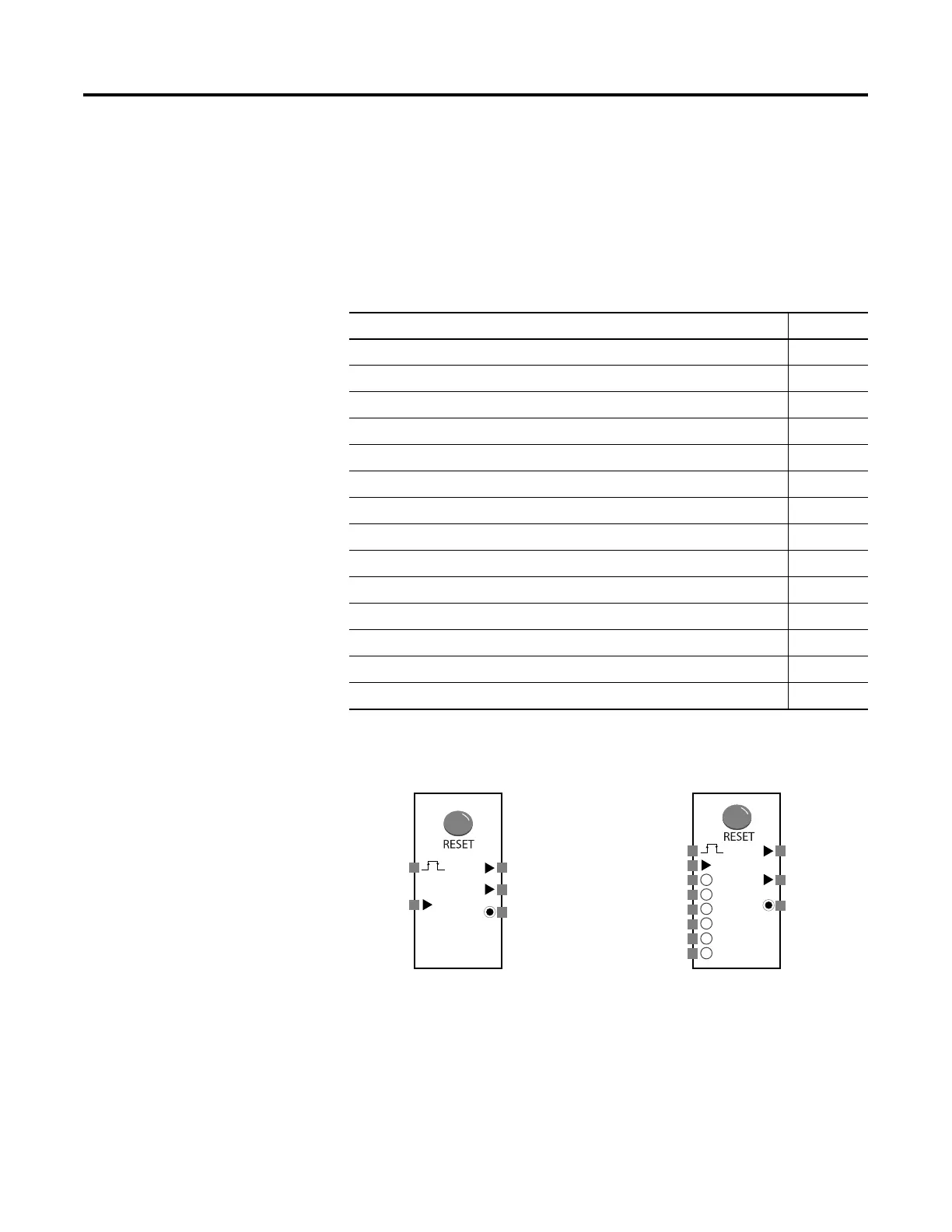157 Publication 1752-UM001A-EN-P - October 2006
Appendix
C
Function Blocks Command Reference
Introduction
This appendix describes the function blocks used for programming.
Reset Function Block
Reset Function Block Diagram
The number of inputs can be increased from two to eight on the I/O
Settings tab of the Function Block Properties dialog in RSNetWorx for
DeviceNet software. The default number of inputs is two.
Topic Page
Reset Function Block 157
Restart Function Block 159
Emergency Stop (ESTOP) 161
Light Curtain (LC) Function Block 164
Safety Gate Monitoring Function Block 166
Two-hand Control Function Block 172
OFF-delay Timer Function Block 175
ON-delay Timer Function Block 175
User Mode Switch Function Block 176
External Device Monitoring (EDM) 178
Muting 180
Enable Switch 198
Pulse Generator 201
Counter 202
Reset
Reset
Optional Input 1
Monitored Input
Output Enable
Monitored
Input
Output Enable
Static Release
Reset Required
Indication
Optional Input 2
Optional Input 3
Optional Input 4
Optional Input 5
Optional Input 6
Static Release
Reset Required
Indication
Default Connections Maximum Inputs for Reset Function
