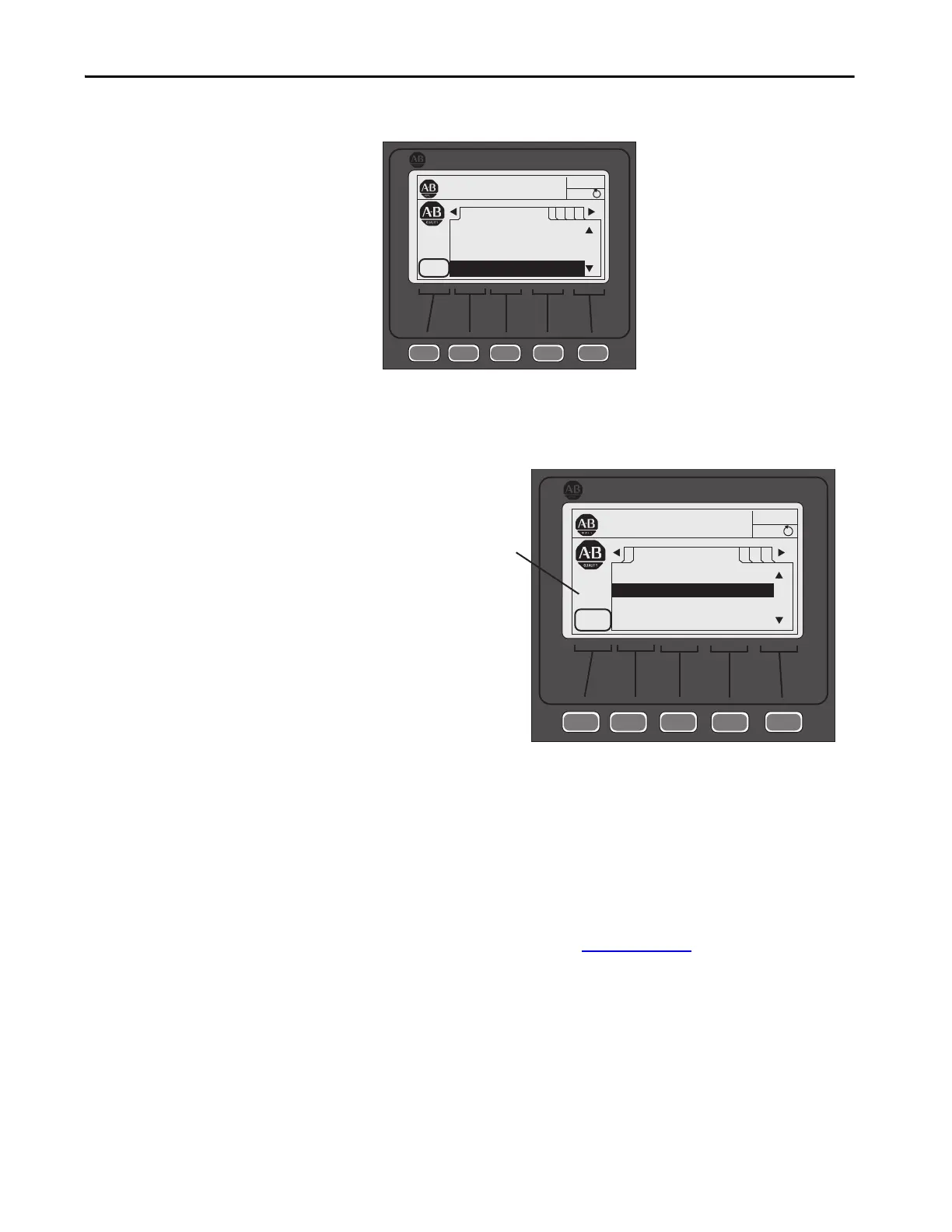Rockwell Automation Publication 1560F-UM001A-EN-P - June 2019 113
Programming Chapter 4
2. Use the forward or back arrow until the PORTS folder screen is displayed.
3. Use the up or down arrow until the noted port number of the option
module is displayed. The HIM displays the HOST PARM file screen and
indicates the option module port control module number below the AB
logo.
4. Ensure the correct port number is displayed, then configure the parameters
using either the Linear List or File-Group selection.
For additional information using the FOLDERS function of the HIM, see the
20-HIM-A6 user manual, publication 20HIM-UM001
.
TIP Parameters can be restored to factory defaults using its respective
Parameter Management parameter or the Set Defaults function from the
HIM’s memory screen. Ensure the correct port number of the device to be
restored is displayed before restoring.
AUTO
F
09
Stopped
0 Amps
Allen-Bradley
ESC
PORTS
00 SMC-50
02 20-HIM-x6
03 1203-USB
09 SMC-50 Option
AUTO
F
09
Stopped
0 Amps
Allen-Bradley
ESC
HOST PARAM
Linear List
File-Group
Changed Parameters
Ensure that the correct port
number is displayed before you
modify the option module
parameter
