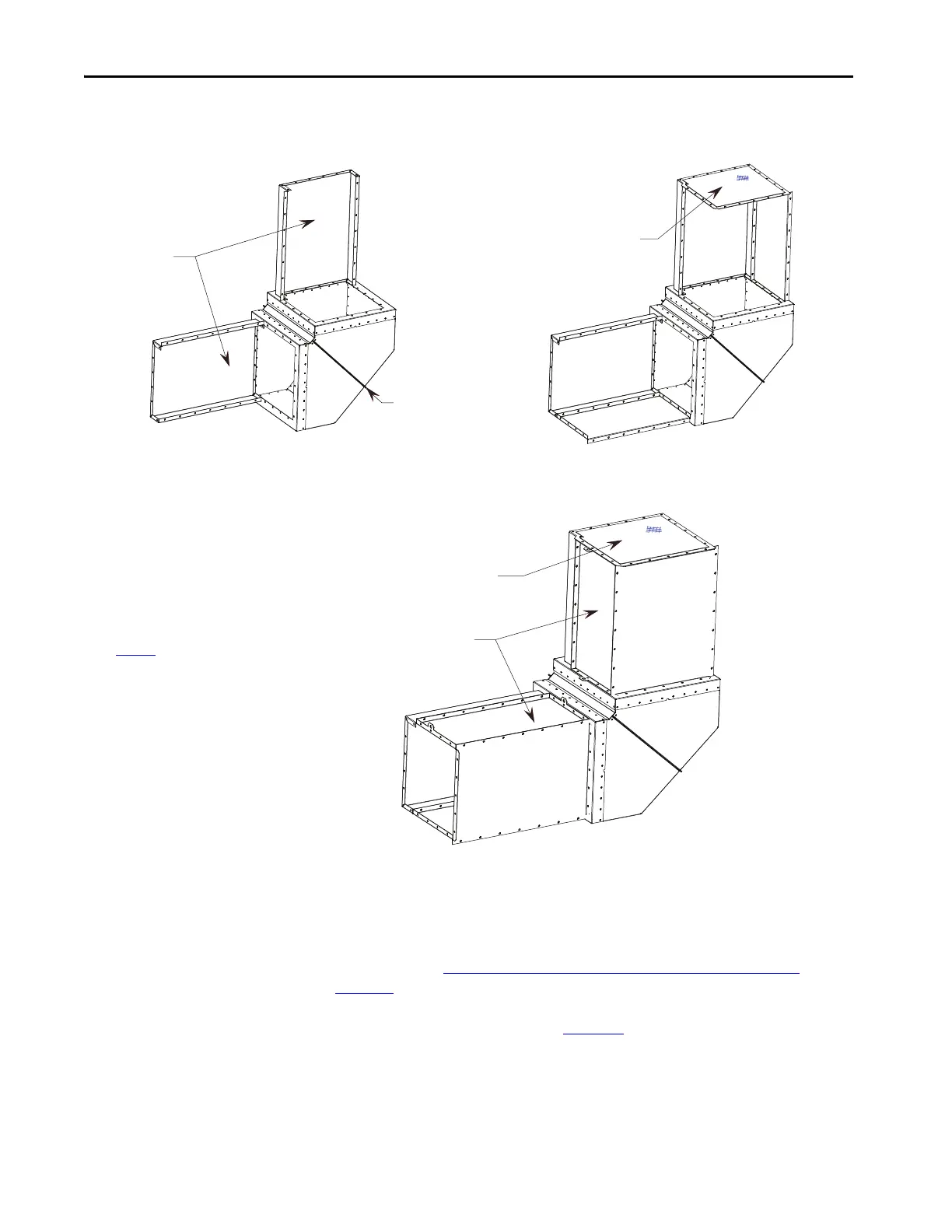264 Rockwell Automation Publication 1560F-UM001A-EN-P - June 2019
Appendix E ArcShield Plenum Installation Instructions
Figure 96 - 90° Elbow Section Assembly, Step 5C (Front View)
STEP 6 – Mounting
Extension/Elbow to Plenum
“Line-up”
As referred to in STEP 4 – Closing the Front of the Plenum Sections on
page 263, the last Plenum at the exhaust side of the line-up has the front duct
section removed. This allows access to fastener holes in order to mount the
Extension/Elbow components (see Figure 97
).
Figure 94 - 90° Elbow Section Assembly, Step 5A (Front View) Figure 95 - 90° Elbow Section Assembly, Step 5B (Front View)
36" Extensions
2-piece 90 deg.
Elbow Section
The Extension components are attached to the Elbow
Section using 5/16-inch Hardware.
Figure 96
illustrates what the Extension/Elbow Assembly
should resemble when finished.
36" Extensions
Screen Cover Plate
TIP Use silicone caulking generously to fill any air gaps once the Plenum has been
securely mounted in place.
