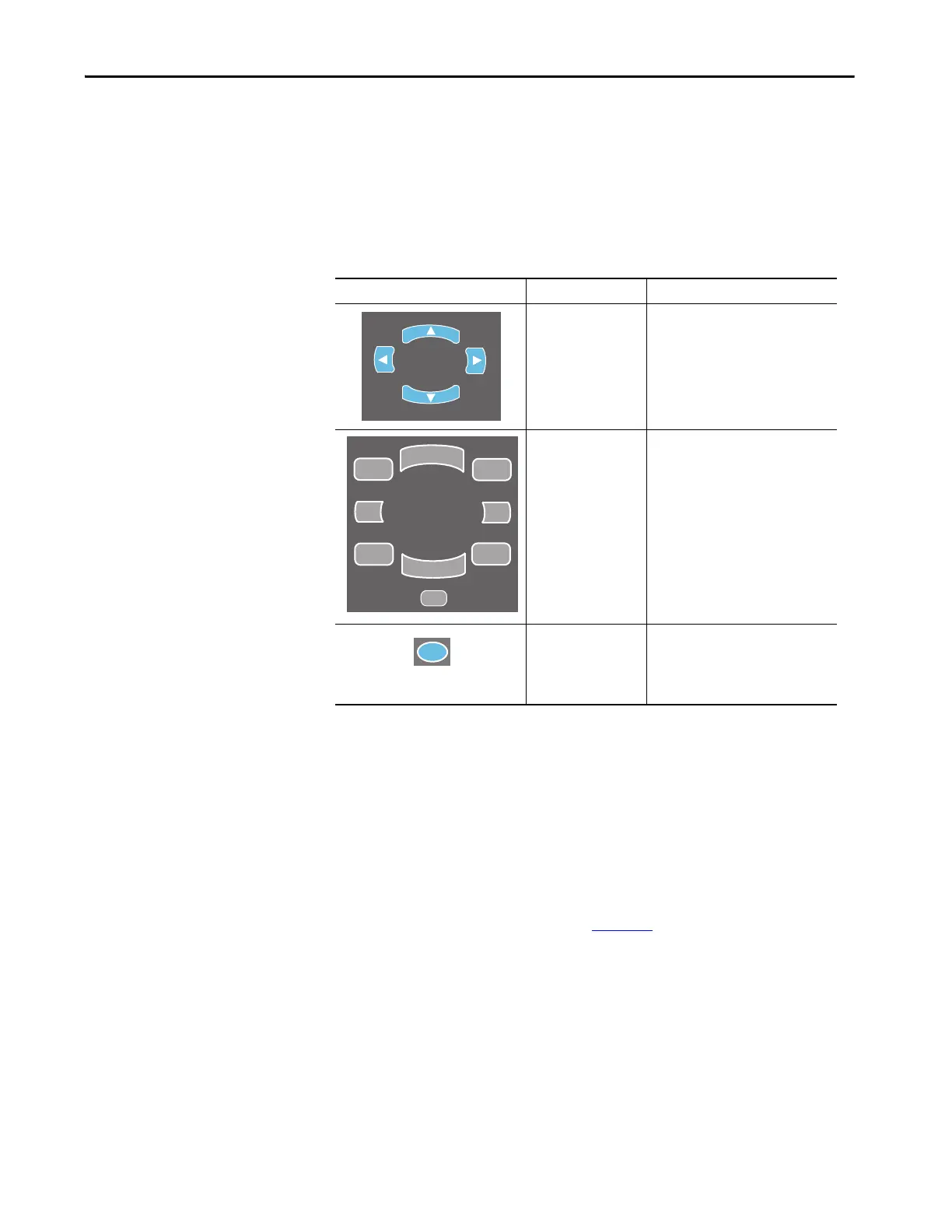Rockwell Automation Publication 1560F-UM001A-EN-P - June 2019 85
Programming Chapter 4
HIM Soft Keys
Up to five dynamic soft keys can be shown at the bottom of the HIM screen.
Based on the specific screen or the data entry mode being used, a soft key name
and its function may change. When a soft key is active, its presentation function
and corresponding soft key label are shown at the bottom of the HIM screen.
Table 10 - HIM Soft Key Functions
Password Modification Using the HIM
The SMC-50 control module provides password protection by numeric code
(0…65,535) to prevent unwanted modification of parameters. You can view or
monitor data and parameter values without entering the password, but
modification requires password entry.
The password can be modified from the PROPERTIES folder screen of the 20-
HIM-A6 or 20-HIM-C6S, as shown in Figure 42
.
Soft Key Description Function
Multi-Function—Blue • Scrolls through menus and screens as
directed by each arrow
• Performs corresponding functions
displayed in the data area
Numeric Keys—Grey • Enters their respective numeric values
5/Enter • Enters the numeric value, 5
• Displays the next level of a selected
menu item
• Enters new values
• Performs intended actions
