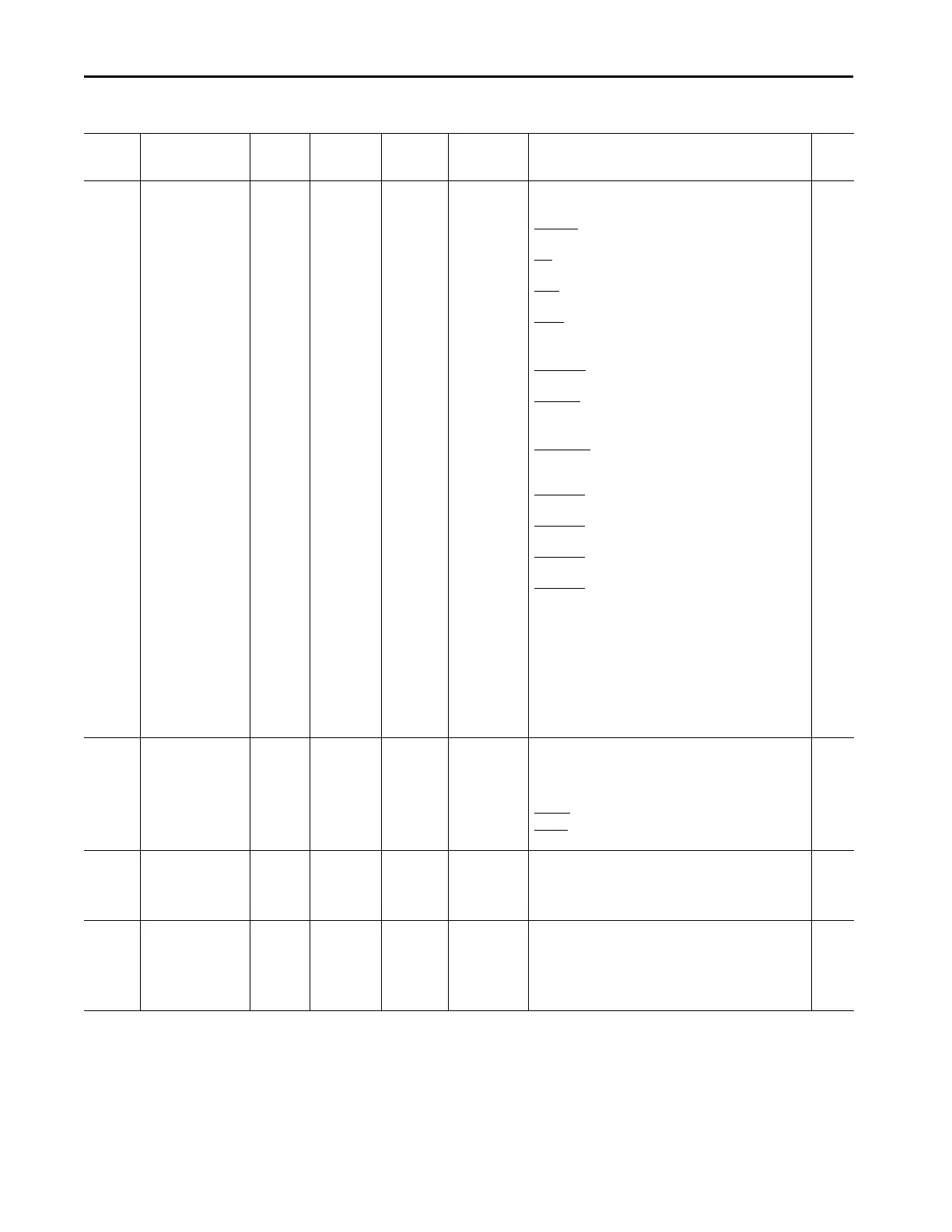238 Rockwell Automation Publication 1560F-UM001A-EN-P - June 2019
Appendix A Parameter Information
SM4.10
(DIO)
Aux2 Config 0/11 0 [Normal]
UTS
Fault
Alarm
Ext Bypass
Ext Brake
DeviceLogix
Aux Conrol
Network 1
Network 2
Network 3
Network 4
Allows the user to configure the functionality of the Aux2 Relay
Output on the 150-SM4 Digital I/O Option Module.
[Normal]
: Aux 2 closes when start command asserted and
opens when motor stops [Default].
UTS
: Aux 2 closes when motor reaches up to speed and opens
when motor is not at speed.
Fault: Aux2 closes when the SMC-50 enters a fault state and
opens when the fault is cleared.
Alarm
: Aux2 closes when the SMC-50 detects an alarm
condition and opens when alarm is
cleared.
Ext Bypass: Aux2 closes when the SMC-50 enters the external
bypass mode and opens when it leaves that mode.
Ext Brake
: Aux2 closes when Ext Braking command is active
and opens when it is not active.
DeviceLogix: Aux2 is controlled by DeviceLogix program.
Aux Control: When an auxiliary is configured for Aux Control, a
bit within the parameter Aux Control controls the state of that
auxiliary.
Network 1
: With an auxiliary configured as Network 1, it is
controlled over the Local Area Network (LAN) as Relay 1.
Network 2: With an auxiliary configured as Network 2 it is
controlled over the LAN as Relay 2.
Network 3: With an auxiliary configured as Network 2 it is
controlled over the LAN as Relay 3.
Network 4
: With an auxiliary configured as Network 2 it is
controlled over the LAN as Relay 4.
R/W
SM4.11
(DIO)
Aux2 Invert 0/1 0 [Disable]
Enable
Enables the user to invert the logic of the Aux2 output. When
disabled, it is a normally open relay output contact when de-
energized. By enabling the invert function, the relay contact
becomes a normally closed contact when de-energized.
Disable
: Aux2 Relay Output is not inverted (N.O.).
Enable
: Aux2 Relay Output is inverted (N.C.)
R/W
SM4.12
(DIO)
Aux2 On Delay Secs 0/10 0.0 A user-selected time delay in activating the Aux2 Relay Contact
can be programmed.
Note: when an aux relay is configured for External Bypass, that
delay is not applied to the relay output.
R/W
SM4.13
(DIO)
Aux2 Off Delay Secs 0/10 0.0 A user-selected time delay in de-activating the Aux2 Relay
Contact can be programmed.
Note: when an aux relay is configured for External Bypass, that
delay is not applied to the relay output.
R/W
Table 68 - 150-SM4 Parameters (Continued)
Number Name Unit Min/Max Default Enum Text Description Read/
Write
