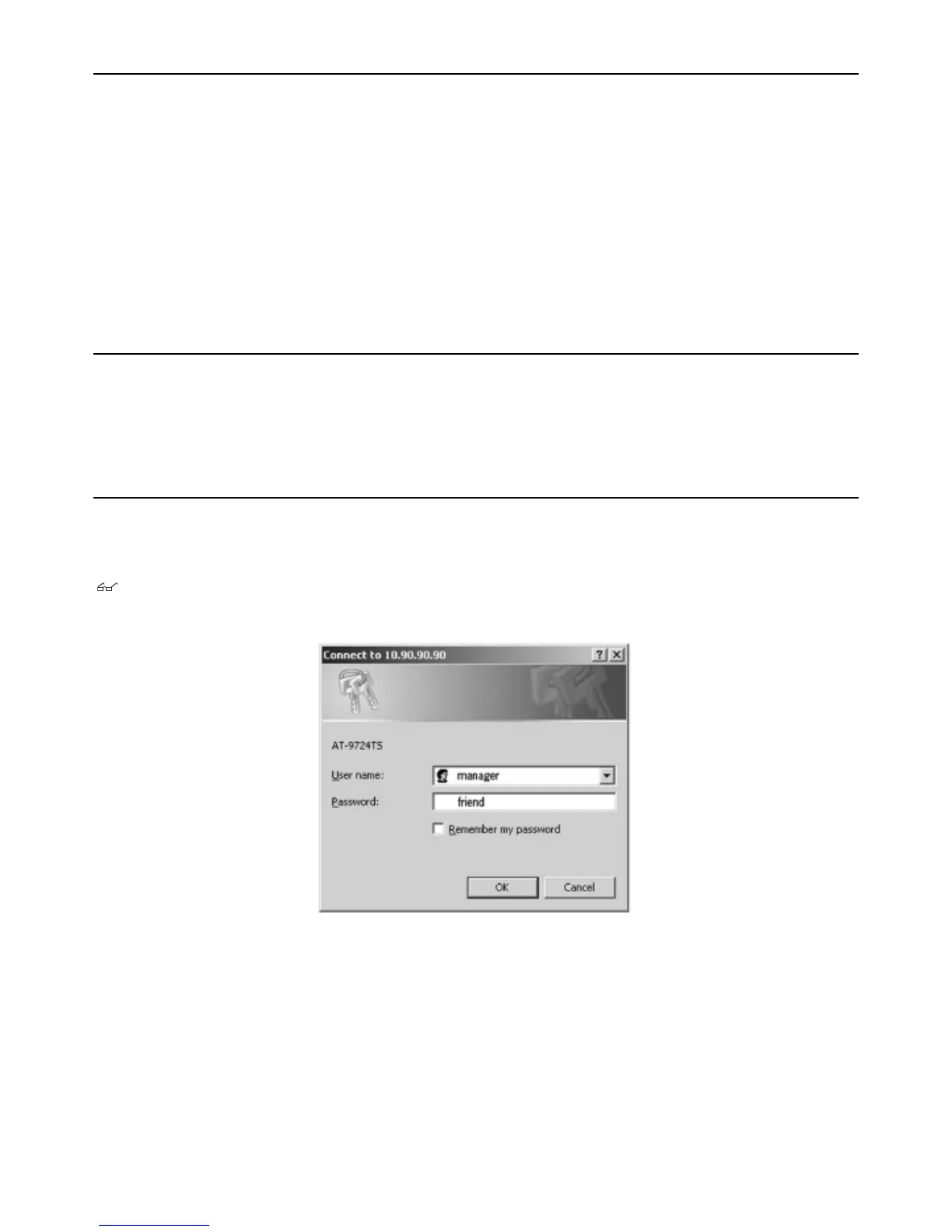Chapter 5 - Introduction to Web-based Switch Configuration
5-1 Introduction
5-2 Login to Web manager
5-3 Web-Based User Interface
5-4 Basic Setup
5-5 Reboot
5-6 Basic Switch Setup
5-7 Network Management
5-8 Switch Utilities
5-9 Network Monitoring
5-10 IGMP Snooping Status
5-1 Introduction
All software functions of the AT-9724TS can be managed, configured and monitored via the embedded web-based (HTML) interface.The Switch can be managed
from remote stations anywhere on the network through a standard browser such as Netscape Navigator/Communicator or Microsoft Internet Explorer.The
browser acts as a universal access tool and can communicate directly with the Switch using the HTTP protocol.
The
Web-based management module and the Console program (and Telnet) are different ways to access the same internal switching software and configure it.
Thus, all settings encountered in web-based management are the same as those found in the console program.
5-2 Login to Web Manager
To begin managing your Switch, simply run the browser you have installed on your computer and point it to the IP address you have defined for the device.The
URL in the address bar should read something like: http://123.123.123.123, where the numbers 123 represent the IP address of the Switch.
Note: The Factory default IP address for the Switch is 10.0.0.1.
Figur
e 5- 1. Login Button
This opens the management module's user authentication window, as seen below.
25
Allied Telesyn AT-9724TS High-Density Layer 3 Stackable Gigabit Ethernet Switch
