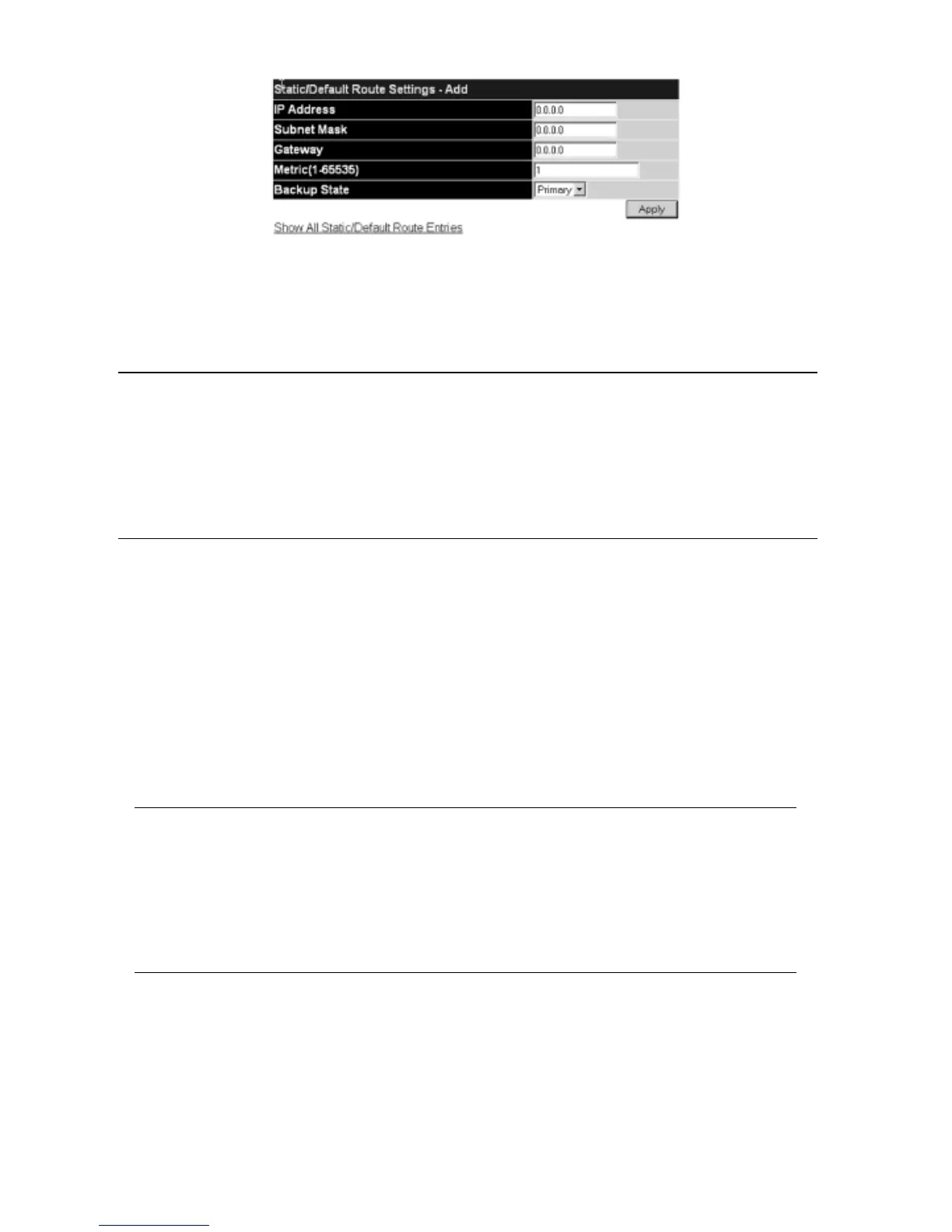Figure 6- 91. Static/Default Route Settings – Add window
The following fields can be set:
Parameter Description
IP Address
Allows the entry of an IP address that will be a static entry into the Switch’s Routing Table.
Subnet Mask Allows the entry of a subnet mask corresponding to the IP address above.
Gateway IP Allows the entry of an IP address of a gateway for the IP address above.
Metric (1-65535) Allows the entry of a routing protocol metric representing the number of routers between the Switch and the
IP address above.
Backup State The user may choose between Primary and Backup. If the Primary Static/Default Route fails, the Backup Route
will support the entry. Please take note that the Primary and Backup entries cannot have the same Gateway.
Click
Apply to implement changes made.
Route Preference Settings
Route Preference is a way for routers to select the best path when there are two or more different routes to the same destination from two different routing
protocols.The majority of routing protocols are not compatible when used in conjunction with each other.This Switch supports and may be configured for many
routing protocols, as a stand-alone switch or more importantly, in utilizing the stacking function and Single IP Management of the Switch.Therefore, the ability to
exchange route information and select the best path is essential to optimal use of the Switch and its capabilities.
The first decision the Switch will make in selecting the best path is to consult the Route Preference Settings table of the switch.This table can be viewed by
clicking
Configuration > Layer 3 IP Networking > Route Preference Settings, and it holds the list of possible routing protocols currently
implemented on the Switch, along with a
Preference value which determines which routing protocol will be the most dependable to route packets. Below is a
list of the default r
oute pr
ef
er
ences set on the Switch.
Route T
ype Validity Range Default Value
Local 0 – P
erma
nently set on the switch and unconfigurable.
0
Static 1 – 999 60
OSPF Intra
1 – 999
80
OSPF Inter 1 – 999 90
RIP 1 – 999 100
OSPF ExtT1 1 – 999 110
OSPF ExtT2 1 – 999 115
T
able 6- 8.
Route Pr
ef
erence Table
As sho
wn above, Local will always be the first choice for routing purposes and the next most reliable path is Static due to the fact that its has the next lowest
value
.
T
o set a higher reliability for a route, change its value to a number less than the value of a route preference that has a greater reliability value using the
New Route Preference Settings windo
w command.
F
or example
,
if the user wishes to make RIP the most reliable route, the user can change its value to
one that is less than the lowest value (Static - 60) or the user could change the other route values to more than 100.
The user should be aware of three points before configuring the route preference:
1. No two route preference values can be the same. Entering the same route preference may cause the switch to crash due to indecision by the switch.
2. If the user is not fully aware of all the features and functions of the routing protocols on the switch, a change in the default route preference value
may cause routing loops or black holes.
98
Allied Telesyn AT-9724TS High-Density Layer 3 Stackable Gigabit Ethernet Switch
