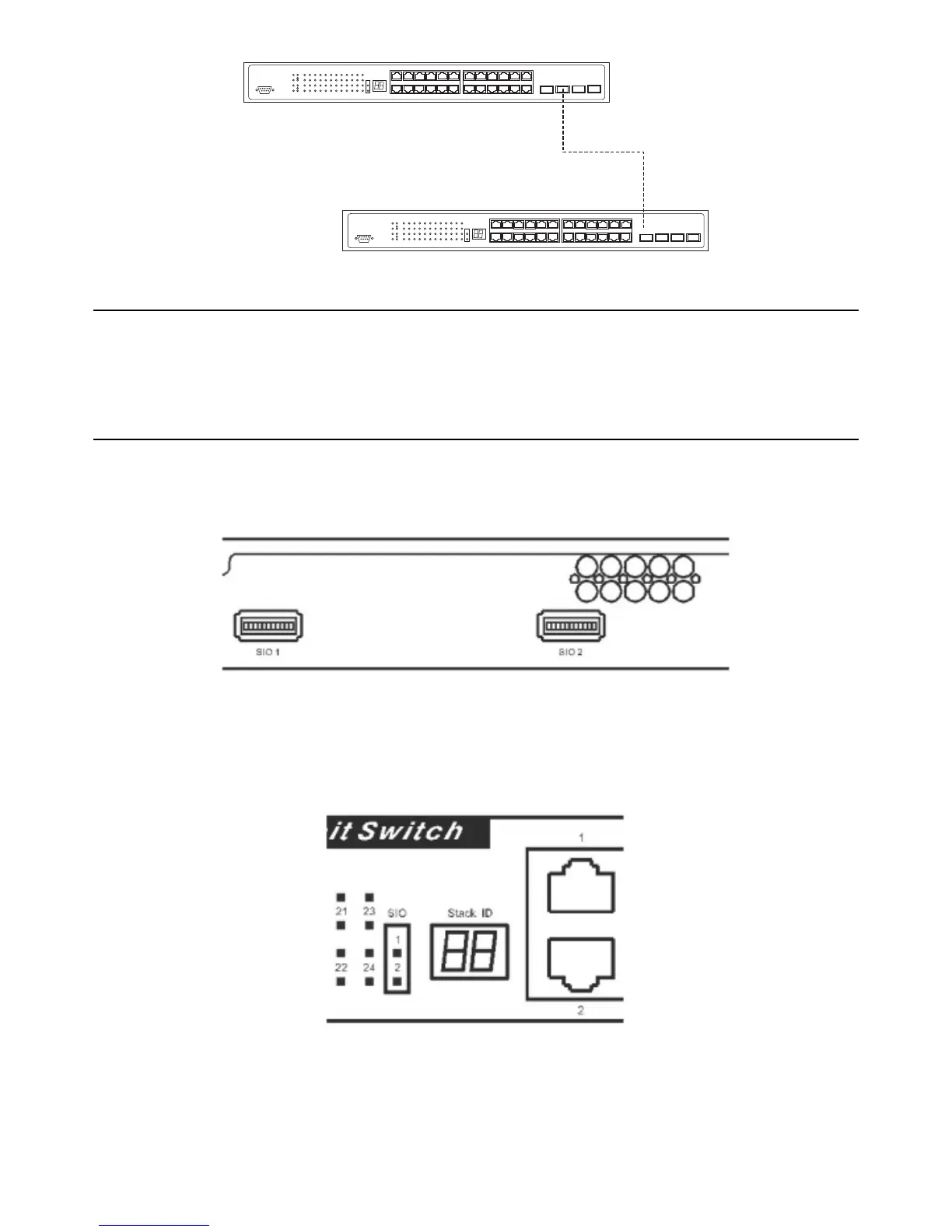Figure 3- 3. Switch connected to switch using fibre-optic cabling
3-3 Connecting To Network Backbone or Server
The 4 combo SFP ports and the 24 1000T ports are ideal for uplinking to a network backbone, server or server farm.The copper ports operate at a speed of
1000, 100 or 10Mbps in full or half duplex mode.The fibre-optic ports can operate at 1000Mbps in full duplex mode only.
Connections to the Gigabit Ethernet ports are made using fibre-optic cable or Category 5e copper cable, depending on the type of port. A valid connection is
indicated when the Link LED is lit.
3-4 Stacking and the AT-9724TS
The AT-9724TS is equipped with two 10-gigabit stacking ports at the rear of the Switch, as seen in Figure 3-5.These stacking ports may be used to stack the AT-
9724TS to a master switch to be used in a switch stack.
Figure 3- 5. SIO 1 and SIO 2 Stacking ports at the rear of the AT-9724TS
These tw
o stacking por
ts, named SIO 1 and SIO 2 can be used with other stacking switches for a scalable stacking solution of up to 288 ports in a ring topology.
These tw
o stacking por
ts ha
v
e corresponding LEDs at the front of the Switch, labelled SIO 1 and SIO 2 will light solid green whenever the corresponding port is
in use.
Figur
e 3- 6.
Stacking LEDs (SIO) at the fr
ont of the
A
T
-9724TS
18
Allied Telesyn AT-9724TS High-Density Layer 3 Stackable Gigabit Ethernet Switch
1
35 7
9
11
13
15
2
4
6 8 10 12 14
16
17
19
21
23
18
20
22
24
21
22
23
24
2 4 6 8 10 12 14 16 18 20 22 24
1
3 5 7 9 11 13 15 17 19 21 23
Power
Master
Console
RPS
1000
Link
Act
1000
Link
Act
1
2
SIO
Stack ID
AT-9724TS
13 5 7
9
11
13 15
2
4 6 8 10 12 14
16
17
19 21
23
18
20
22
24
21 22
23
24
2 4 6 8 10 12 14 16 18 20 22 24
1 3 5 7 9 11 13 15 17 19 21 23
Power
Master
Console
RPS
1000
Link
Act
1000
Link
Act
1
2
SIO
Stack ID
AT-
9724TS
Optical fibre cable
