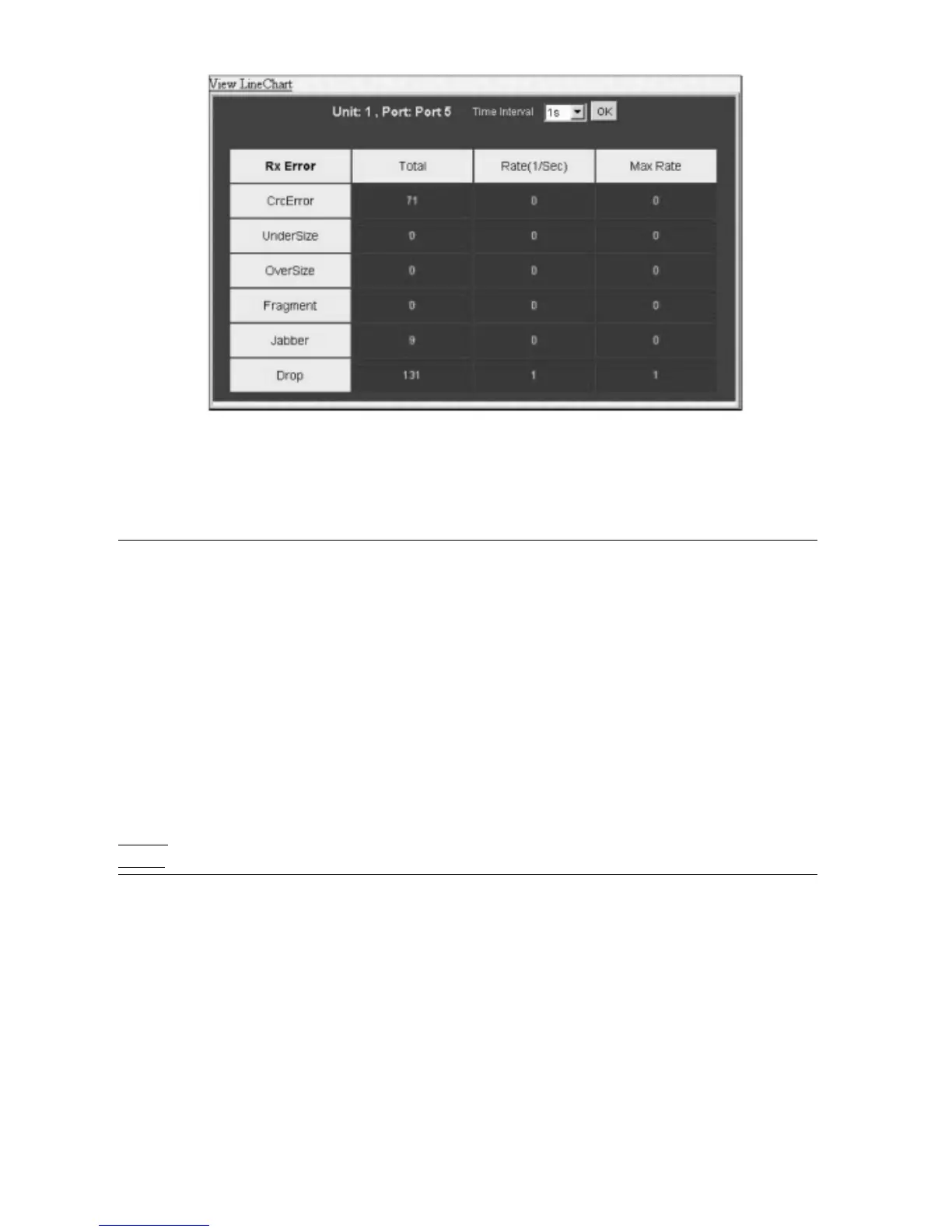Figure 9- 10. Rx Error Analysis window (table)
The following fields can be set:
Parameter Description
Time Interval
Select the desired setting between 1s and 60s, where "s" stands for seconds.The default value is one second.
Record Number Select number of times the Switch will be polled between 20 and 200.The default value is 200.
Crc Error Counts otherwise valid packets that did not end on a byte (octet) boundary.
Under Size The number of packets detected that are less than the minimum permitted packets size of 64 bytes and have a
good CRC. Undersize packets usually indicate collision fragments, a normal network occurrence.
Over Size Counts packets received that were longer than 1518 octets, or if a VLAN frame is 1522 octets, and less than
the MAX_PKT_LEN. Internally, MAX_PKT_LEN is equal to 1522.
Fragment The number of packets less than 64 bytes with either bad framing or an invalid CRC.These are normally the
result of collisions.
Jabber The number of packets with lengths more than the MAX_PKT_LEN bytes. Internally, MAX_PKT_LEN is equal
to 1522.
Drop The number of packets that are dropped by this port since the last Switch reboot.
Sho
w/Hide
Check whether or not to displa
y Cr
c Error, Under Size, Over Size, Fragment, Jabber, and Drop errors.
Clear Clicking this button clears all statistics counters on this window.
Vie
w Table Clicking this button instructs the Switch to display a table rather than a line graph.
View Line
Char
t Clicking this button instructs the Switch to displa
y a line graph rather than a table.
T
r
a
nsmitted (TX)
Click the
T
ransmitted (TX) link in the Er
ror folder of the Monitoring menu to view the following graph of error packets received on the Switch.To select a port
to view these statistics for, first select the Switch in the switch stack by using the Unit pull-down menu and then select the port by using the Port pull down
menu.The user may also use the real-time graphic of the Switch and/or switch stack at the top of the web page by simply clicking on a port.
163
Allied Telesyn AT-9724TS High-Density Layer 3 Stackable Gigabit Ethernet Switch
