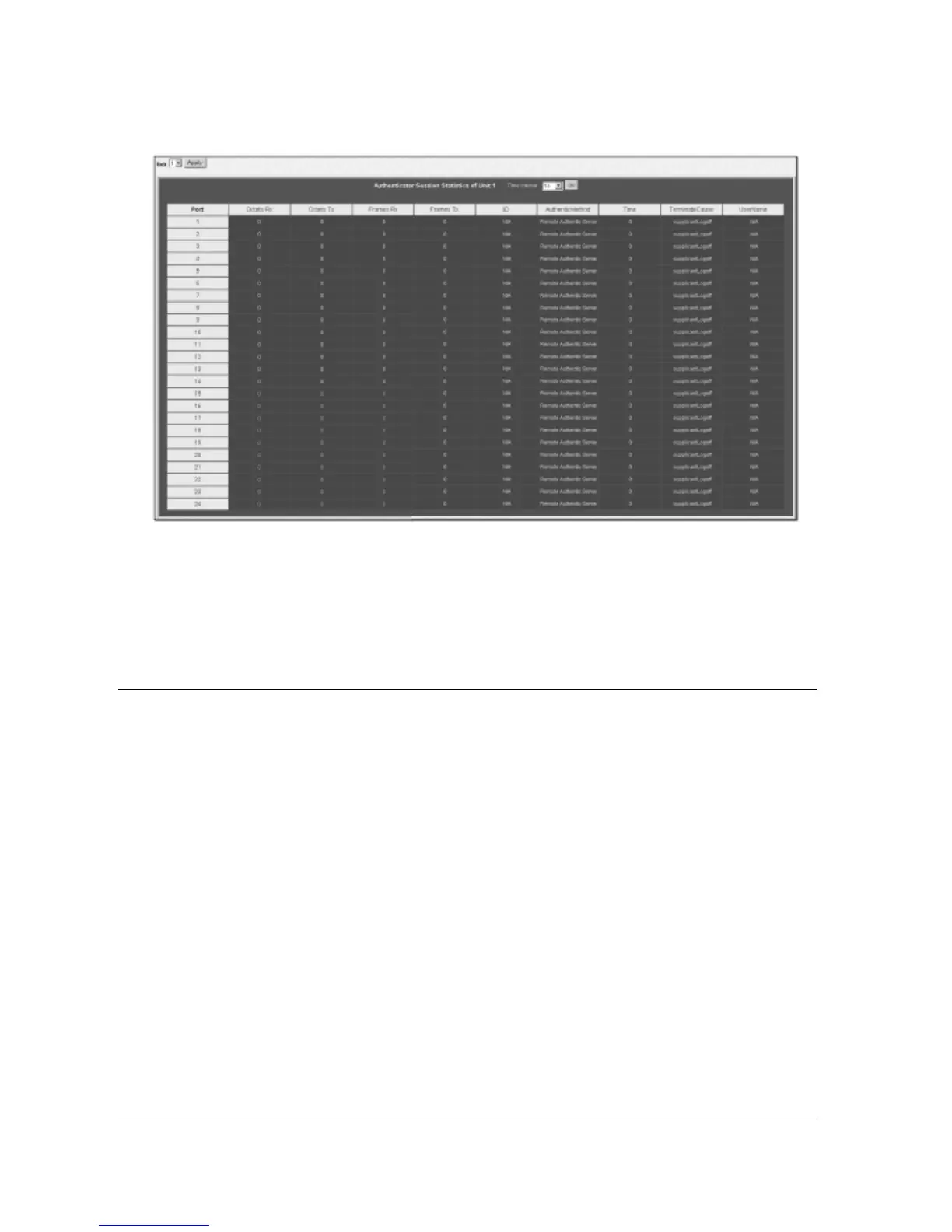Authenticator Session Statistics
This table contains the session statistics objects for the Authenticator PAE associated with each port.An entry appears in this table for each port that supports
the
Authenticator function.To view the
A
uthenticator Session Statistics
,
click
Monitor
ing > Port Access Control > Authenticator Session
Statistics
.
Figure 9- 25.Authenticator Session Statistics window
The user can specify a switch in a switch stack using that switch’s Unit ID by using the pull down menu in the top left hand corner.The user may also select the
desired time interval to update the statistics, between
1s and 60s, where “s” stands for seconds.The default value is one second.
The following fields can be viewed:
Parameter Description
Port
The identification number assigned to the Port by the System in which the Port resides.
Octets Rx The number of octets received in user data frames on this port during the session.
Octets Tx The n
umber of octets transmitted in user data frames on this por
t during the session.
Frames Rx The number of user data frames received on this port during the session.
Frames Tx The number of user data frames transmitted on this port during the session.
ID A unique identifier for the session, in the form of a printable ASCII string of at least three characters.
Authentic Method The authentication method used to establish the session.Valid Authentic Methods include:
Remote Authentic Server – The Authentication Server is external to the Authenticator’s System.
Local
Authentic Ser
ver
–
The
Authentication Ser
v
er is located within the
Authenticator’
s System.
T
ime
The duration of the session in seconds.
T
erminate Ca
use
The r
eason f
or the session termination.
Ther
e ar
e eight possible r
easons for termination.
1. Supplicant Logoff
2.
P
or
t Failur
e
3. Supplicant Restart
4. Reauthentication Failure
5. AuthControlledPortControl set to ForceUnauthorized
6. Port re-initialization
7. Port Administratively Disabled
8. Not Terminated Yet
UserName The User-Name representing the identity of the Supplicant PAE.
174
Allied Telesyn AT-9724TS High-Density Layer 3 Stackable Gigabit Ethernet Switch
