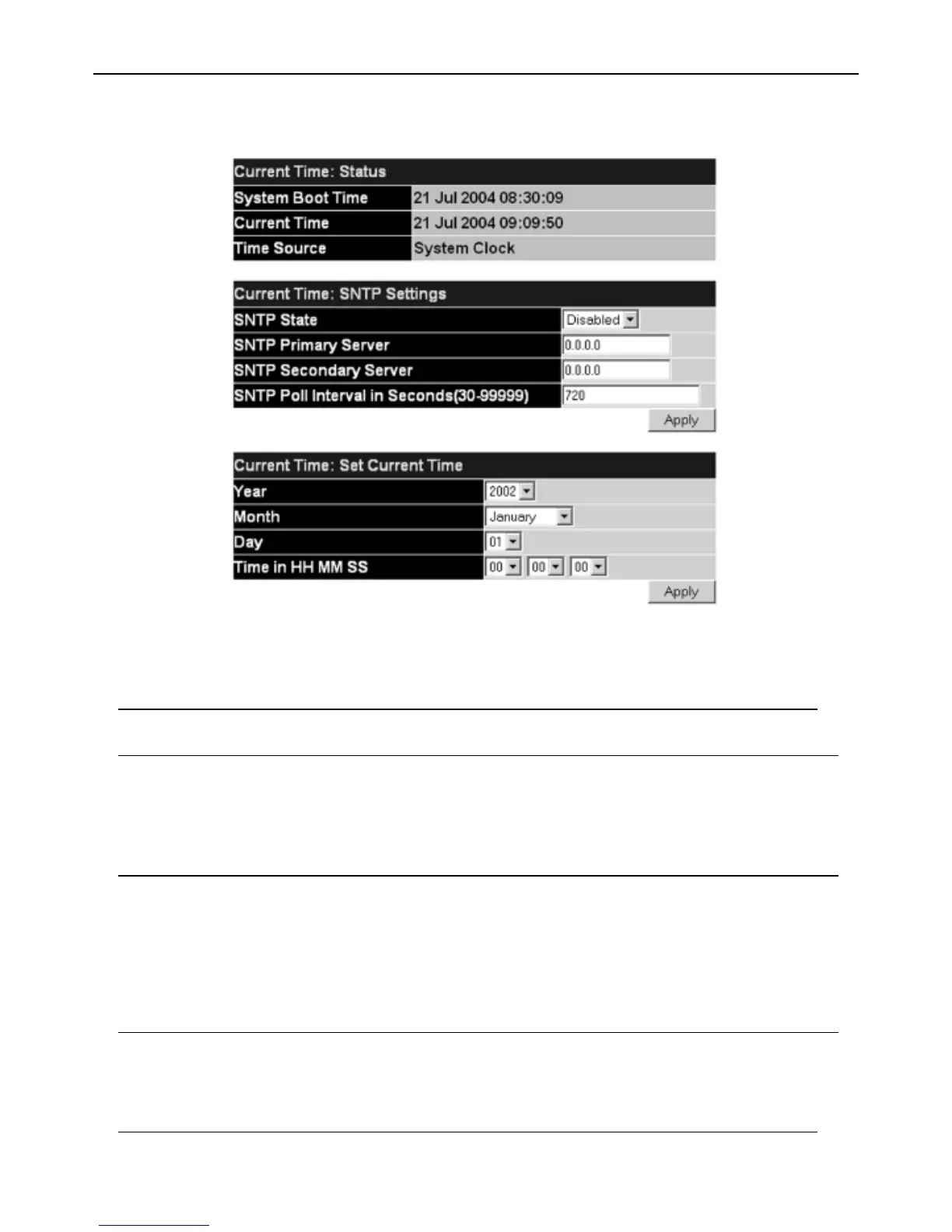6-20 SNTP Settings
Current Time Settings
To configure the time settings for the Switch, open the Configuration folder, then the SNTP folder and click on the Current Time Setting link, revealing
the following screen for the user to configure.
Figure 6- 58.Time Settings Page
The following parameters can be set or are displayed:
Parameter Description
Current Time: Status
System Boot Time Displays the time when the Switch was initially started for this session.
Curr
ent T
ime
Displa
ys the cur
r
ent time
.
T
ime Source
Displa
ys the source of the time settings viewed here.
Current Time: SNTP Settings
SNTP State Use this pull-down menu to Enable or Disable SNTP.
SNTP Primary Server This is the IP address of the primary server the SNTP information will be taken from.
SNTP Secondary Server This is the IP address of the secondary server the SNTP information will be taken from.
SNTP Poll Interval in Seconds This is the interval, in seconds, between requests for updated SNTP information.
(30-99999)
Curr
ent T
ime: Set Curr
ent T
ime
Year
Enter the current year, if you want to update the system clock.
Month Enter the current month, if you would like to update the system clock.
Day Enter the current day, if you would like to update the system clock.
Time in HH MM SS Enter the current time in hours and minutes, if you would like to update the system clock.
Click Apply to implement your changes.
74
Allied Telesyn AT-9724TS High-Density Layer 3 Stackable Gigabit Ethernet Switch
