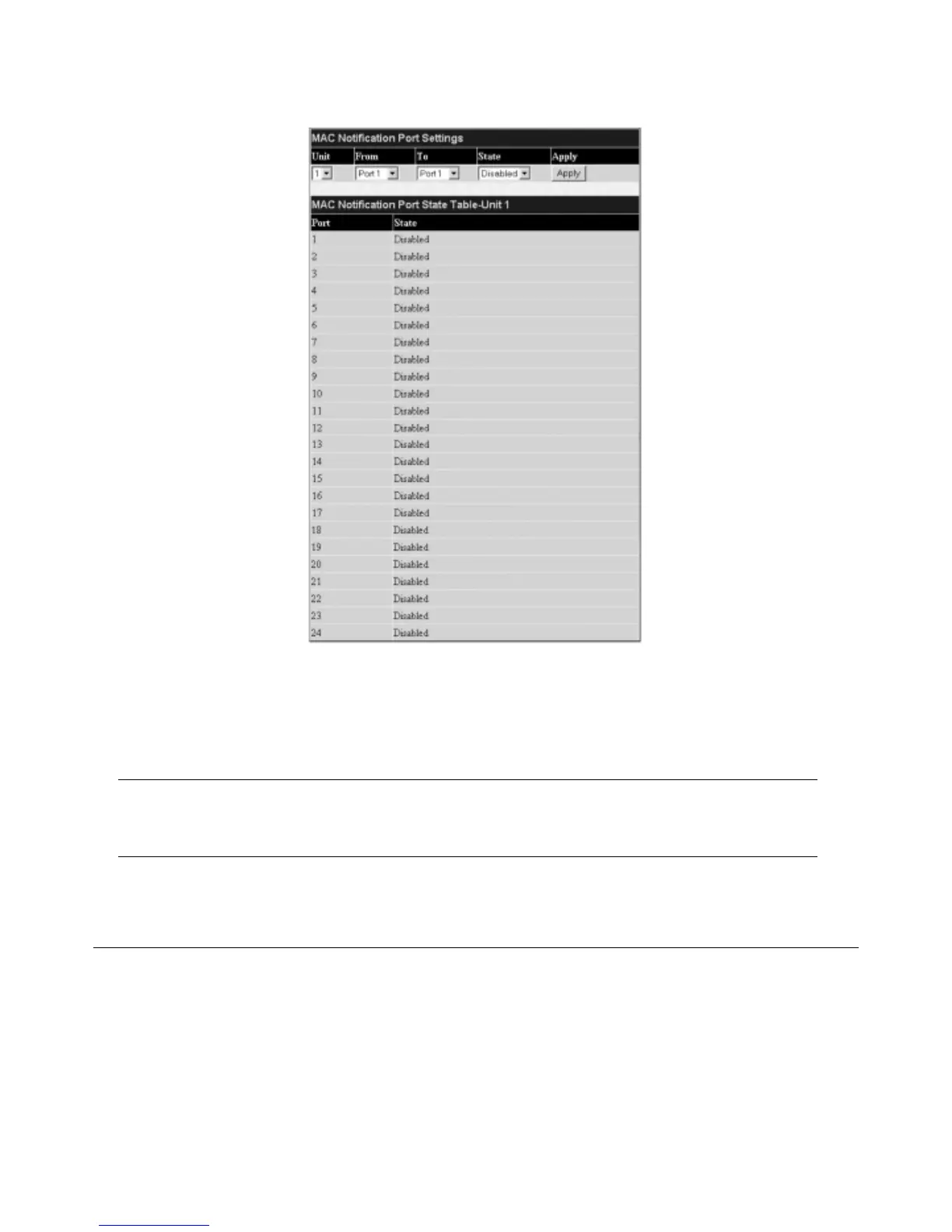MAC Notification Port Settings
To change MAC notification settings for a port or group of ports on the Switch, click Port Settings in the MAC Notification folder, which will display the
following screen:
Figure 6- 14. MAC Notification Port Settings and Port State Table
The f
ollo
wing parameters ma
y be set:
Parameter Description
Unit Choose the Switch ID number of the Switch in the switch stack to be modified.
Fr
om…T
o
Select a por
t or gr
oup of por
ts to enable f
or MAC notification using the pull down menus.
State Enable MAC Notification for the ports selected using the pull down menu.
Click
Apply to implement changes made.
6-10 IGMP
Computers and network devices that want to receive multicast transmissions need to inform nearby routers that they will become members of a multicast
gr
oup
.
The
Internet Gr
oup Ma
na
gement Protocol (IGMP)
is used to comm
unicate this inf
ormation.
IGMP is also used to periodically check the
multicast group for members that are no longer active.
In the case where there is more than one multicast router on a subnetwork, one router is elected as the ‘querier’.This router then keeps track of the
membership of the m
ulticast groups that have active members.The information received from IGMP is then used to determine if multicast packets should be
f
orwar
ded to a giv
en subnetw
ork or not.
The router can check, using IGMP, to see if there is at least one member of a multicast group on a given subnetwork. If
there are no members on a subnetwork, packets will not be forwarded to that subnetwork.
IGMP Versions 1 and 2
Multicast groups allow members to join or lea
v
e at any time. IGMP provides the method for members and multicast routers to communicate when joining or
leaving a multicast group.
IGMP version 1 is defined in RFC 1112. It has a fixed packet size and no optional data.
38
Allied Telesyn AT-9724TS High-Density Layer 3 Stackable Gigabit Ethernet Switch
