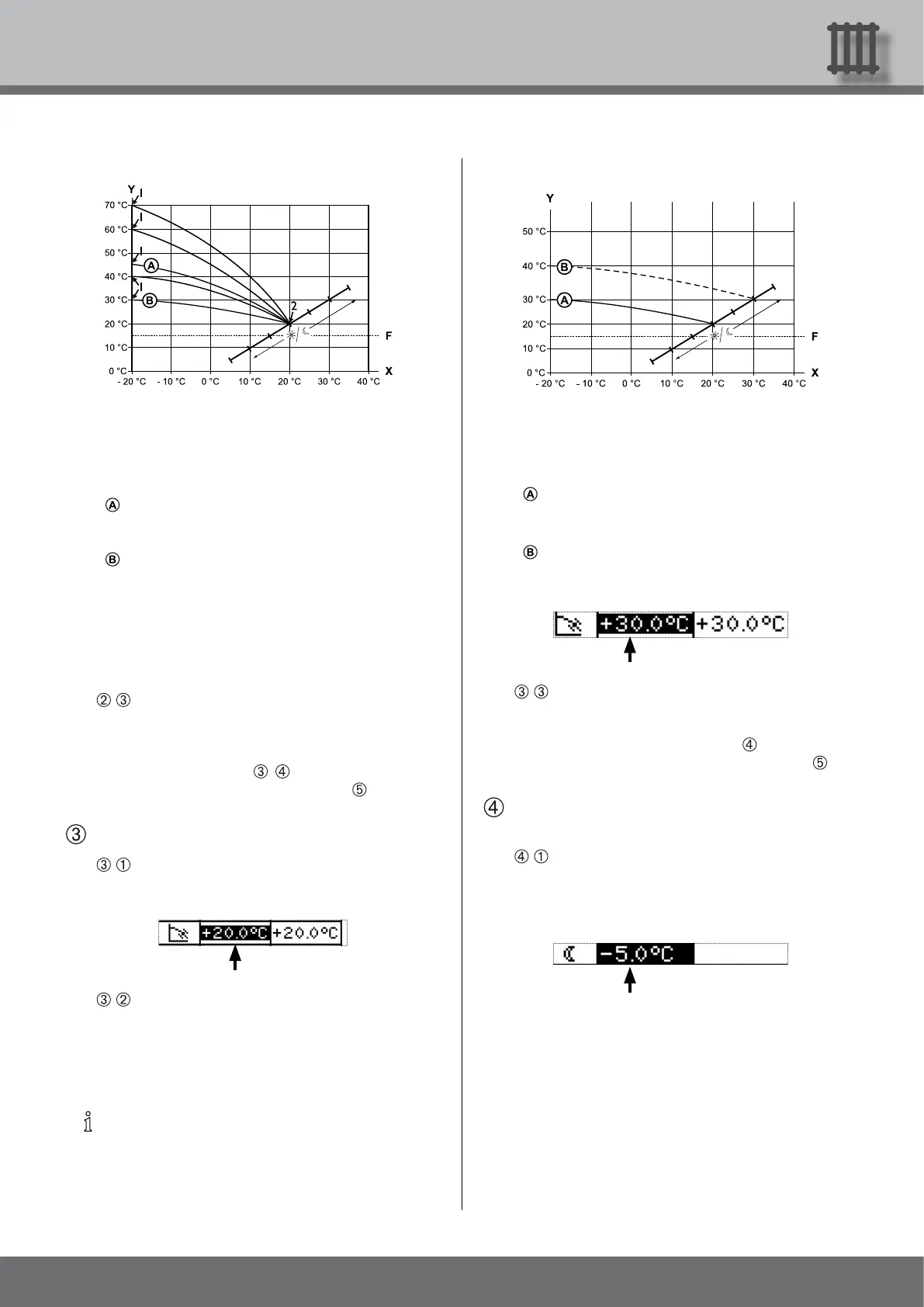23
We reserve the right to make technical changes.
83052300eUK © ait-deutschland GmbH
Example diagram:
X External temperature
Y Return temperature
F Antifreeze
Heating curve with heating curve end point at
30 °C return temperature and heating curve base
at 20 °C return temperature
Heating curve after parallel offset moved by
10 °C upwards.
•
Finish entry in the table eld “Parallel offset”…
Set further parameters of the table (
) or scroll down
to the bottom of the screen and continue with …
Determine “Difference temperature” by which the
heating curve is to be lowered in night mode…
•
Activate and select the table eld “Difference tempera-
ture”…
Example diagram:
X External temperature
Y Return temperature
1 Heating curve end point
2 Heating curve base
F Antifreeze
Heating curve with heating curve end point of
45 °C return temperature (for example when
using radiators)
Heating curve with heating curve end point of
30 °C return temperature (for example when
using oor heating)
respectively at -20 °C external temperature as
well as heating curve base of 20 °C return tem-
perature at +20 °C external temperature.
•
Finish entry in the table eld “Heating curve end
point”…
Set further parameters (
– ) or scroll down to the
bottom of the screen and continue with …
Determine the “Parallel offset”…
•
Activate and select the table eld “Parallel offset”…
•
Set return temperature value. A turn to the right re-
sults in a parallel offset of the heating curve by 0.5 °C
upwards. A turn to the left results in a parallel offset of
the heating curve by 0,5 °C downwards.
NOTICE
The parallel offset has an effect on the day and night
mode.