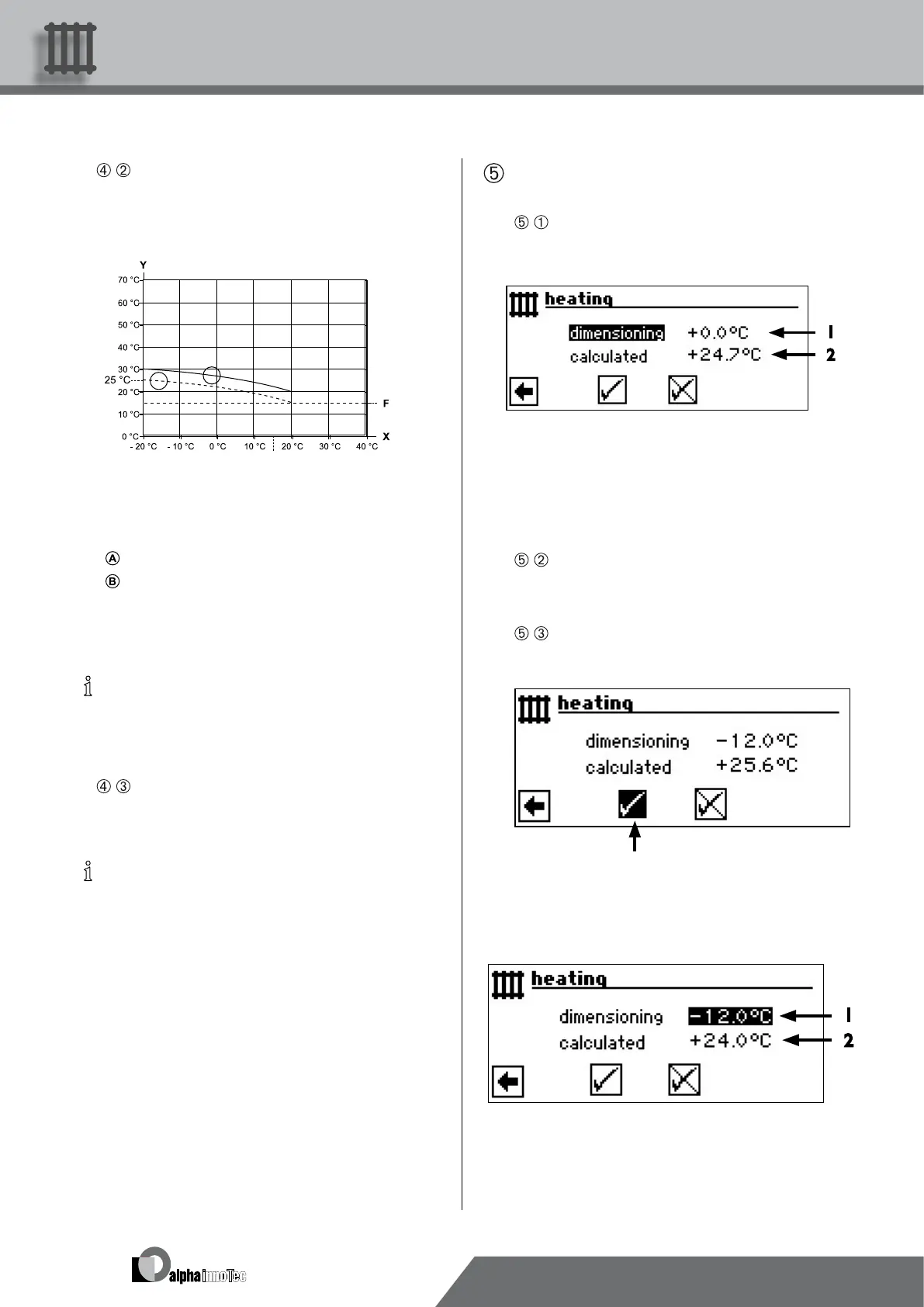24
We reserve the right to make technical changes.
83052300eUK © ait-deutschland GmbH
Equalisation of the heating curve end point with the re-
gional standard dimensioning temperature
•
Activate menu eld “Dimensioning”…
1 Menu line “Regional standard design temperature”
2
Menu line “Return temperature heating curve end
point” for regional standard dimensioning temperature
Select the menu eld “Dimensioning”. The temperature
display assumes a dark background…
•
Set regional standard dimensioning temperature, for
example -12 °C…
•
Save settings…
The program of the heating and heat pump regulator
now calculates the actual return temperature at -12 °C
for the heating curve end point and displays this in the
menu eld “Calculated”. In the example +24.0 °C:
•
Set return temperature value…
Example diagram:
A
B
15 °C
X External temperature
Y “Return temperature”
F Antifreeze
Heating curve in daytime mode
Heating curve offset parallel by -5 °C in night mode
Viewed over the entire range, the heating curve in night
mode is 5 °C below the heating curve in day mode.
NOTICE
If your system works in the mode of operation
“Auto(matic)”, it will automatically switch over be-
tween daytime (raise) and night-time mode (lower).
•
Finish entry in the table eld “Difference tempera-
ture”…
NOTICE
Required only if the heating curve is to be compen-
sated to regional standard design temperature.