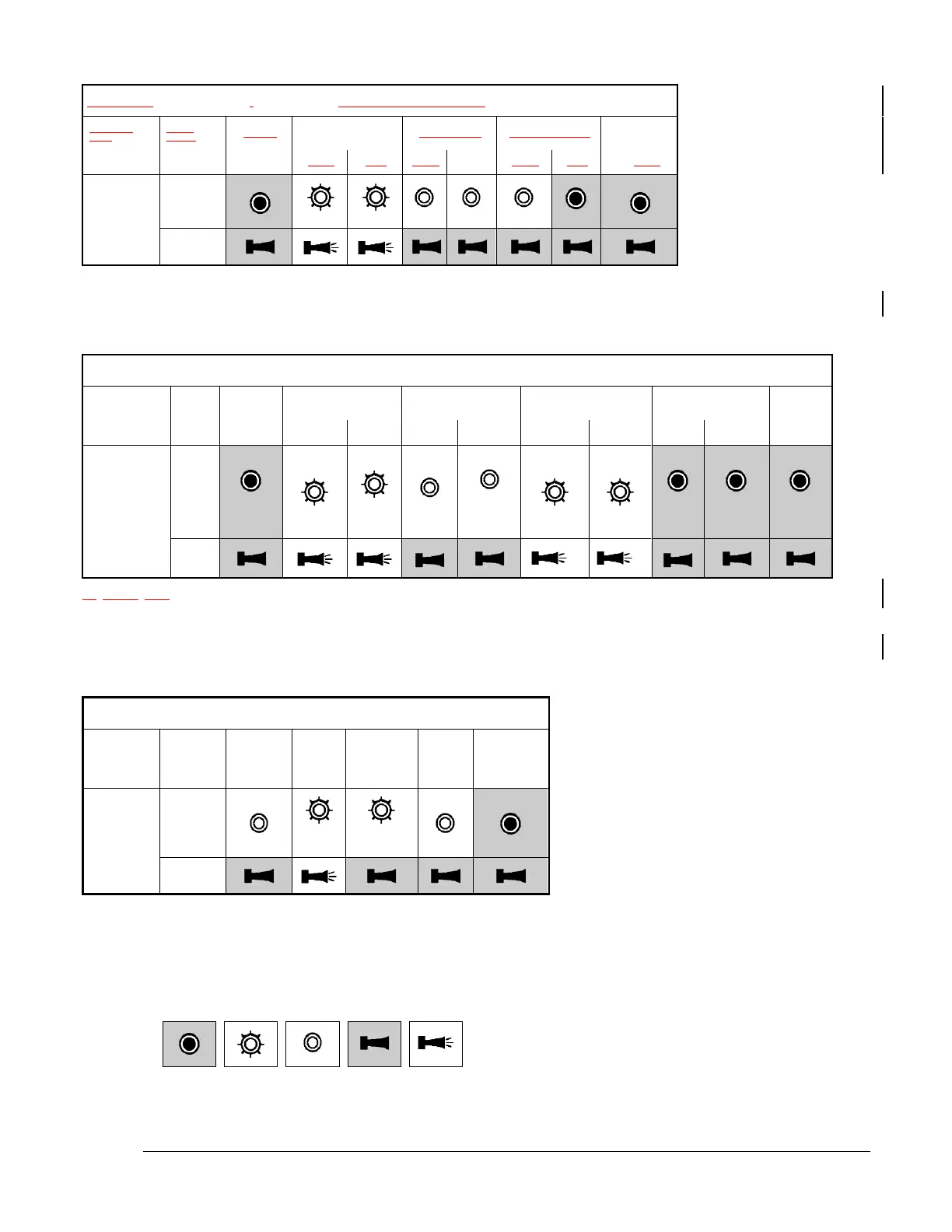Series 90B ANNUNCIATOR INSTALLATION AND CONFIGURATION MANUAL
FIRST OUT, SINGLE FLASH DUAL COLOR WITH FIRST OUT RESET
Dual Lamp Sequences use only one input on each input card for a maximum of 2 alarms per window cell.
Window Size 2 provides 1 alarm/cell, size 2S,2E & 4 provide 2 alarms/cell.
FIRST OUT, DUAL FLASH, DUAL COLOR, FIRST OUT RESET, RESET
Ringback Audible
Dual Lamp Sequences use only one input on each input card for a maximum of 2 alarms per window cell.
Window Size 2 provides 1 alarm/cell, size 2S,2E & 4 provide 2 alarms/cell.
Note: The Manual Stop function is provided through the Reset Pushbutton. It is a common control for the entire
system and provides a manual stop indication (lamps and horn off) to all inputs in the alarm state.
For intermixed sequences specify IMO order code
LEGEND