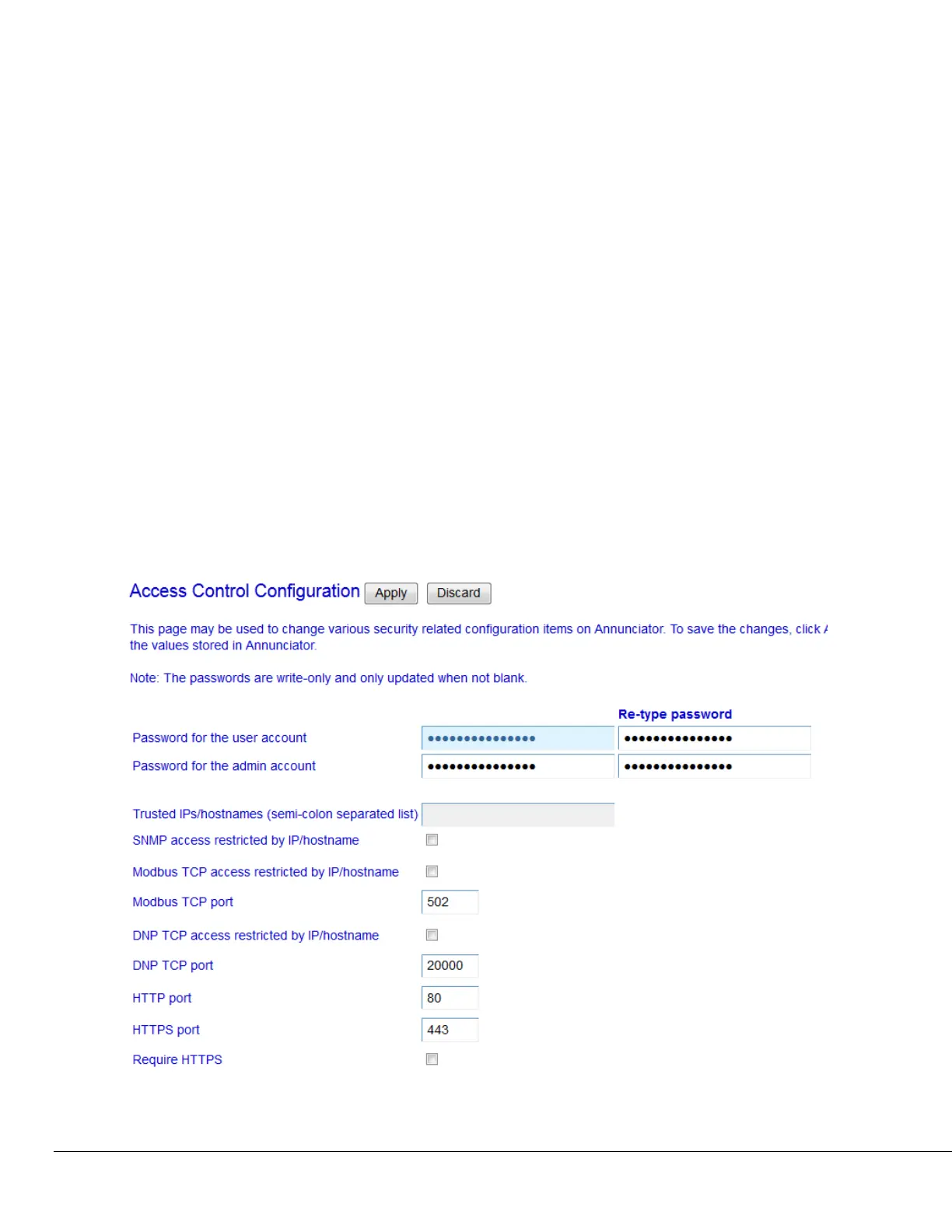130 Series 90B ANNUNCIATOR INSTALLATION AND CONFIGURATION MANUAL
Trusted IPs/hostnames
To add another level of security to your network, select the appropriate checkboxes if you wish to
restrict IP/hostnames for either SNMP or Modbus. Once checked, the traffic to the port will be
restricted, allowing access to only those addresses/hostnames that you entered into the trusted field.
This works like a firewall. You enter a semi-colon separated list of addresses or hostnames into the
trusted field.
Ports
You can enter specific Ethernet Port Addresses for Modbus TCP/IP, DNP, WEB Browser (HTTP &
HTTPS)
HTTPS
HTTPS requires users to select the secure web log on. You need to identify the specific port address
used for this secure connection.
Note: When HTTPS is enabled, you must precede the web browser url address by HTTPS://iIP
Address, instead of HTTP://IP Address.
Figure E-11 Access Control Configuration Page