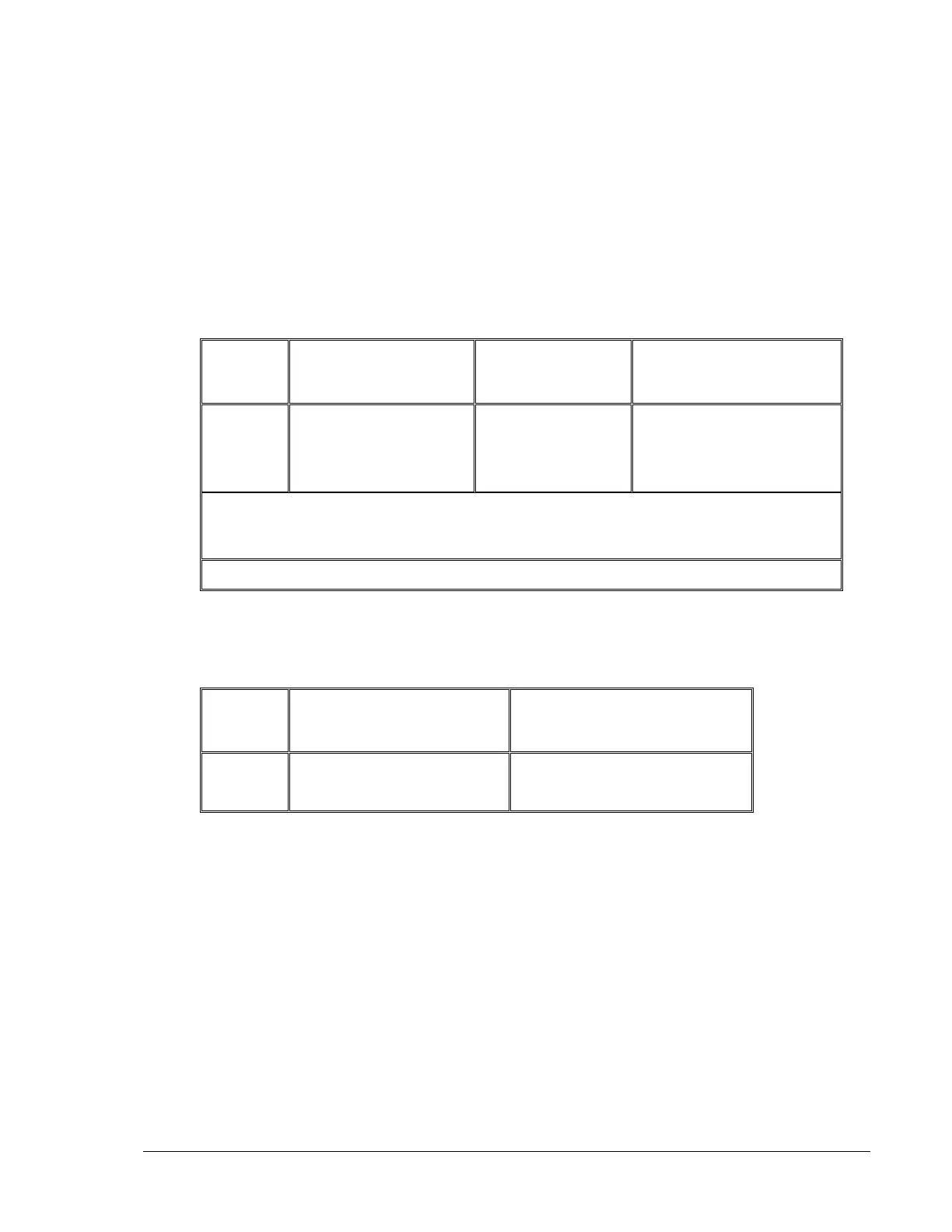Series 90B ANNUNCIATOR INSTALLATION AND CONFIGURATION MANUAL
PUSHBUTTON CONTROLS
Pushbutton activation can be transmitted from the Annunciator via a Binary
input to indicate whenever a pushbutton is activated locally at the Annunciator.
(Reference the Binary Input Data Map for location of the pushbutton
indications.)
Pushbutton controls can be sent to the Annunciator using a Control Relay
Output block, as detailed below.
Control Relay Output Block (Object 12, variation 2)
For proper pushbutton operation, transmit a single LON (latch on) followed
by a single LOFF (latch off). Allow a few seconds in between commands to
ensure the Annunciator receives the pushbutton controls.
Mode: Direct 16 Bit Index
The Pushbutton Control Status can be checked by issuing a Binary Output
Status, Object 10, variation 2.
Binary Output Status (Object 10, Variation 2)