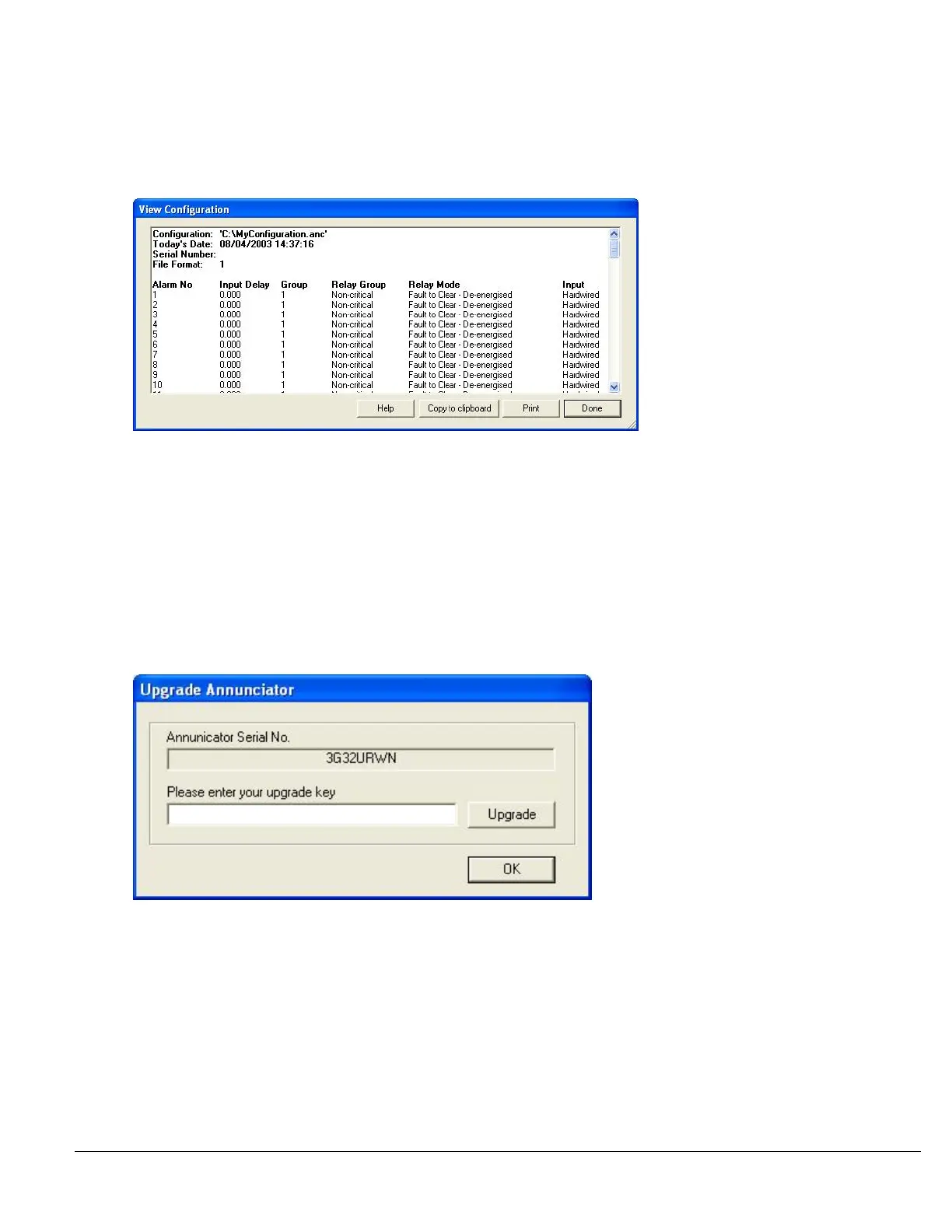60 Series 90B ANNUNCIATOR INSTALLATION AND CONFIGURATION MANUAL
View Configuration (Text)
This allows you to see the complete configuration as text. Once this dialog is
shown there are a number of options available.
Copy to clipboard
You can use the mouse to select a portion of the configuration and then copy the
selection to the clipboard so you can paste it into other documents. If you do not
select any text the whole configuration is then copied.
Print
This will print the complete configuration.
Upgrade
The application also includes a function to enable the configurable options in the
annunciator. One such is Modbus communications.
To enable any of these options you must contact AMETEK Power Instruments
with your annunciator serial number that you will find in the Upgrade dialog. You
will be given a unique key, which you must type into the box (shown above) and
then click upgrade.
If you are connected to an annunciator the upgrade will be performed right away.
If you are not connected then you must save the configuration and upload it at a
later date.