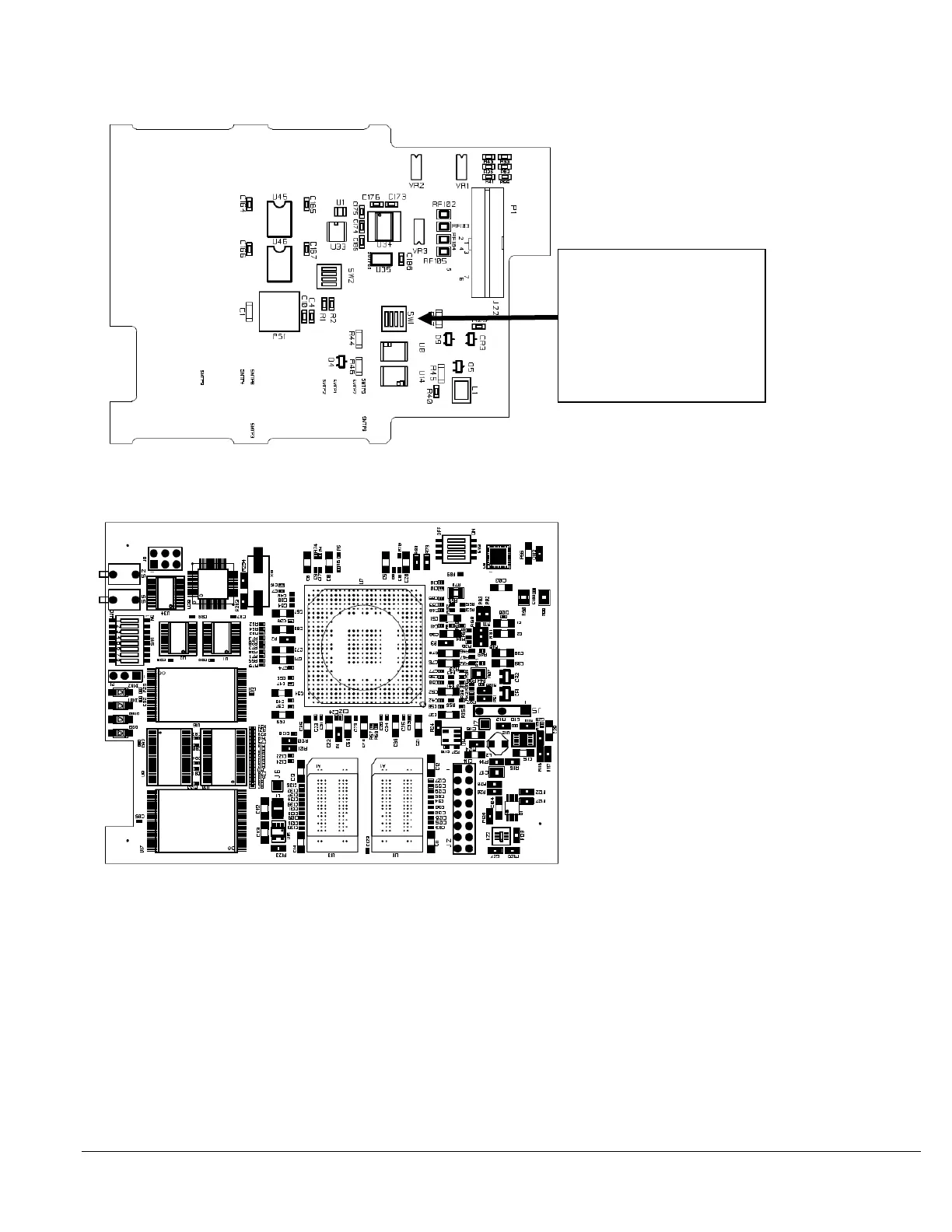16 Series 90B ANNUNCIATOR INSTALLATION AND CONFIGURATION MANUAL
Carrier card
Communications card:
There is one hardware setting on the carrier card for flash sync master/slave. Only one
unit should be set as a master for the flash sync function. This function is set via SW1.
Master: SW1-1 on, SW1-2, SW1-3, and SW1-4 off
Slave: SW1-1 SW1-2 and SW1-3 off, and SW1-4 on
To access this setting remove power from the system and remove the CSM and
Communication board assembly from the annunciator. Remove the three screws that
are used to mount the communications module to the carrier card.
There are no user configurable settings on the communication card.
Flash Sync Jumpers (SW1)
MASTER: Close SW1-4,
open SW1-1, -2, and-3
SLAVE: Close SW1-1, open
SW1-2, -3, and -4