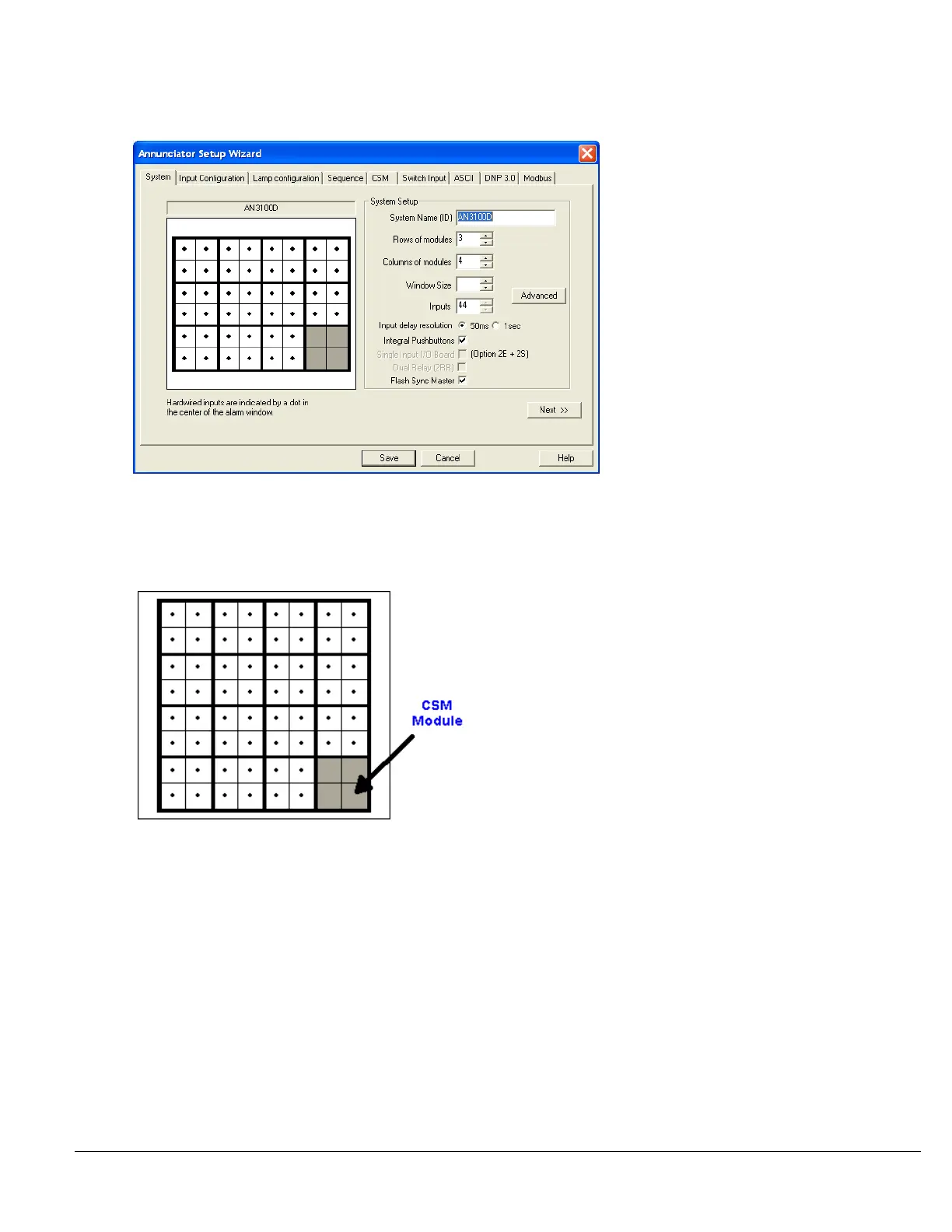66 Series 90B ANNUNCIATOR INSTALLATION AND CONFIGURATION MANUAL
System
The hardware configuration is defined in this page. The values must match the
actual size of the SERIES 90B. A mimic diagram of the annunciator is shown on
the left hand side. The blank section on the bottom right of the annunciator is the
Common Service Module (CSM).
Note: After the configuration is uploaded to the annunciator for the first time the
system parameters cannot be edited. The controls will be disabled. Care should
be taken that the System values are correct. To make a change, you must
create a new configuration.
System Name (ID)
This name is used to uniquely identify the annunciator. Up to 16 characters may
be used.