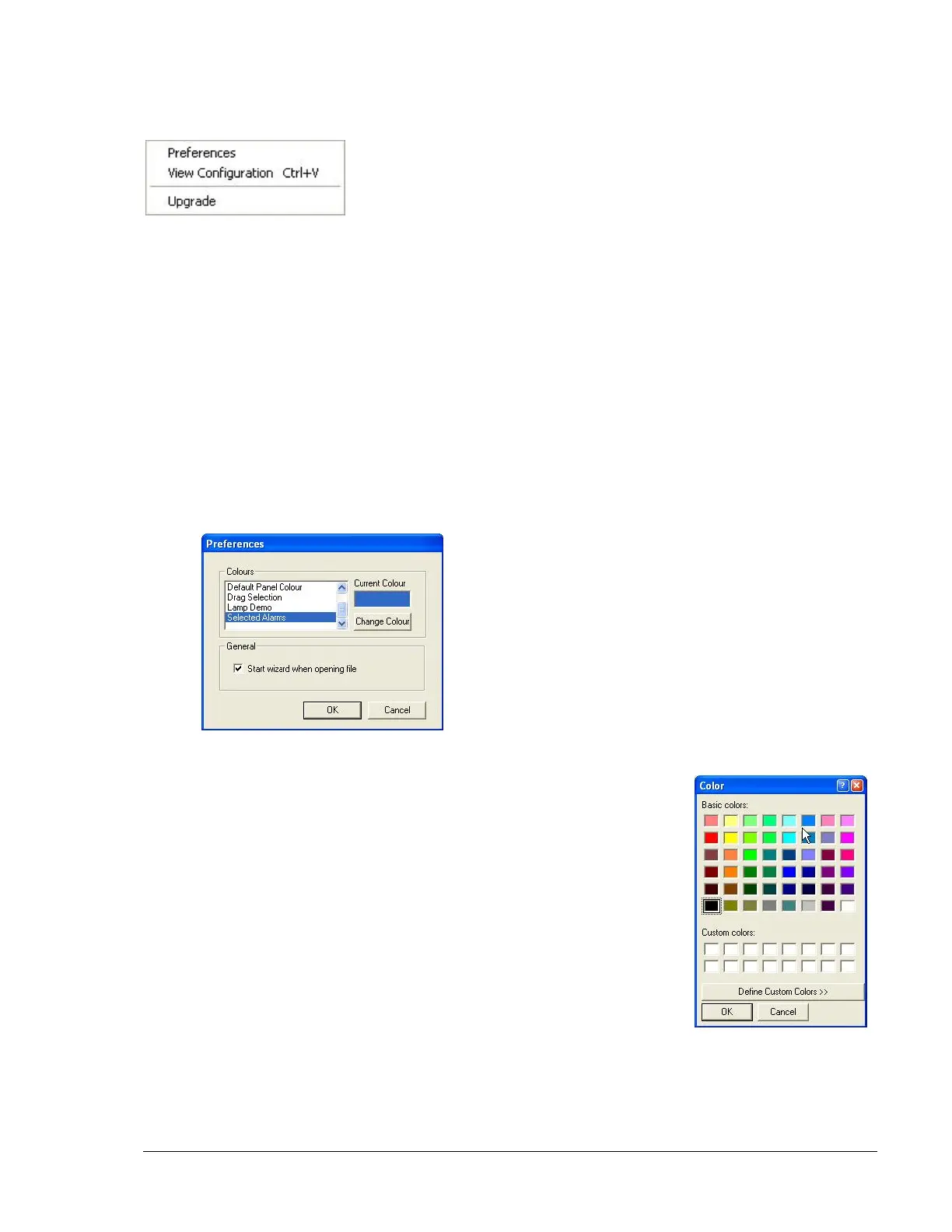Series 90B ANNUNCIATOR INSTALLATION AND CONFIGURATION MANUAL
Options
Preferences
In the preferences menu you can change the color setup of the whole
application, and tell the program how you want the wizard to behave.
View Configuration
This is a textual overview of the complete configuration.
Upgrade
This menu option will allow you to add extra functionality to your annunciator and
the configurator.
Preferences
Colors
The colors used to indicate various selections used in the
configuration software may be changed. This may be
required if they conflict with colors used in the Windows
desktop. For most installations the default colors will be
acceptable.
To change a color first select its usage from the list then
click on ‘Change Color’ and select the new choice from
the palate.
General
If the box beside "Start wizard when opening file" is
checked, the wizard will automatically appear every time a new or existing
document is opened. As the last open configuration is loaded when the
application starts it means that the wizard will also automatically start at this
point.