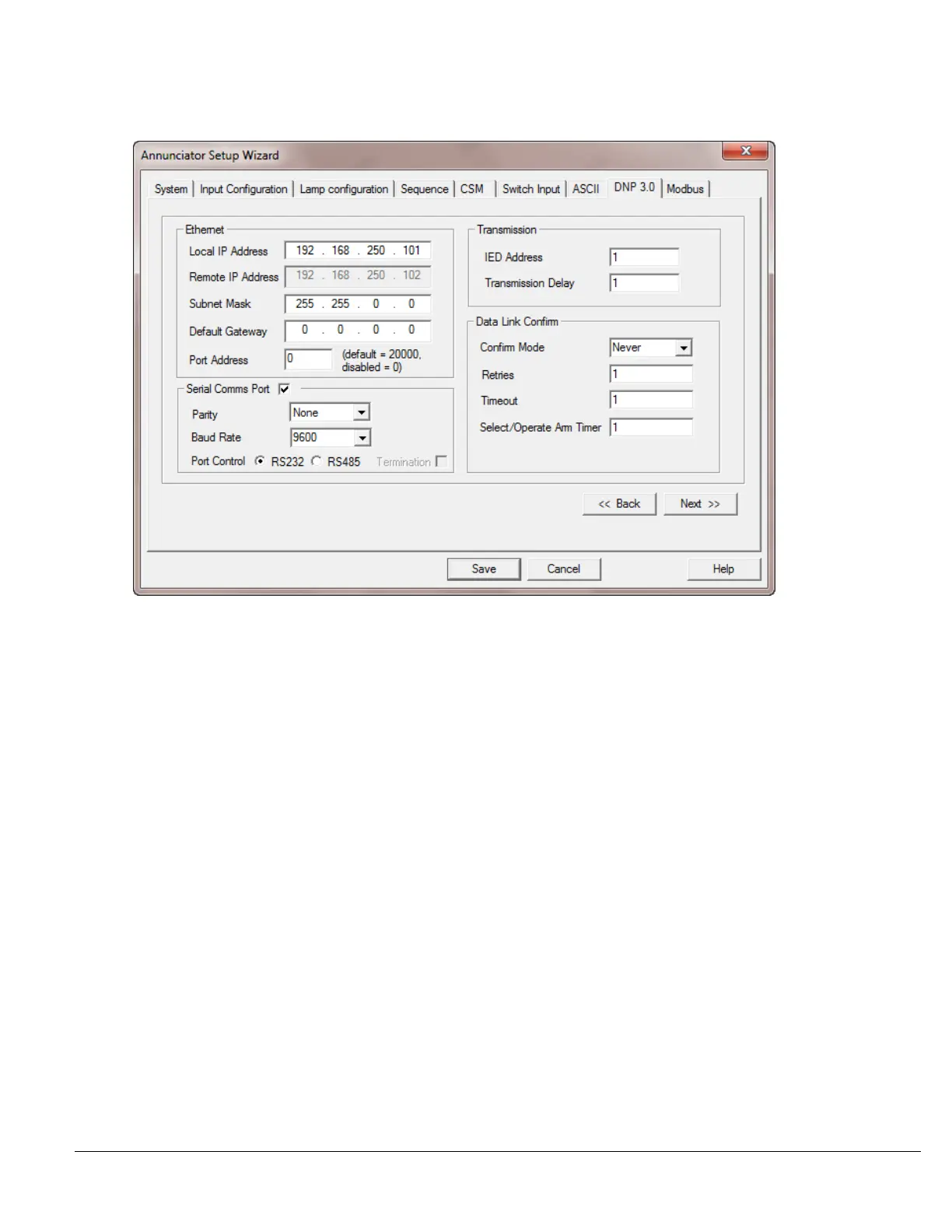86 Series 90B ANNUNCIATOR INSTALLATION AND CONFIGURATION MANUAL
DNP3.0
The DNP settings consist of setting up the Ethernet or Serial Port Option and the
Modbus Transmission modes.
Settings for Ethernet (Option ETH)
Local IP Address
This is the static IP address to be assigned to the annunciator so that it can be
located on a network.
Remote IP Address
When the annunciator is operating in Master mode this is the address to which it
will send data requests.
Subnet Mask
To allow the annunciator to be successfully connected to your network you will
have to provide the correct subnet mask. If you do not know the correct subnet
mask then you should contact your network administrator.
Default Gateway