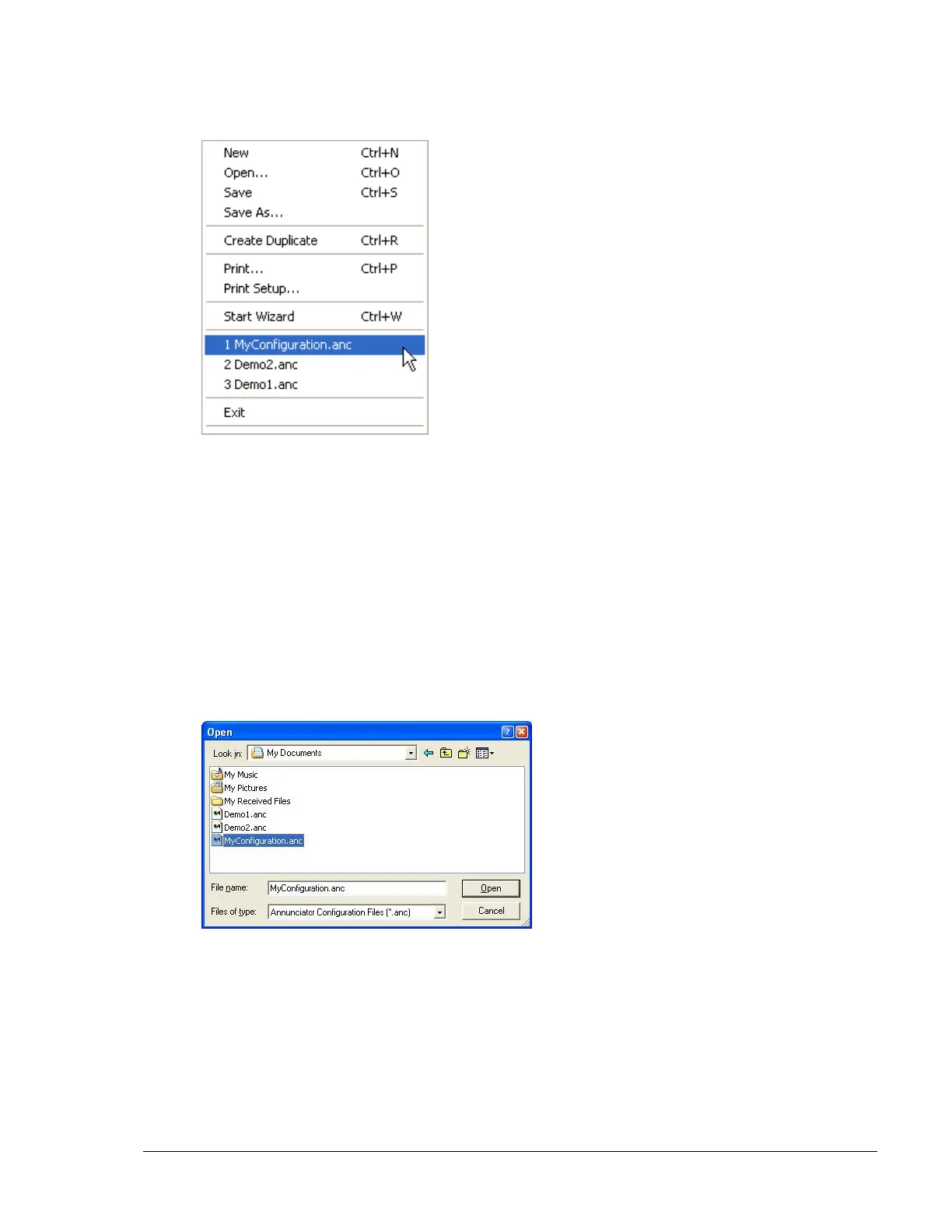Series 90B ANNUNCIATOR INSTALLATION AND CONFIGURATION MANUAL
File
In the File menu you will find the following menu options:
New
Clicking on this will create and open a new configuration. As only one
configuration can be open at a time, any previous configuration that is open will
be closed. You will be prompted to save any changes before the configuration is
closed. New configurations are set to the defaults.
Open
Here you can browse available locations on your system to open existing
configuration files. (file extension "anc").
Save
Allows you to save the active configuration file. If the configuration file has
already been saved, it will automatically write over the old version.
Save As
Allows you to save the active configuration file. When clicked, it will ask you for a
filename before proceeding. If the filename already exists, it will ask you if you