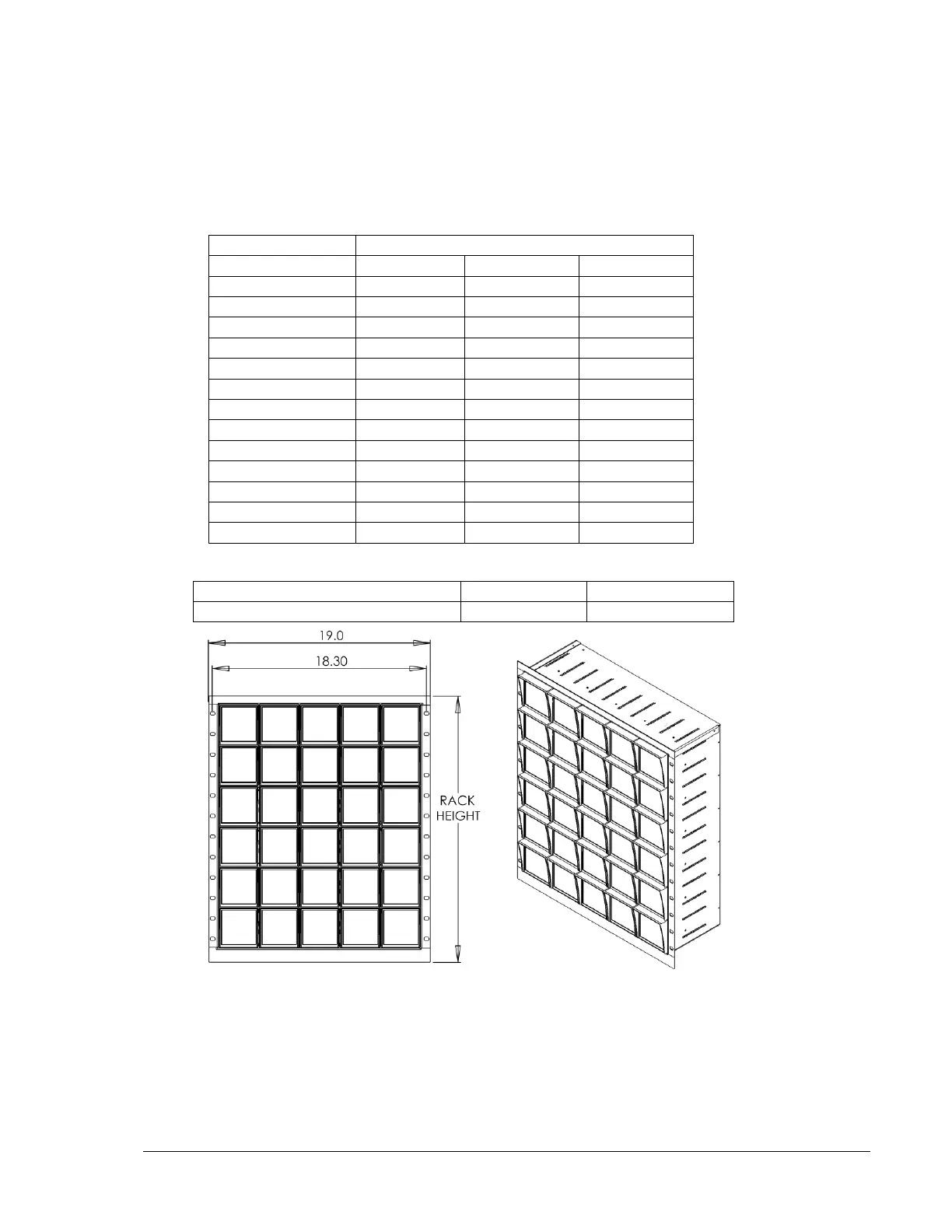Series 90B ANNUNCIATOR INSTALLATION AND CONFIGURATION MANUAL
19” Rack Mounting (option RK)
The dimensions given in the tables below refer to the height of the 19” Rack
based on the number of Cells High. In all configurations, the Annunciator will be
5 cells wide to maintain the 19” rack width. Dimensions shown are in inches
(mm)
For system installation, perform the following steps:
Allow a minimum of 6 inches (150 mm) above the unit and behind the panel for
proper ventilation.
1 Slide the annunciator assembly into the rack (from the front of the rack).
2 Secure using the recommended fixing screws into the rack mount rails.