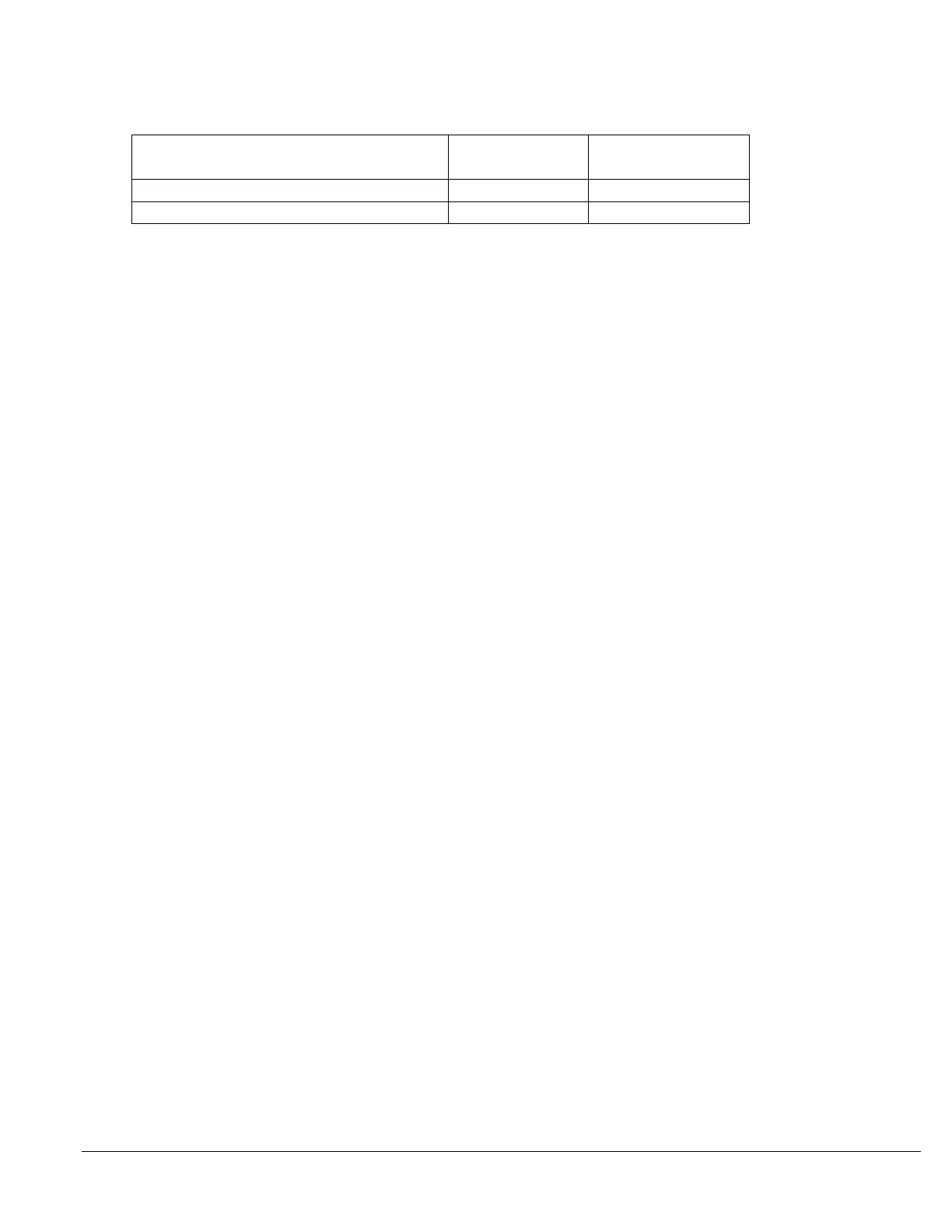20 Series 90B ANNUNCIATOR INSTALLATION AND CONFIGURATION MANUAL
Example: A 3H x 4W Annunciator has a cut-out height of 11.0 and a cut-out
width of 14.47.
Annunciator Depth
(Behind Panel)
Maximum depth w/out rear cover
Maximum depth w/ rear cover
Minimum mounting panel thickness: 18 GA Galvanneal, 0.072 inches, 1.83 mm.
For system installation perform the following steps:
1 Mark cutout dimensions on the surface where the annunciator is to be
mounted, keeping in mind that the assembly may rest on the sill of the
cutout.
NOTE: Allow a minimum of 6 inches (150 mm) above the unit and behind
the panel for proper ventilation.
2 Cut out and remove panel material.
3 Temporally remove the panel mounting clamps and Install the annunciator
assembly through the panel cut-out (from the front of the panel). Position
within the cutout so that the weight is taken at the bottom of the unit.
4 From the rear of the panel, replace the annunciator mounting clamps along
the bottom then top and sides screws to “finger tight” check the front of
panel alignment on panel face etc
5 Fully tighten the mounting clamps.