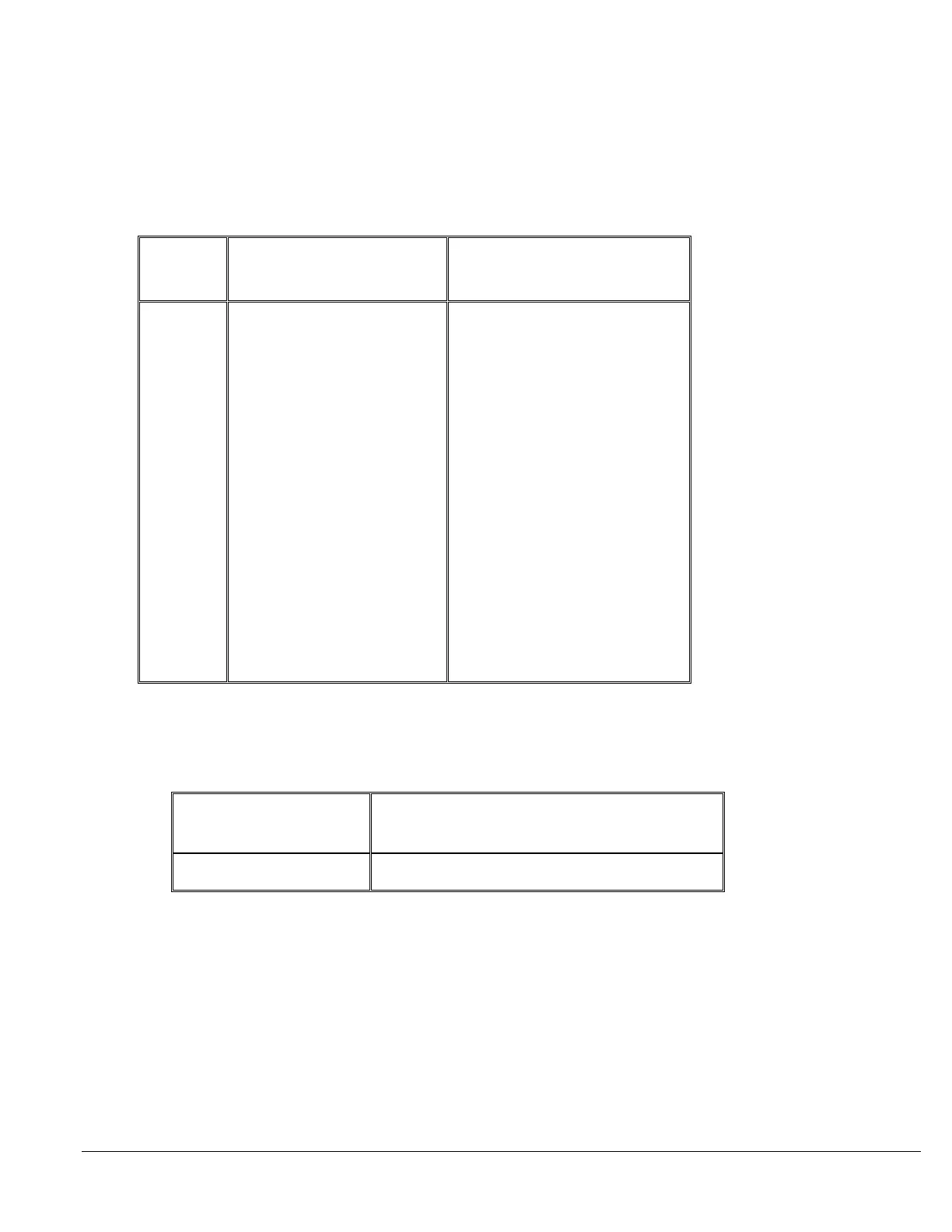114 Series 90B ANNUNCIATOR INSTALLATION AND CONFIGURATION MANUAL
SERIES 90B DATA MAP
Binary Inputs
The Annunciator alarms are presented as binary inputs as shown below.
Point 1 Digital Contact Alarm
Point 2 Digital Contact Alarm
Point 3 Digital Contact Alarm
Point 4 Digital Contact Alarm
Point 5 Digital Contact Alarm
Point 6 Digital Contact Alarm
Point 7 Digital Contact Alarm
Point 8 Digital Contact Alarm
Point 9 Digital Contact Alarm
Point 10 Digital Contact Alarm
Point 11 Digital Contact Alarm
Point 197 Digital Contact Alarm
Point 198 Digital Contact Alarm
Point 199 Digital Contact Alarm
Point 200 Digital Contact Alarm
Binary Input Change with Time (SER Option)
The time stamped alarms are presented as Binary Input Changes with Time
when the SER Option is provided.
Digital Contact Alarm w/time of event
