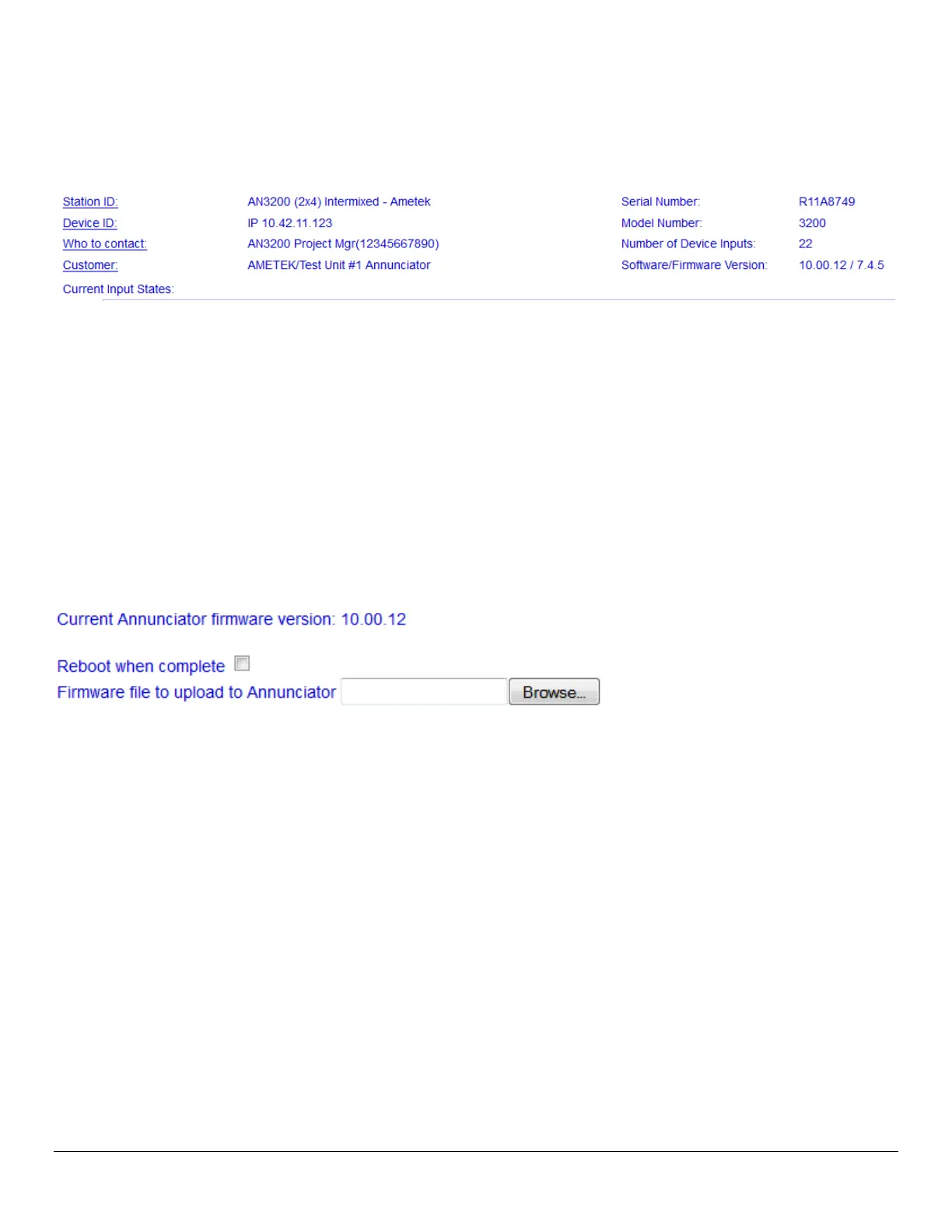Series 90B ANNUNCIATOR INSTALLATION AND CONFIGURATION MANUAL
FIRMWARE CONFIGURATION
The current version number of Software/Firmware installed on your unit is provided on the SERIES
90B Home Page.
If a new version of the SERIES 90B firmware is available, you can flash it to the SERIES 90B using
the ‘Firmware Configuration’ page.
Before starting the process of upgrading the firmware in your unit; save a copy of the SERIES 90B
configuration using the ‘Save and Restore’ function as the upgrade process will restore some settings
back to the defaults depending on the changes made.
After the firmware is upgraded, you will be prompted to re-boot the SERIES 90B. This can be done
automatically by selecting the checkbox ‘Reboot when complete’ before you start the upgrade
process.
To upgrade the firmware, simply browse for the file on your PC and after you choose the new file, it
will begin uploading after your confirmation.
Caution: during a firmware update, do not close the browser window or power down the unit. Doing
so will cancel the upload process and corrupt the firmware.