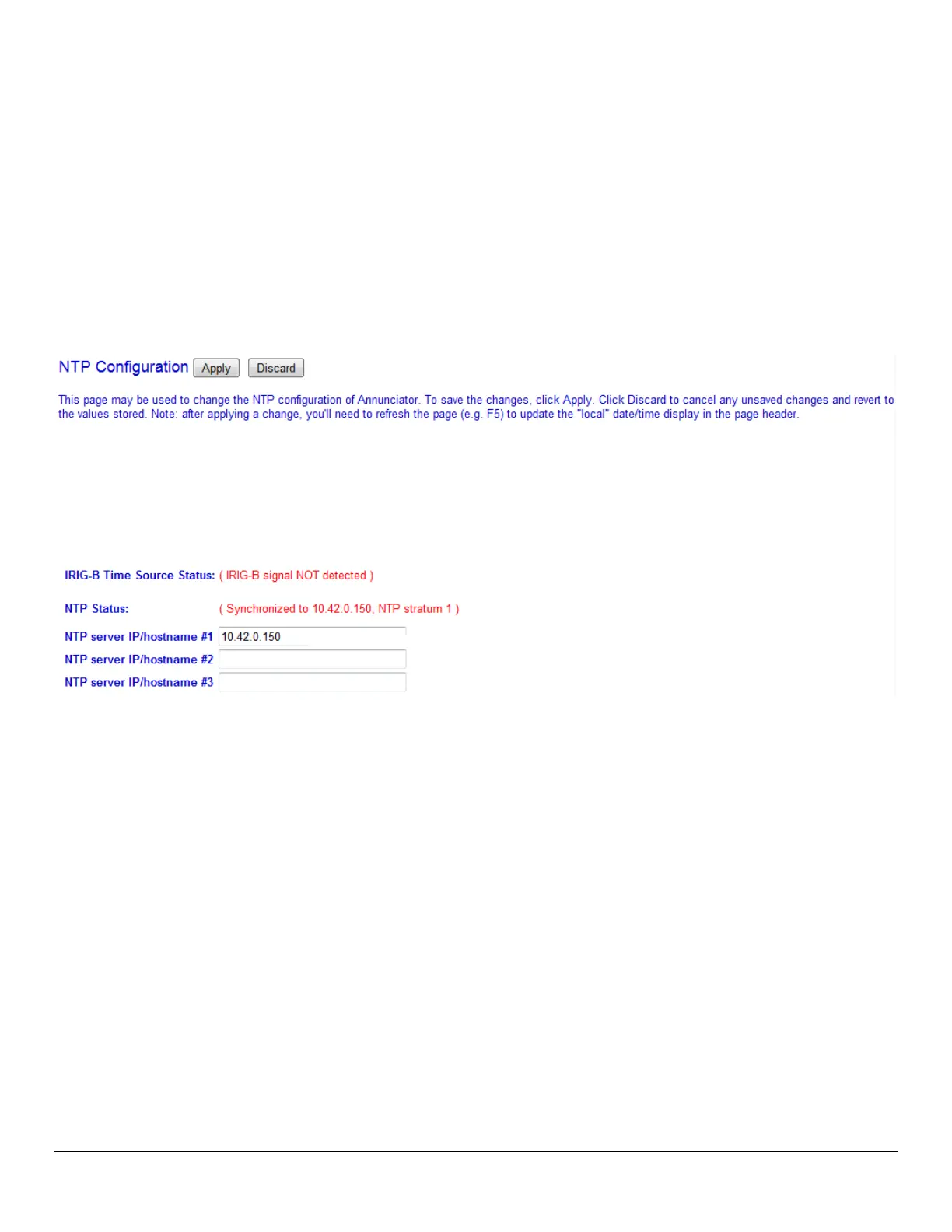Series 90B ANNUNCIATOR INSTALLATION AND CONFIGURATION MANUAL
NTP OPTION
The Series 90B has three possible methods for maintaining system time. The three methods (in
order of accuracy) are IRIG-B, Network Time Protocol (NTP), and on-board crystal. If IRIG-B and
NTP are not available, then the Series 90B will default to using the on-board crystal. If the Ethernet,
Web, and NTP options are installed and the Series 90B is connected to a network, then NTP can be
utilized. The Ethernet settings must be configured properly with the Configurator software before the
Series 90B can locate an NTP server on the network. Additionally, the IP address of the NTP server
must be specified on the NTP Configuration page as shown below. Up to three different NTP servers
can be specified. Enter the IP addresses and click on Apply to save the settings.
Figure E-12 NTP Configuration Page