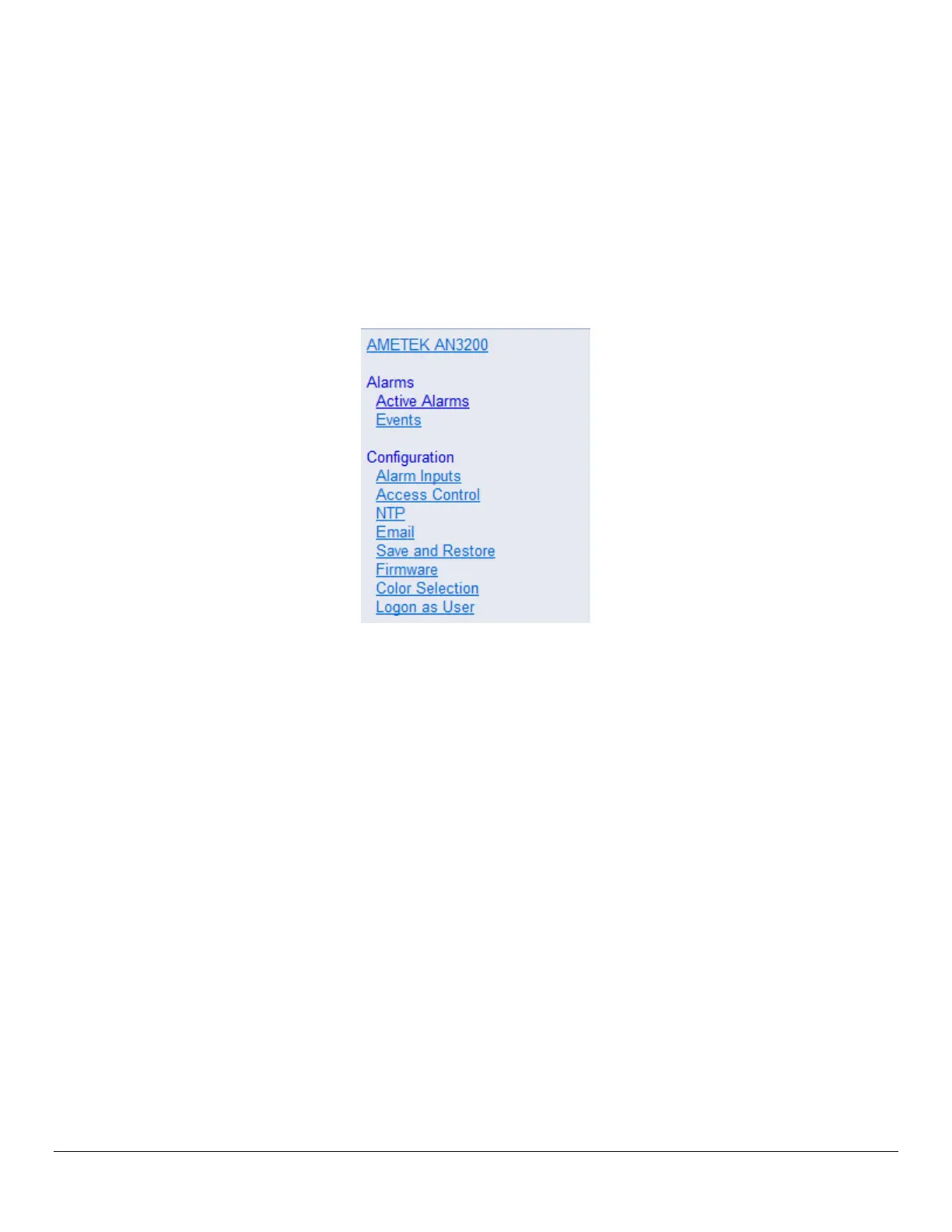Series 90B ANNUNCIATOR INSTALLATION AND CONFIGURATION MANUAL
WEB Browser Navigation
The side-bar on the home page contains links to all of the pages for unit access and configuration.
The AMETEK AN3200 link on the top always redirects you to the Home Page shown in Figure E-4,
similarly to when Refresh is performed on the Browser.
The side-bar is separated into two Categories: Alarms and Configuration. The links under ‘Alarms’
allow you to view active or historical alarms. The links under ‘Configuration’ are used for configuring
the SERIES 90B unit.
Figure E-4 SERIES 90B Navigation Sidebar.