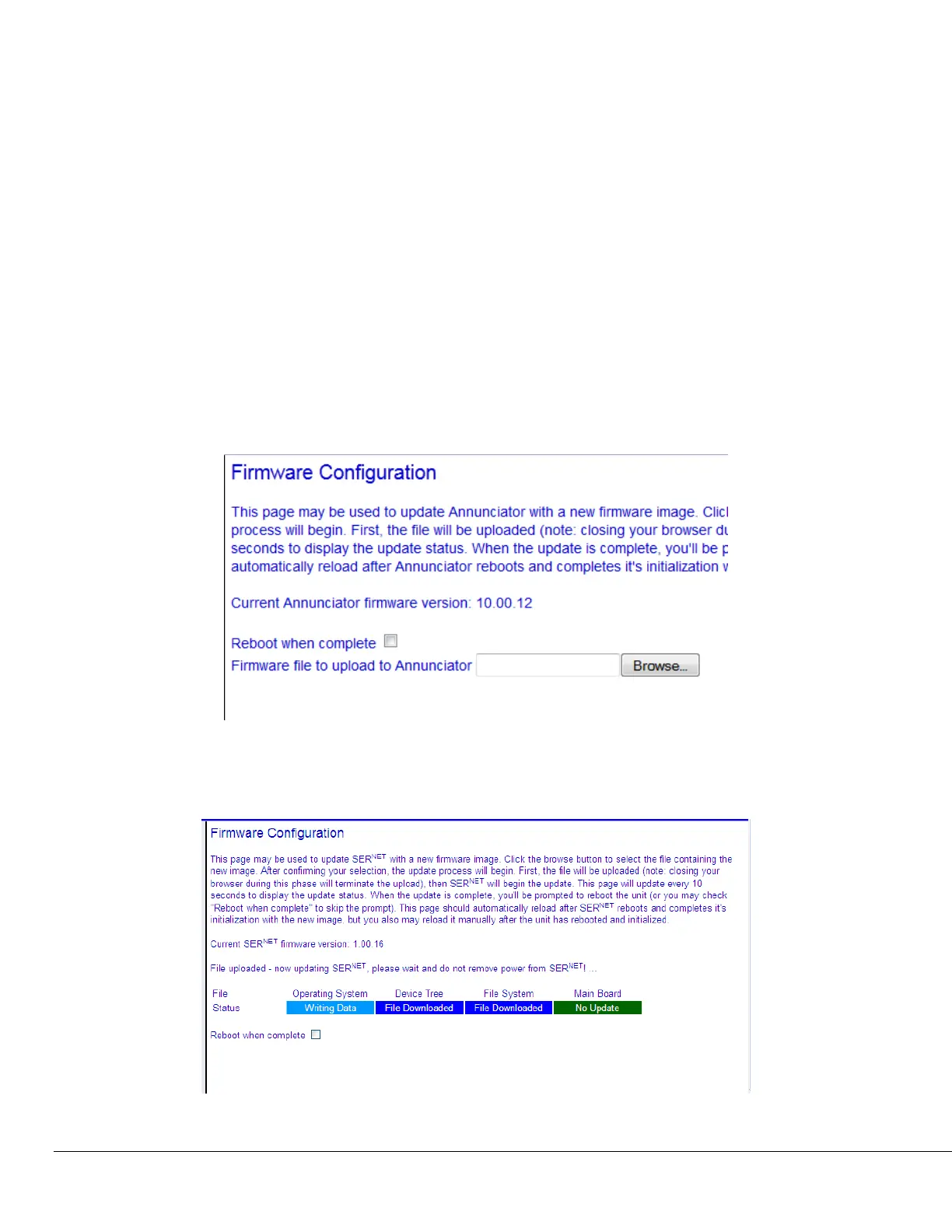136 Series 90B ANNUNCIATOR INSTALLATION AND CONFIGURATION MANUAL
As seen in Figure E-15, during the firmware update process, the file status progress bar will indicate
the status of the update.
Green status (Finished or No Update) – update successful.
Yellow status – potential red status event with one of the module updates, or the main board
download may have exceeded the 5 minutes allotted to its download. Either way, it's more of an alert
than necessarily an error for that particular update.
Red status (File Error, or Hardware Error) – may be one of the following:
the file that you were trying to download is not correct
the file could be corrupted
there was a hardware problem in attempting to erase, or write to the flash
Any status other than green should be reported to AMETEK Factory Support.
Figure E-16 Firmware Configuration Page
Figure E-17 Firmware Configuration Page After Update