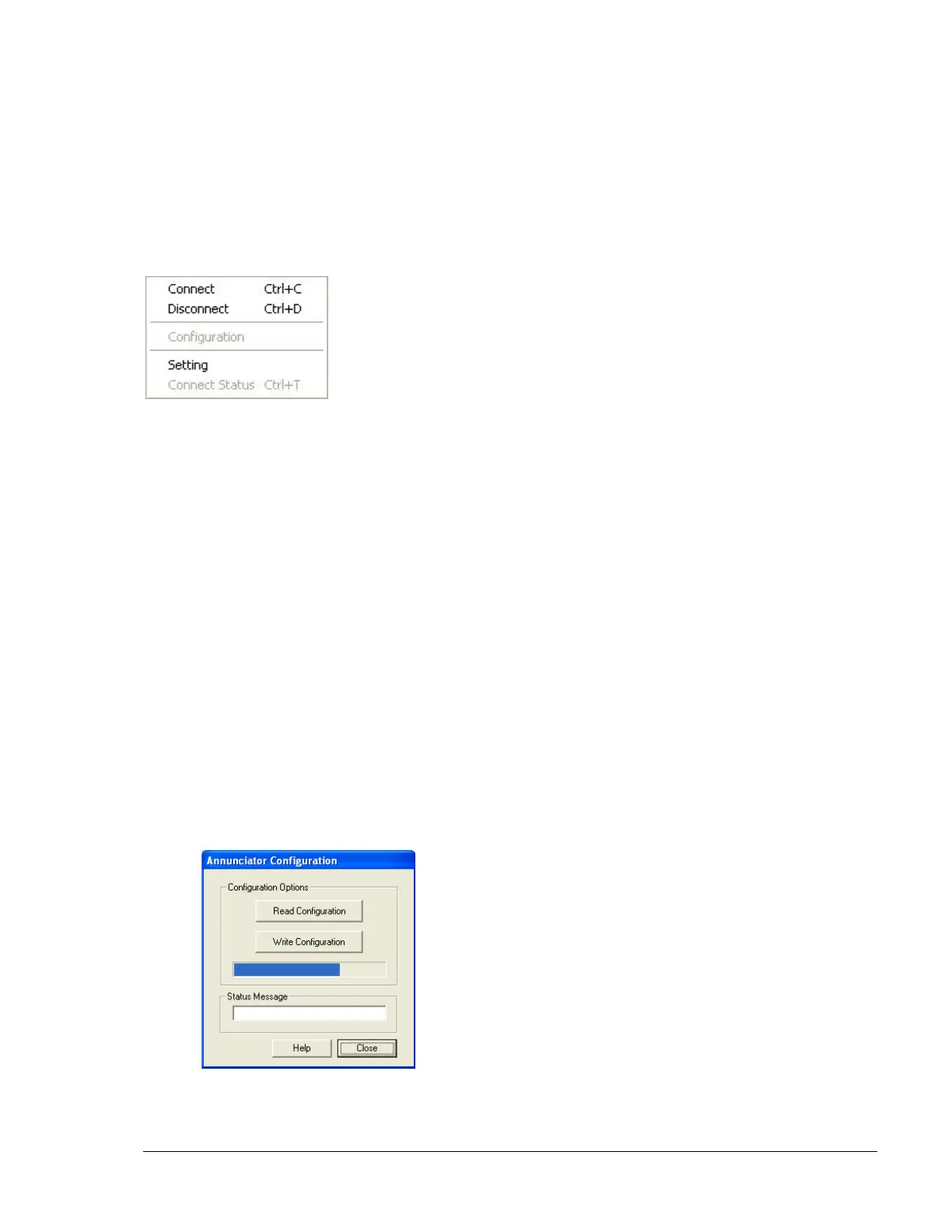Series 90B ANNUNCIATOR INSTALLATION AND CONFIGURATION MANUAL
Note:
To successfully obtain the serial number of the annunciator you must have uploaded
the configuration at least once. If the configuration has never been uploaded to an
annunciator you will get the following message where your serial ID should be.
"This configuration has not been uploaded to an annunciator."
Connections
Connect & Disconnect
From the connections menu you will be able to connect to or disconnect from
your annunciator using the Connect and Disconnect menu options.
Configuration
Once you have successfully connected to your annunciator you will be able to
select the Configuration menu option. This will allow you to read and write
configurations to and from the annunciator.
Settings
Here you change your computer's settings to tell it how to connect to your
annunciator.
N.B. The annunciator functions will not operate while the configurator is
connected to the SERIES 90B.
Configuration
Read Configuration
This copies the configuration from the annunciator
into the active configuration. It is recommended that
you save any configuration changes before reading a
configuration. If you wish to discard your changes
you can open another document or close the
application opting not to save.