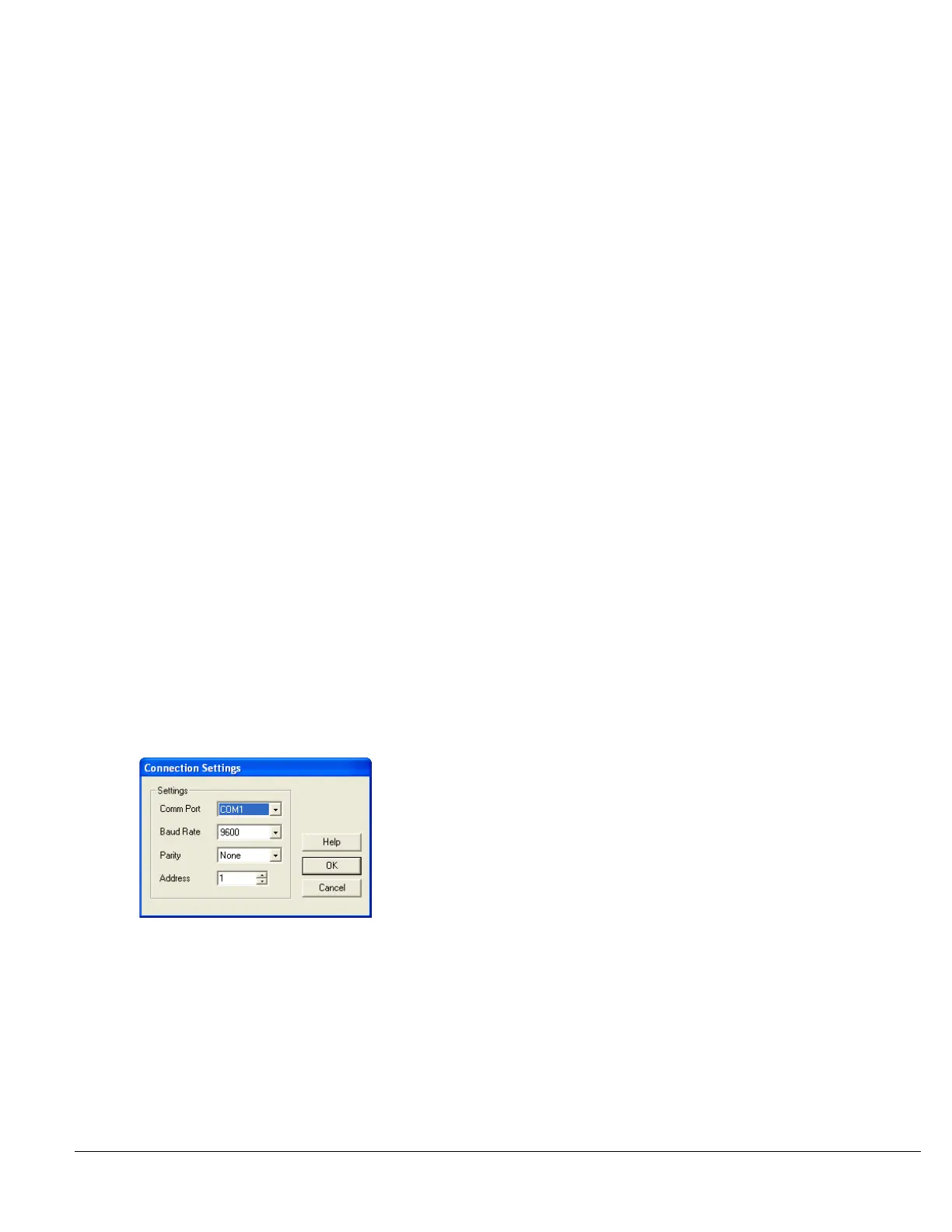62 Series 90B ANNUNCIATOR INSTALLATION AND CONFIGURATION MANUAL
Write Configuration
This will copy the active configuration to the annunciator. It is recommended that
you save any configuration changes before writing to the annunciator.
Note:
When a configuration is written to an annunciator the file is, from then on
associated with that specific annunciator. As a result of this association, on
subsequent sessions there are certain configuration options, which will be
disabled. They are listed below.
System Name
Number of rows
Number of columns
Alarms per module
Number of hardwired inputs
Input delay resolution
They can only be changed when creating a New Configuration.
Note: Changing the system size or window style to something different than your
actual Annunciator can cause problems.
Communication Settings
From this dialog you can select the Com port wish to use to connect and the
baud rate and parity of the connection, and the address of the annunciator.
.
These values are stored independently of the annunciator hence care must
taken be as if you have more than one annunciator they may not all have the
same settings.