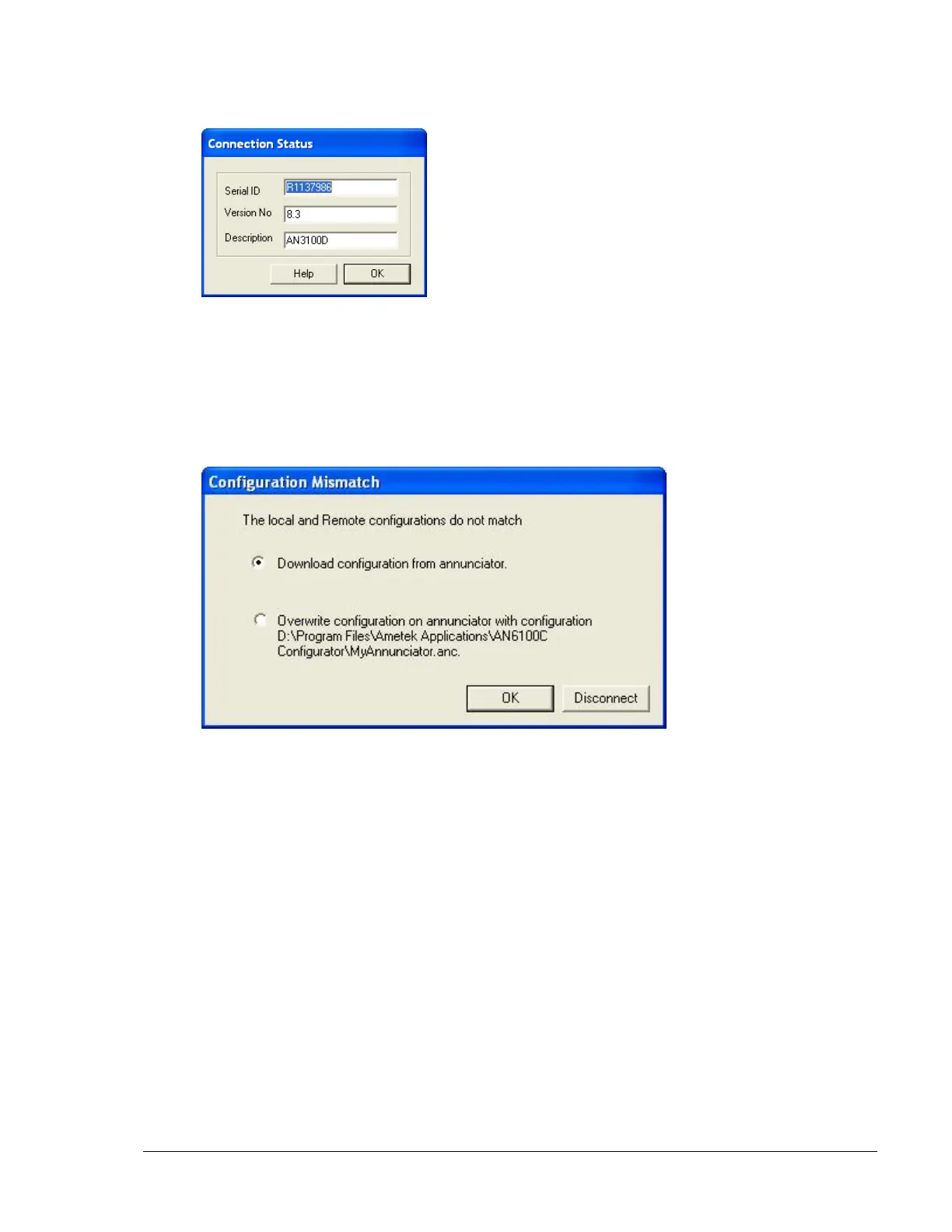Series 90B ANNUNCIATOR INSTALLATION AND CONFIGURATION MANUAL
Connect Status
This option can be used when connected to retrieve the serial ID, the Hardware
version and the system description. When nothing is connected the menu option
is disabled. This can be used as an indicator to a successful connection.
Configuration Mismatch
When you connect to an annunciator the program checks to see if the active file
was the last configuration to be downloaded to the annunciator, if this is not the
case then the message shown above will be displayed.
A Configuration mismatch may occur as a result of the following:
1) You have opened the wrong configuration file.
2) Someone else has downloaded a different configuration to the annunciator.
If you choose the first option "Download configuration from annunciator" this will
copy the configuration from the annunciator in to the active file.
If you choose the second option "Overwrite configuration on annunciator with
configuration....." this will copy the configuration in the active file to the
annunciator.
In the case of a configuration mismatch it is recommended that you select the
first option and then save this configuration to another location as a backup.
