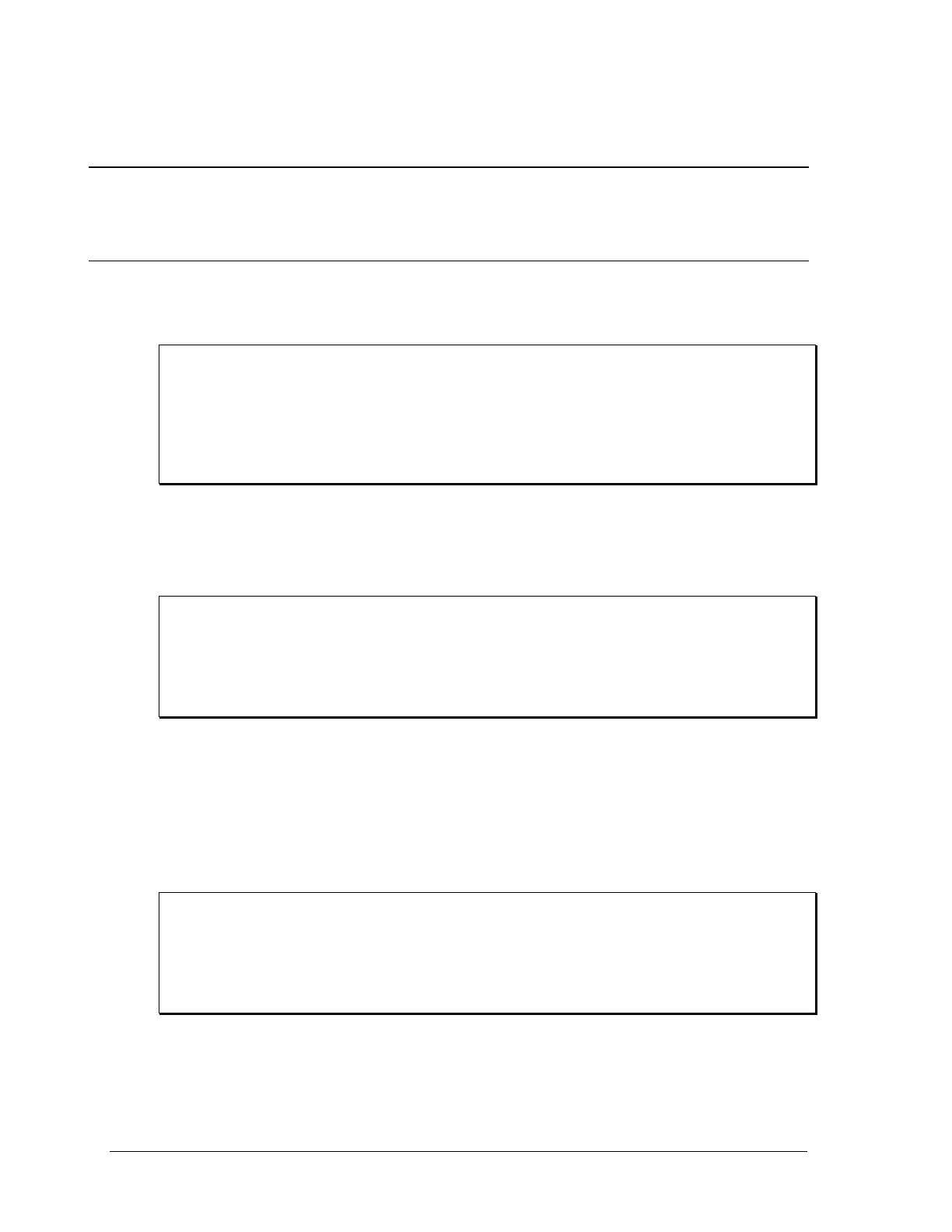118 Sequoia Series
the DC voltage range value is returned. To determine the state of the Sequoia unit, it may be necessary
to query both the range and the mode.
Note: On Sequoia units the VOLT:RANG command is also coupled with the OUTPUT command.
If the output relay is closed (ON), attempting a voltage range change will result in an error
message and no range change will occur. The output relay MUST be opened first by
sending a OUTPUT 0 command. The output off command can be prepended to the
volt:range command as part of the same message.
The VOLTage:RANGe command is coupled with the CURRent command. This means that the
maximum current limit that can be programmed at a given time depends on the voltage range setting
in which the unit is presently operating.
Command Syntax [SOURce:]VOLTage:RANGe[:LEVel] <NRf+>
Parameters 166 | 333 | 220 | 440
*RST Value Defined by the PONSetup:RANGe
Examples VOLT:RANG 166
Query Syntax [SOURce:]VOLTage:RANGe?
Returned Parameters <NR2>
Related Commands LIM:VOLT?
REFerence[:MODE]
This command determines the source of its voltage reference. if internal, the source uses its internal
voltage. if external, the input must be an external signal. If RPV, the input is a DC value correspond to
the level of the internal oscillator signal.
Command Syntax [SOURce:]VOLTage:REFerence[:MODE] <source>
Parameters INTernal|EXTernal|RPVoltage
Examples VOLTage:REFererence EXT
Query Syntax VOLT:REF?
Returned Parameters <CRD>
Related Commands PONS:REF
VOLTage:SENSe[:SOURce]
This command selects the source from which the output voltage is sensed. The following voltage sense
sources can be selected:
INTernal This senses the voltage at the output of the power amplifier on the in-board
side of the output disconnect relay.
EXTernal This senses the output voltage at the user's sense terminals, which allows
remote voltage sensing at the load.
Command Syntax [SOURce:]VOLTage:SENSe[:SOURce] <source>
Parameters INTernal | EXTernal
*RST Value INTernal
Examples VOLT:SENS:SOUR INT
Query Syntax [SOURce:]VOLTage:SENSe[:SOURce]?
Returned Parameters <CRD>
