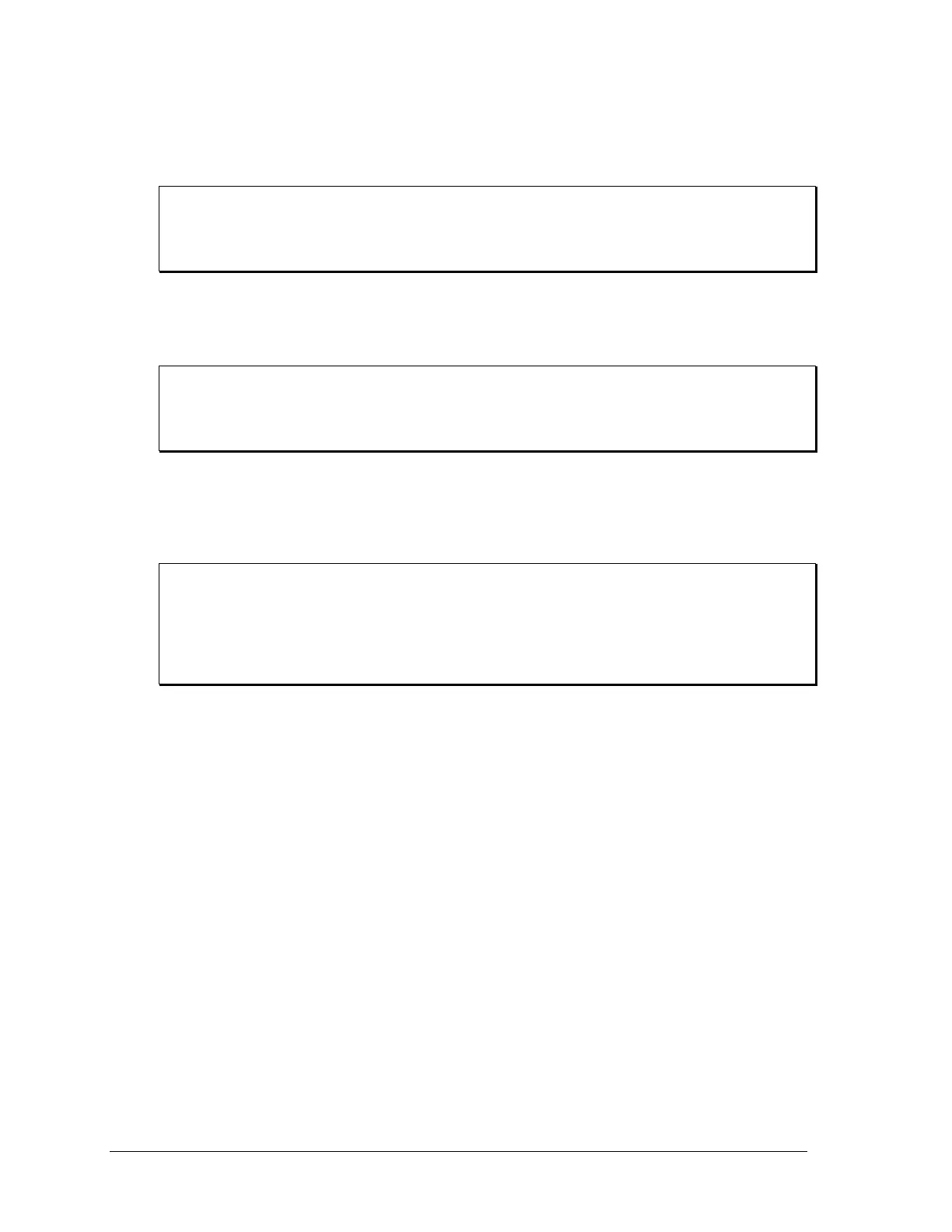130 Sequoia Series
SYSTem:LOCal
This command can only be used with the RS-232 interface. It sets the interface in Local state, which
enables the front panel controls.
Command Syntax SYSTem:LOCal
Parameters None
Example SYST:LOC
Related Commands SYST:REM
SYSTem:REMote
This command can only be used with the RS-232 interface. It sets the interface in the Remote state,
which disables all front panel controls.
Command Syntax SYSTem:REMote
Parameters None
Example SYST:REM
Related Commands SYST:LOC
SYSTem:CONFigure[:BYTE]
This command will set the power source options. This is a protected command and requires a
password. The query response is available however. Available options are returned separated by a
comma.
Command Syntax SYSTem:CONFigure
Parameters SCPI,NOUT,ADV,
CLK/LOC,DO160,MIL704D,IEC411,IEC413,ABD,LF
Example SYST:CONF SCPI,IEC411 SYST:CONF?
Returned Parameters <CRD>
Related Commands *OPT?
