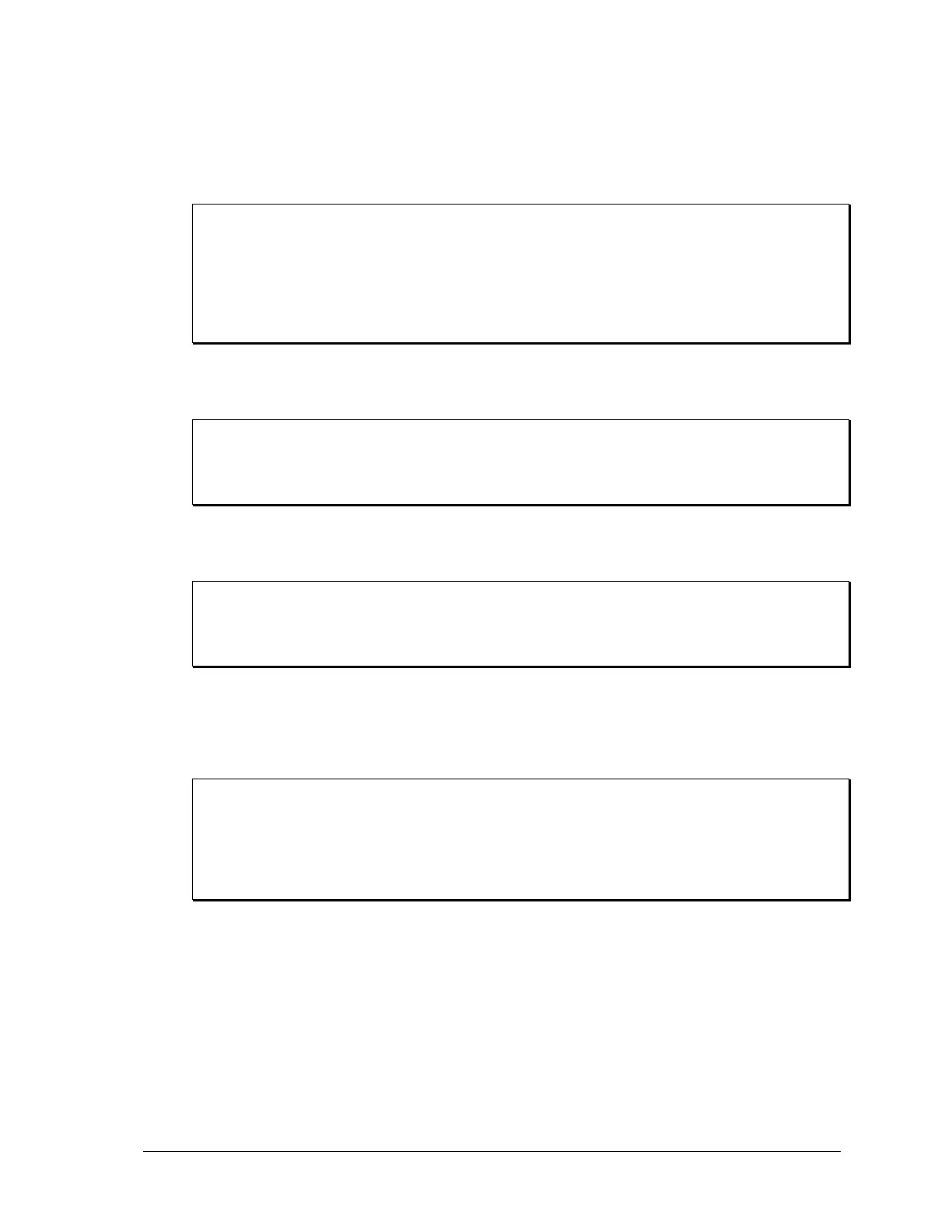Sequoia Series 131
SYSTem:CONFigure:NOUTput
Sets the mode configuration of the power source to single-phase or a three-phase mode. The MODE
option must be enabled for this command to work. If MODE option is not available, the query response
will be FIX.
Command Syntax SYSTem:CONFigure:NOUTput <noutput mode>
Parameters ONEPhase | THReephase
Example SYST:CONF:NOUT ONE
Query Syntax SYSTem:CONF?
Query response ONE, THREE or FIX Note: Query response CRD differs
from parameter format on this command.
Returned Paramters <CRD>
SYSTem:ETIMe?
This command will return the total number of accumulated hours, minutes and seconds.
Command Syntax SYSTem:ETIMe?
Parameters none
Example SYST:ETIM?
Returned Parameters <NR1>,<NR1>,<NR1>
SYSTem:COMMunicate:GPIB:ADDRess
This command will set the GPIB address.
Command Syntax SYSTem:COMMunicate:GPIB:ADDRess <NRF>
Parameters 0 to 31 <listen address>
Example SYST:COMM:GPIB:ADDR 2
Returned Parameters <NR1>
SYSTem:COMMunicate:LAN:ADDRess
This command will set the LAN IP address. The query format returns the IP address set. To query the
actual IP address used by the LAN interface (in case the IP address is not static but assigned by a
DHCP server), the NCON parameter (Network Connection Setting) must be added to the query.
Command Syntax SYSTem:COMMunicate:LAN:ADDRess <NRF>
Parameters ddd.ddd.ddd.ddd <IP address>
Example SYST:COMM:LAN:ADDR “192.168.11.2”
Query Syntax SYST:COMM:LAN:ADDR?
SYST:COMM:LAN:ADDR? NCON
Returned Parameters <CRD>
