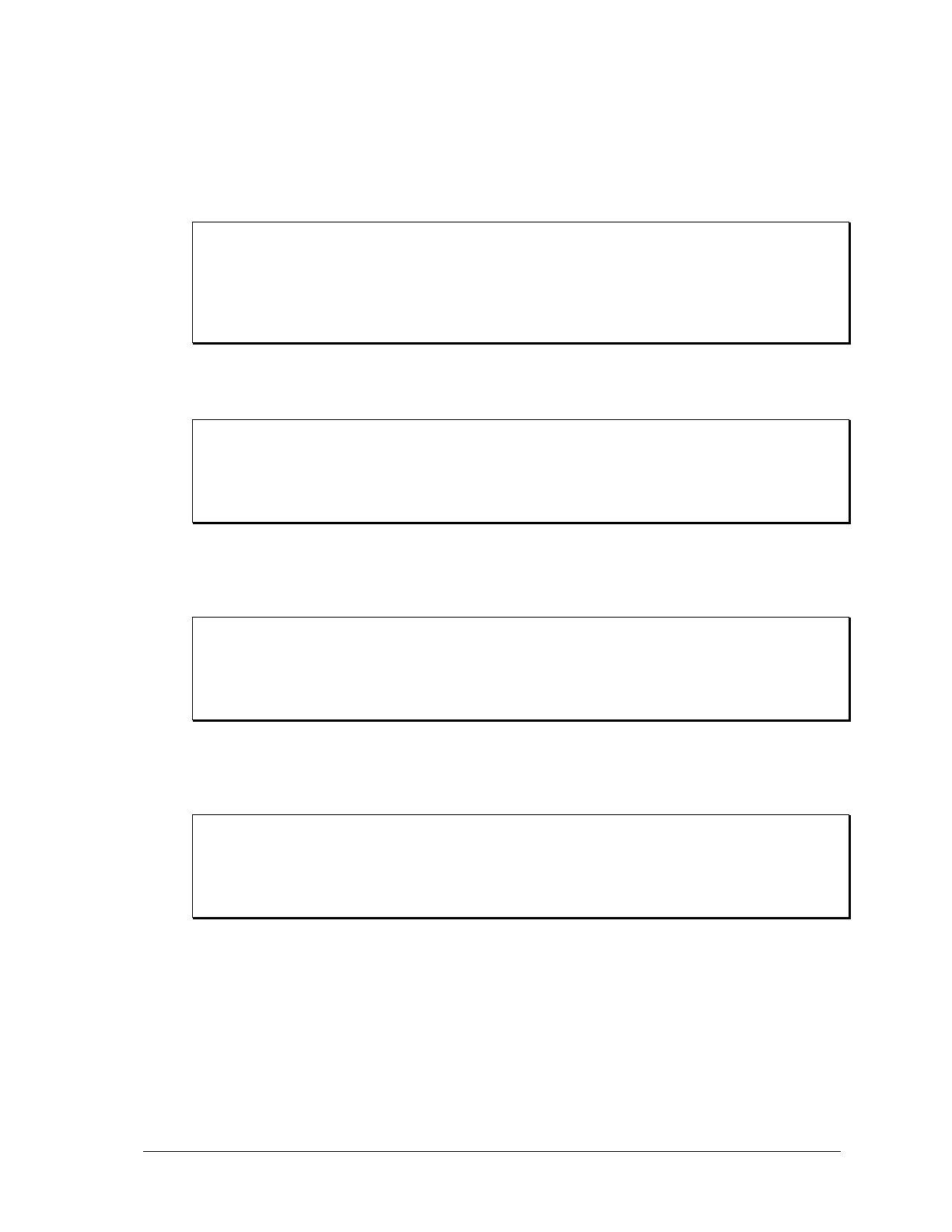Sequoia Series 133
SYSTem:COMMunicate:LAN:GWADdress
This command will set the LAN Gateway address. The query format returns the Gateway address set.
To query the actual gateway address used by the LAN interface (in case the IP address is not static
but assigned by a DHCP server), the NCON parameter (Network Connection Setting) must be added
to the query. The default value is 0.0.0.0.
Command Syntax SYSTem:COMMunicate:LAN:GWADddress <NRF>
Parameters ddd.ddd.ddd.ddd <Gateway address>
Example SYST:COMM:LAN:GWAD “192.168.0.1”
Query Syntax SYST:COMM:LAN:GWAD?
SYST:COMM:LAN:GWAD? NCON
Returned Parameters <CRD>
SYSTem:COMMunicate:LAN:HOST
This command will set the Host name. The name is limited to 16 characters
Command Syntax SYSTem:COMMunicate:LAN:HOST <SRD>
Parameters <SRD>
Example SYST:COMM:LAN:HOST “ACS”
Query Syntax SYST:COMM:LAN:HOST?
Returned Parameters <SRD>
SYSTem:COMMunicate:LAN:PASSword
This command will set the user password. The password is used to access to LAN configuration screen
from the Web page. The default password is “admin”. The description is limited to 8 characters.
Command Syntax SYSTem:COMMunicate:LAN:PASSword <SRD>
Parameters <SRD>
Example SYST:COMM:LAN:PASS “admin”
Query Syntax SYST:COMM:LAN:PASS?
Returned Parameters <SRD>
SYSTem:COMMunicate:LAN:PORT
This command will set the socket port number. The query format returns the port number set. The
default value is 5025.
Command Syntax SYSTem:COMMunicate:LAN:PORT<NRF>
Parameters 0- 65535
Example SYST:COMM:LAN:PORT 5025
Query Syntax SYST:COMM:LAN: PORT?
Returned Parameters <NR1>
