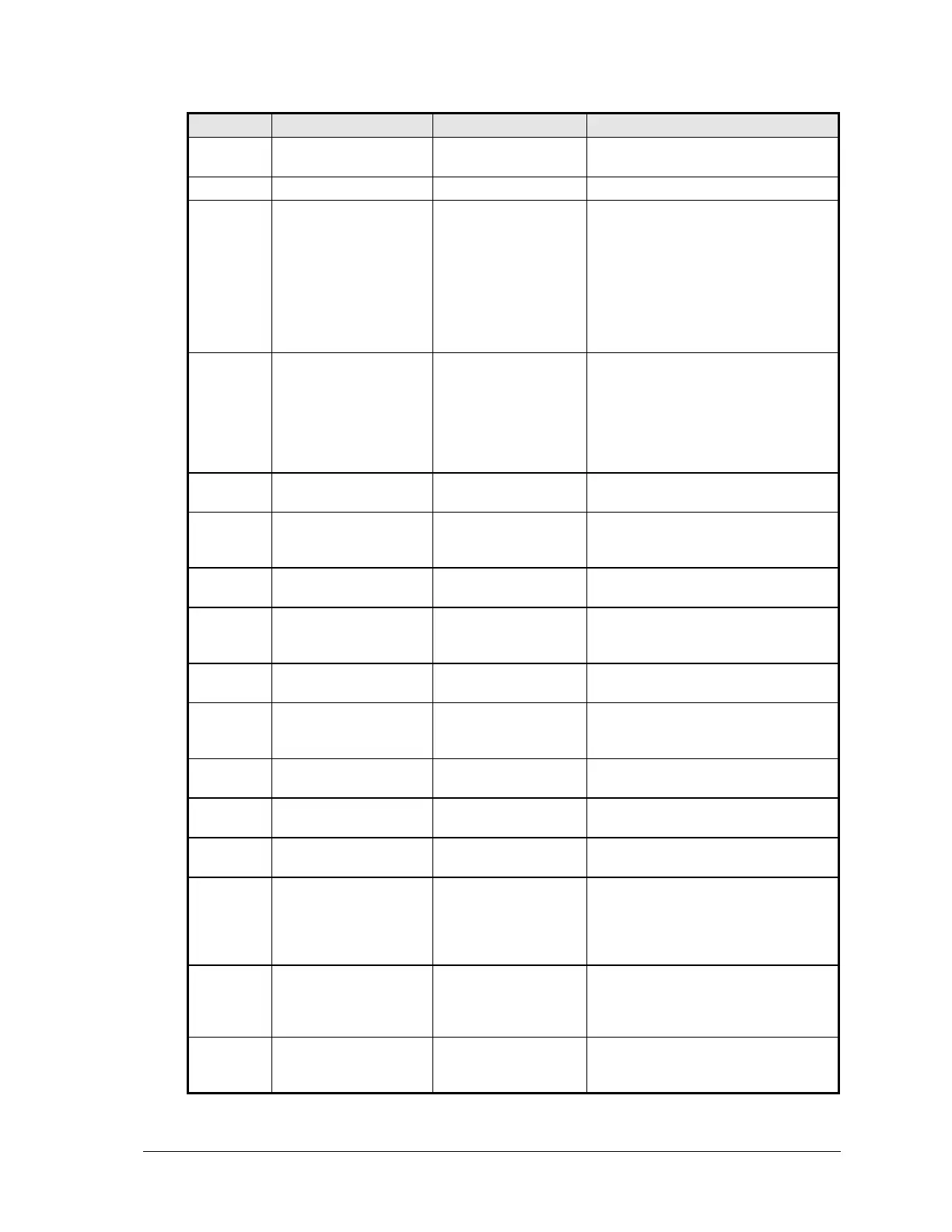Check waveform file definition for too
many or non ASCII characters.
Use ASCII characters only.
Hardware related
generic error
Check settings for proper mode or
command sequence: e.g., setting DC
offset is not allowed if mode is not
AC+DC; setting IEEE-488 address is
not allowed if option is not installed;
setting the state to on for the 411
option if the trigger sync source is not
set to internal; changing remote sense
is not allowed if output is on.
Waveform memory
checksum error
Check for incomplete user-defined
waveform download. Check interface
and try downloading waveform again.
Successful download may clear this
error condition. Alternatively, use
SCPI command, TRAC:DEL:ALL, to
clear waveform memory.
"Save/recall memory
lost"
User setup register
contents lost
Save setup again in same registers to
restore content.
"Configuration memory
lost"
Hardware
configuration settings
lost
Contact AMETEK Service Department
to obtain instructions on restoring
configuration data.
Contact AMETEK Service Department
to troubleshoot problem.
Read status using SYST:ERR query
until 0; "No Error" is received
indicating queue empty.
Unable to complete
query.
Check Programming Manual for
correct query format and parameters
Query issued but
response not read
Check application program for correct
flow. Response must be read after
each query to avoid this error.
Check for terminator after query
command.
Query cannot be
completed
Check application program for multiple
queries.
Check for terminator after query
command.
Output voltage does
not match
programmed value
Reduce load or increase current
setpoint. Also, output voltage might be
driven above programmed voltage by
external influence (load voltage
kickback, etc.).
Load exceeds current-limit (CL)
programmed value; reduce load or
increase CL setting. Change to
constant-current mode (CC).
Internal module
temperature too high
Reduce load. Ensure proper air flow
and exhaust clearance. Check fans for
operation.
