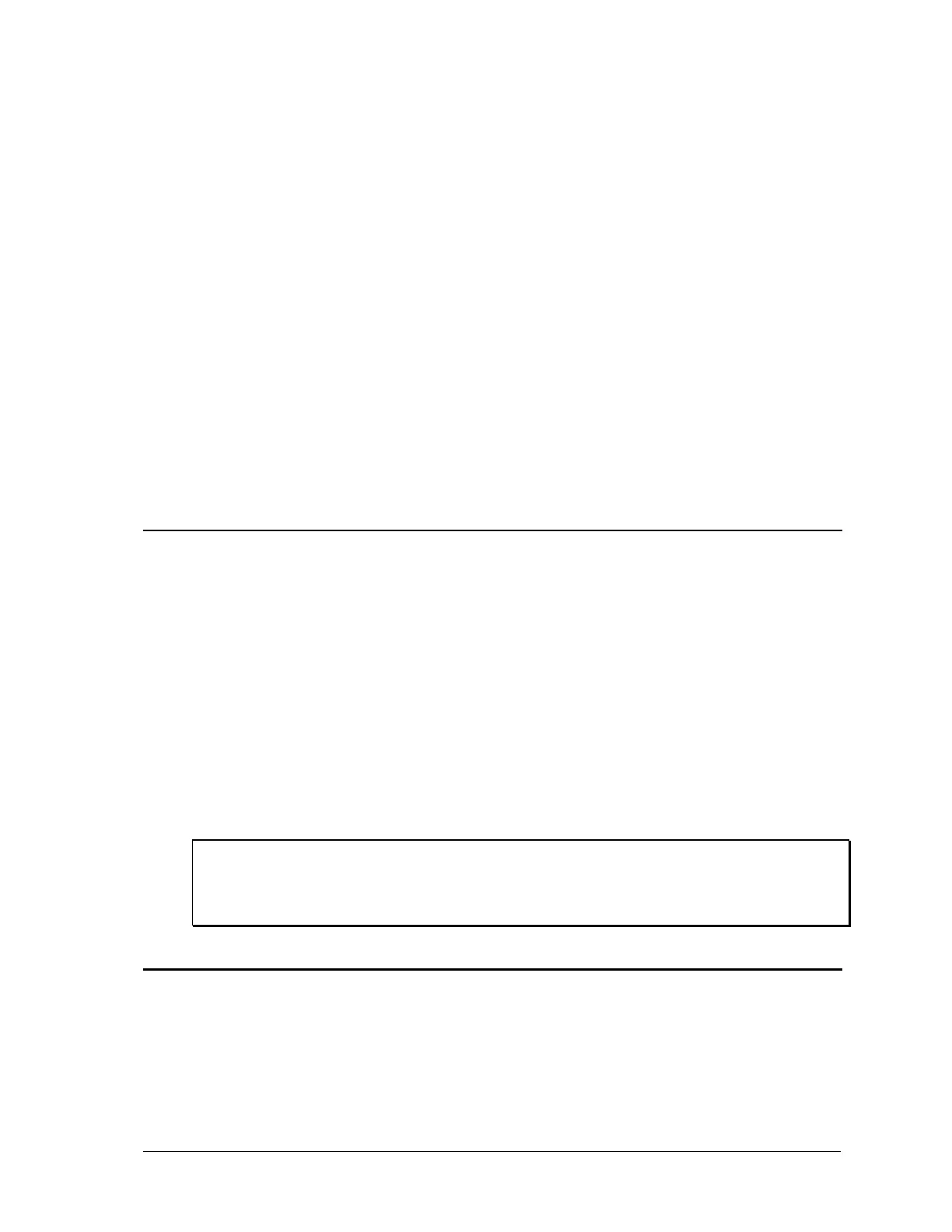Sequoia Series 35
[:AC]
:LROFset Calibrate the offset voltage at the low range
:HROFset Calibrate the offset voltage at the high range
:DC
:LROFset Calibrate the offset voltage at the low range
:HROFset Calibrate the offset voltage at the low range
:CURRent
[:AC]
:LROFset Calibrate the offset current at the low range
:HROFset Calibrate the offset current at the low range
:DC
:LROFset Calibrate the offset current at the low range
:HROFset Calibrate the offset current at the low range
:MONitor
:VOLTage
[:FSCale] Calibrate the coefficient for Voltage Monitor VMON
:ZERO Cancel voltage monitor offset
:CURRENT
[:FSCale] Calibrate the coefficient for Current Monitor IMON
:ZERO Cancel current monitor offset
4.2.1 Password
CALibration:PASSword
This command allows the entry of the calibration password. The calibration password is required to
use the data entry form of the calibration commands. Without the use of this password, only the query
form can be used to query any calibration coefficient, but no new calibration can be performed.
Calibration queries always return two values. The first value is the calibration coefficient itself; the
second value is the temperature associated with that coefficient. All temperate coefficients except for
full-scale AC voltage are computed by the power source controller.
The calibration password is defined as the numeric portion of the power source serial number spelled
backwards. The password needs to be enclosed by single or double quotation marks. Thus, if the
unit’s serial number is HK12345, the calibration password is “54321” and the command syntax would
be:
CAL:PASS “54321”
Note that any non-numeric characters such as the HK in the example shown here need to be discarded
when sending the calibration password. Only the numeric portion is to be used.
Command Syntax CALibration:PASSword<SRD>
Parameters <numeric portion of serial number reversed> (default)
Examples CAL:PASS '34593' CAL:PASS "35461"
Related Commands *IDN?
4.2.2 IHARmonic
CALibrate:IHARmonic
This query command retrieves the interharmonic calibration coefficient for the IEC413 option.
This query returns a comma-separated list of the calibration coefficient and the frequency at
which the calibration was peformed.
