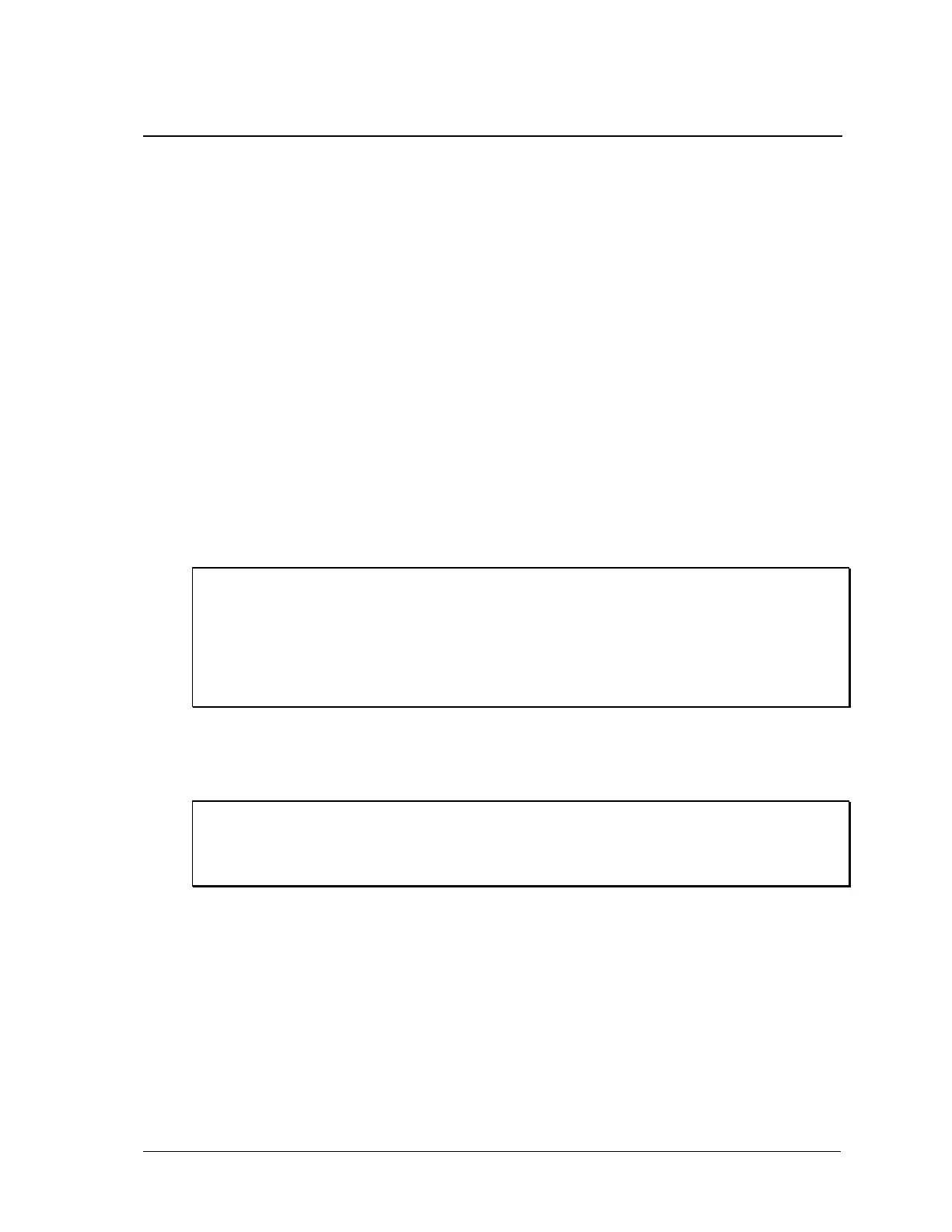Sequoia Series 95
4.21.4 List:Waveform Function
LIST:FUNCtion[:SHAPe]
Phase Selectable
This command sets the sequence of the waveform shape entries. The order in which the shapes are
given determines the sequence in which the list of shape will be output when a list transient is triggered.
The following shapes may be specified:
SINe A sinewave is output
SQUare A squarewave is output
CSIN The output is a clipped sine waveform. Both positive and negative peak
amplitudes are clipped at a value determined by the
SOURce:FUNCtion:SHAPe:CSINusoid setting.
<waveform_name> The output shape is described by one of the user-defined waveform tables.
The maximum peak voltage that the power source can output is 425 V peak. This includes any
combination of voltage and function shape values. Therefore, the maximum value that can be
programmed depends on the peak-to-rms ratio of the selected waveform. For a sinewave, the
maximum voltage that can be programmed is 400 V rms. If a custom waveform is selected for a given
phase as part of the function list, the maximum programmable rms voltage of the corresponding
voltage list point or the end voltage which results from the previous list point’s voltage and the voltage
slew rate times the dwell time should not exceed the maximum possible rms value for the selected
custom waveform or an execution error will be generated and the transient list will not execute.
Command Syntax [SOURce:]LIST:FUNCtion[:SHAPe] <shape>[,<shape>]
Parameters depends on the available shape defined by the TRACe:CAT?
Examples LIST:FUNC SIN,ARRAY,TRIANG
Query Syntax [SOURce:]LIST:FUNC[:SHAPe]?
Returned Parameters <CRD>
Related Commands LIST:FUNC:POIN? LIST:COUN LIST:DWEL
LIST:STEP LIST:VOLT
LIST:FUNCtion:POINts?
This query returns the number of points specified in LIST:FUNC. Note that it returns only the total
number of points, not the point values.
Query Syntax [SOURce:]LIST:VOLTage:POINts?
Returned Parameters <NR1>
Example LIST:VOLT:POIN?
Related Commands LIST:VOLT
