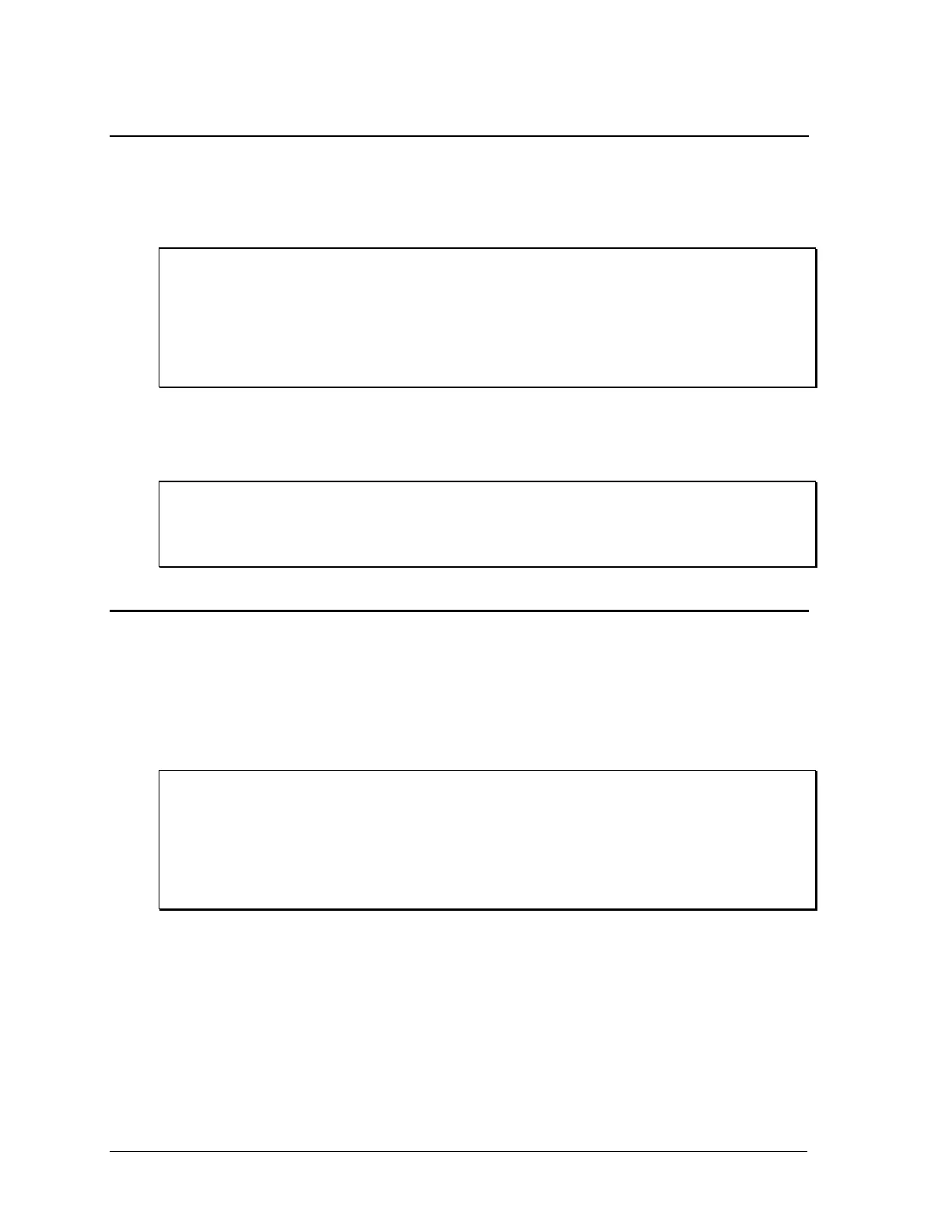96 Sequoia Series
4.21.5 List - Repeat
LIST:REPeat[:COUNt]
This command sets the sequence of repeat values for each data list point. The repeat values are given
in the command parameters, which are separated by commas.The order in which the points are
entered determines the sequence in which they are repeated when a list is triggered.
Command Syntax [SOURce:]LIST:REPeat[:COUNt] <NRf+>,<NRf+>
Parameters 0 to 99
Examples LIST:REPeat 1,0,5
Query Syntax [SOURce:]LIST:REPeat?
Returned Parameters <NR1>
Related Commands LIST:PHAS:POIN? LIST:COUN
LIST:DWEL LIST:STEP
LIST:REPeat:POINts?
This query returns the number of points specified in LIST:REPeat. Note that it returns only the total
number of points, not the point values.
Query Syntax SOURce:]LIST:PHASe:POINts?
Returned Parameters <NR1>
Example LIST:PHAS:POIN?
Related Commands LIST:FREQ LIST:DWEL
4.21.6 List - Step
LIST:STEP
This command specifies how the list sequencing responds to triggers.
• ONCE causes the list to advance only one point after each trigger. Triggers that arrive
during a dwell delay are ignored.
• AUTO causes the entire list to be output sequentially after the starting trigger, paced by
its dwell delays. As each dwell delay elapses, the next point is immediately output.
Command Syntax [SOURce:]LIST:STEP<step>
Parameters ONCE | AUTO
*RST Value AUTO
Examples LIST:STEP ONCE
Query Syntax [SOURce:]LIST:STEP?
Returned Parameters <CRD>
Related Commands LIST:COUN LIST:DWEL
