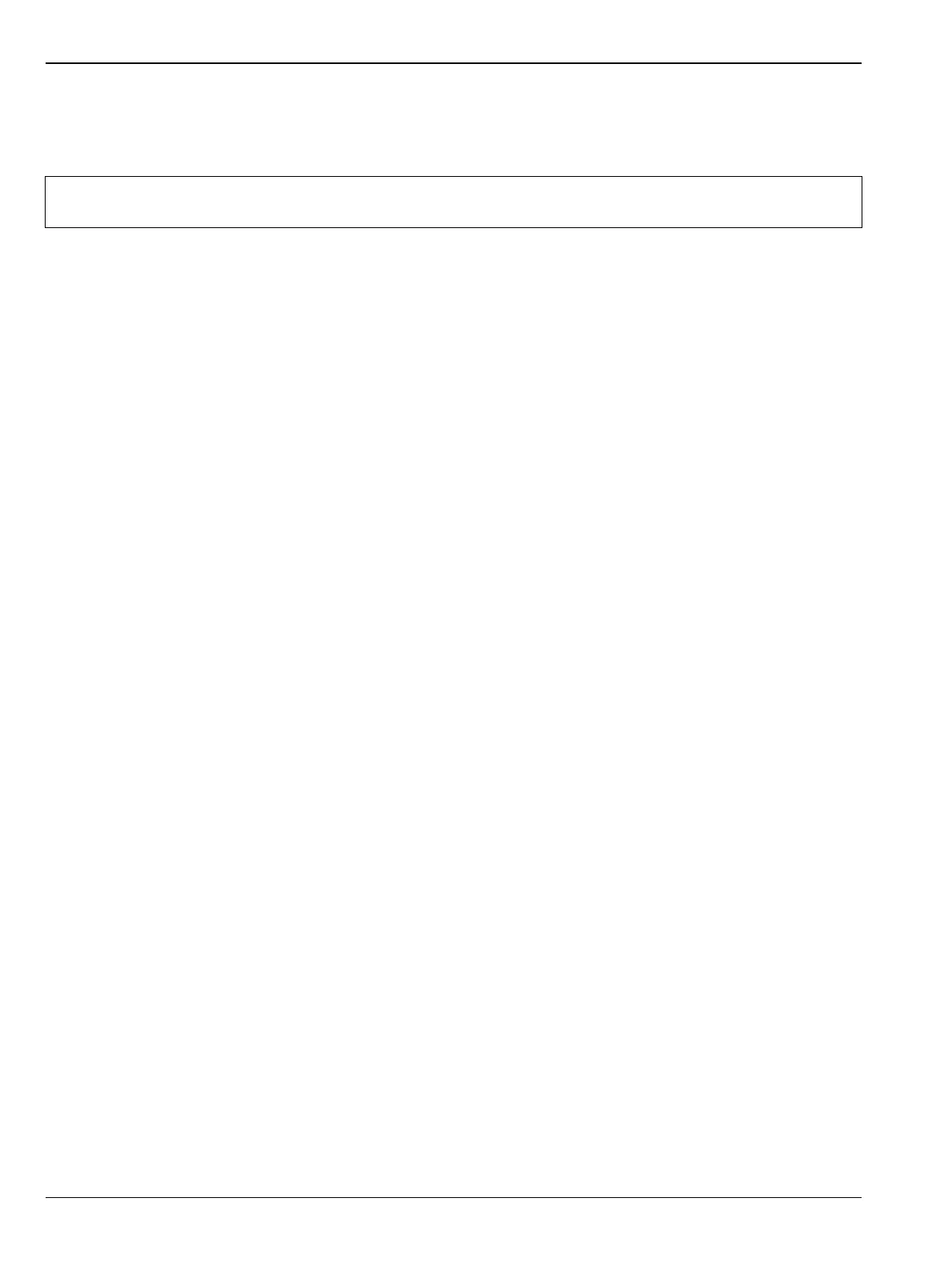6-11 Main/VNA PCB Assembly Replacement Removal and Replacement
6-28 PN: 10580-00303 Rev. D Model MS20xxB MM
6-11 Main/VNA PCB Assembly Replacement
This procedure provides instructions for removing and replacing the Main/VNA PCB Assembly for MS2024B
and MS2025B instruments.
Parts:
• ND72051 – Main/VNA PCB Assembly for MS2024B instruments
– Does not include GPS Receiver Module
– Does not include Ethernet Option PCB Assembly
• ND72052 – Main/VNA PCB Assembly for MS2025B instruments
– Does not include GPS Receiver Module
– Does not include Ethernet Option PCB Assembly
Procedure:
1. Open the case as described in Section 6-6 “Opening the Instrument Case” on page 6-14.
2. Remove the PCB Assembly from the front panel as described in Section 6-7 “PCB Assembly Replacement
(MS202xB and MS203xB)” on page 6-17.
3. Remove the GPS board (if option 31 is installed) from the Main/VNA PCB Assembly as described in
Section 6-9 “GPS (Option 31) Replacement” on page 6-24.
4. Remove the Ethernet PCB Assembly (if option 411 is installed) from the Main/VNA PCB Assembly as
described in Section 6-10 “Ethernet PCB Assembly (Option 411) Replacement” on page 6-26.
Installing the Main/VNA PCB Assembly:
5. Installation is the reverse of removal. Follow replacement instructions for each of the parts and
assemblies that were removed, as appropriate.
6. Close the case as described in Section “Case Reassembly:” on page 6-16.
Note
When ordering the Main/VNA PCB Assembly, all options that are installed on the instrument must be
stated on the order.
