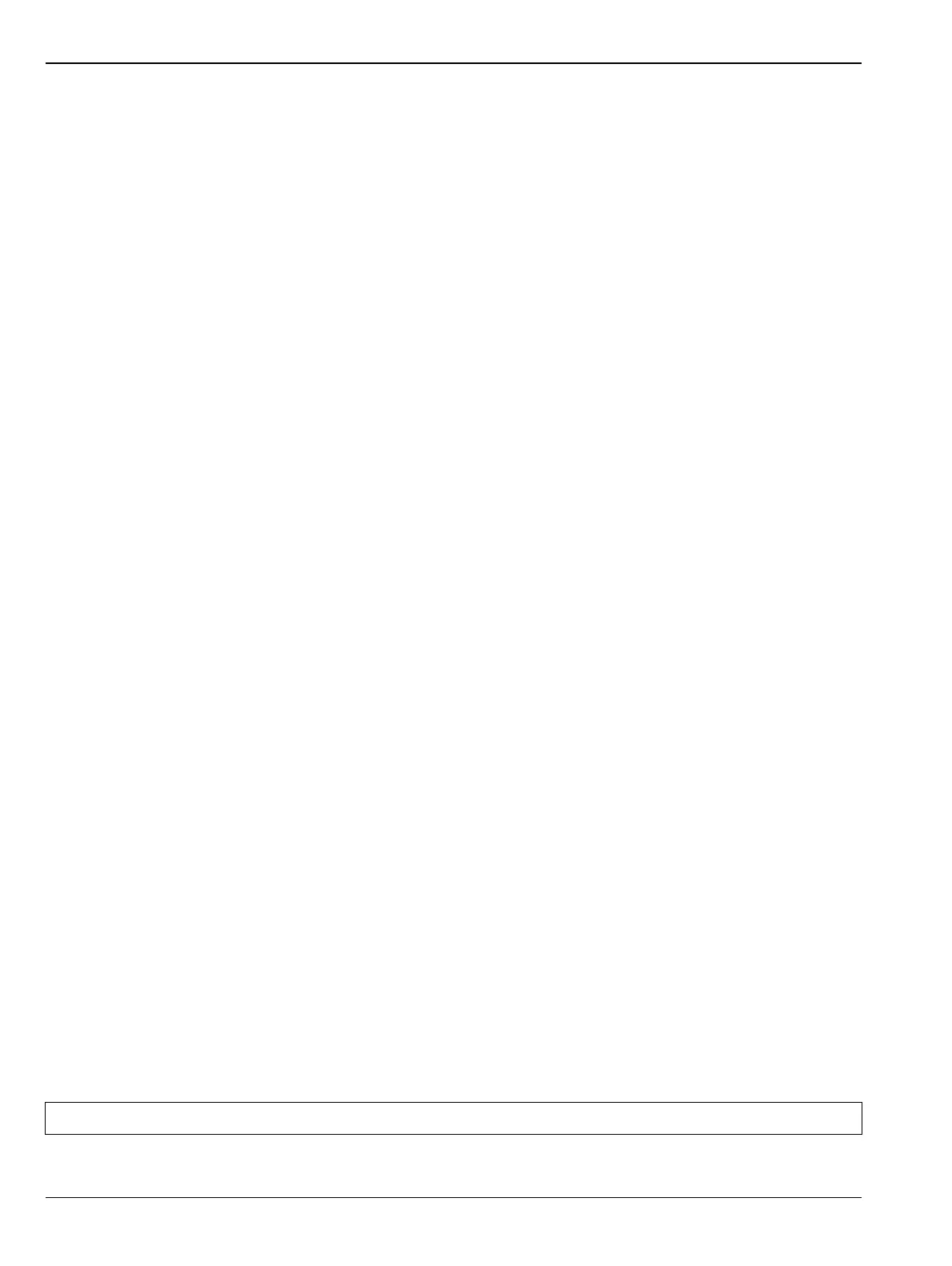2-3 Transmission Dynamic Range VNA Performance Verification
2-2 PN: 10580-00303 Rev. D Model MS20xxB MM
11. Press the Freq/Dist main menu button and then the Start Freq submenu button.
12. Use the numeric keypad to enter 1 and then press the GHz submenu button to set the Start Frequency
to 1 GHz.
13. Press the Stop Freq submenu button.
14. Use the numeric keypad to enter 1 and then press the GHz submenu button to set the Stop Frequency
to 1 GHz.
15. Press the Sweep main menu button. Confirm that the RF Pwr in Hold is On. Press the Run/Hold button to
set to Hold mode.
16. Connect the RF cable between the VNA Port 1 connector of the VNA Master and the RF Input1 connector
of the Frequency Counter.
17. On the Frequency Counter, press the Preset key.
18. Verify that Frequency Counter ready is 1 GHz ± 2.5 kHz (± 2.5 ppm). Record the measured value to the
test record in Appendix A.
• MS2024B – Table A-1, “VNA Frequency Accuracy” on page A-2
• MS2025B – Table A-3, “VNA Frequency Accuracy” on page A-3
• MS2034B – Table A-5, “VNA Frequency Accuracy” on page A-4
• MS2035B – Table A-30, “VNA Frequency Accuracy” on page A-15
2-3 Transmission Dynamic Range
The following test is used to verify the transmission dynamic range of the vector network analyzer. The
procedures are automated by using the VNA Master Instrument Test software, CDROM part number
2300-535, in conjunction with the equipment that is listed in the following Equipment Required section.
The software guides you to perform multiple calibrations on the VNA Master for specific frequency bands by
using the appropriate calibration tees, to measure the noise floor, and to calculate the Transmission Dynamic
Range.
Equipment Required
• Calibration Tee, N male, Anritsu Model OSLN50-1
• Calibration Tee, N female, Anritsu Model OSLNF50-1
• RF Coaxial Cable, Anritsu Model 15NN50-1.0B
• USB Mini-B male to USB Type A male Cable, Anritsu part number 3-2000-1498
• Personal Computer with Microsoft Windows XP Operating System, USB port, and National Instrument
VISA software 4.4.1 or later
Procedure
1. Install the 15NN50-1.0B N male to N male RF Coaxial Cable to the VNA Port 2 connector. Leave the
other end of the cable open.
2. Press the On/Off key to turn on the VNA Master.
3. Press the Shift key and then the Mode (9) key. Use the rotary knob to highlight Vector Network Analyzer
and then press the Enter key to switch to VNA mode.
4. Press the Shift key and then the Preset (1) key. Press the Preset button on the touch screen submenu to
set the instrument to the factory preset state.
5. Turn on Power to the PC controller and allow it to complete the boot-up process.
Note Before continuing, allow a 30-minute warm up for the internal circuitry to stabilize.
