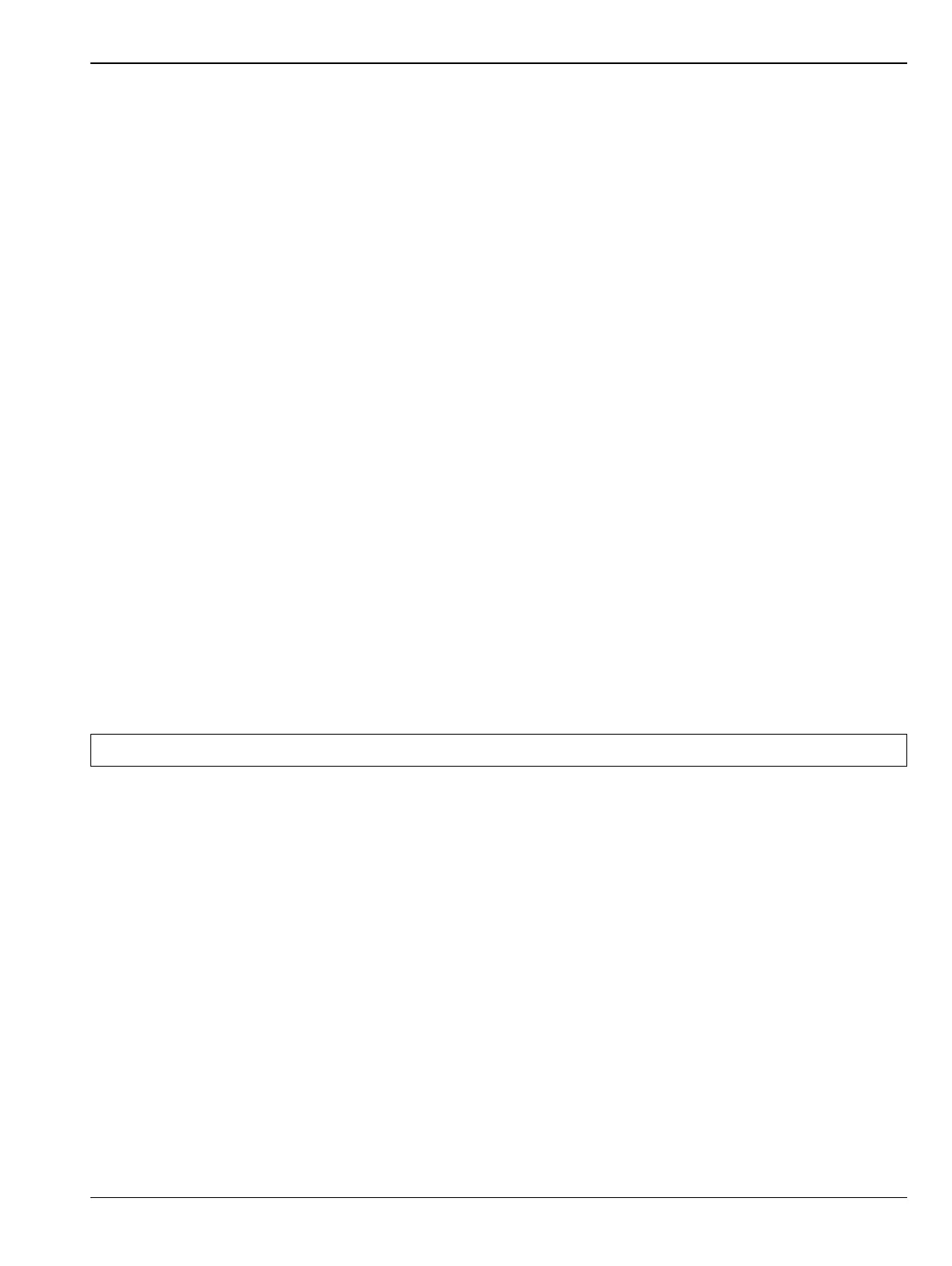VNA Performance Verification 2-4 Return Loss Measurement Accuracy Verification
Model MS20xxB MM PN: 10580-00303 Rev. D 2-3
6. Plug the Mini-B male connector of the USB cable into the VNA Master USB Mini-B port.
7. Plug the USB Type A connector of the USB cable into an open USB port of the PC controller. Load the
Anritsu Instrument USB driver when prompted.
8. Run the VNA Master Instrument Test software on the PC.
9. Follow the directions displayed on the computer to perform calibration with the appropriate calibration
tees.
10. Follow the directions on the computer to perform measurements of transmission noise floor.
11. Pass/Fail status of the test is displayed on the computer. The software can also provide a hard copy
printout of the test result, if desired.
12. Print the test results reported by the software and attach it to the test record in Appendix A.
2-4 Return Loss Measurement Accuracy Verification
The following test can be used to verify the accuracy of return loss measurements. Measurement calibration of
the VNA Master is required for this test.
Equipment Required
• Calibration Tee, N male, Anritsu Model OSLN50-1
• 20 dB Offset Termination, N male, Anritsu Model SC7423
• 6 dB Offset Termination, N male, Anritsu Model SC7424
Procedure
1. Press the On/Off key to turn on the VNA Master.
2. Press the Shift key and then the Mode (9) key. Use the rotary knob to highlight Vector Network Analyzer
and then press the Enter key to switch to VNA mode.
3. Press the Shift key and then the Preset (1) key. Press the Preset button on the touch screen submenu to
set the instrument to the factory preset state.
4. Press the Measure button on the touch screen main menu. Then press the S Parameter submenu button.
Select S11.
5. Press the Measure button on the touch screen main menu. Then press the Number of Traces submenu
button and then select 1.
6. Press the Maximize Active Trace submenu button.
7. Press the Graph Type submenu button. Use the rotary knob to highlight Log Mag and press the Enter key
to select it.
8. Press the Shift key and then the Calibrate (2) key.
9. Press the Cal Type submenu button. Use the rotary knob to highlight Full S11-Port 1 (S11) and then press
the Enter key to select it.
10. Press the DUT Port Setup submenu button. Insure that Coax DUT Port 1 is set to N-Conn(M). Press the
Back submenu button to return to previous menu.
11. Press the Start Cal submenu button to begin measurement calibration.
12. Connect the Open of the Calibration Tee to VNA Port 1 connector of the VNA Master.
13. Press the Enter key and wait until the measurement is complete.
14. Disconnect the Open and connect the Short of the Calibration Tee to VNA Port 1.
Note
Before continuing, allow a 30-minute warm up for the internal circuitry to stabilize.
