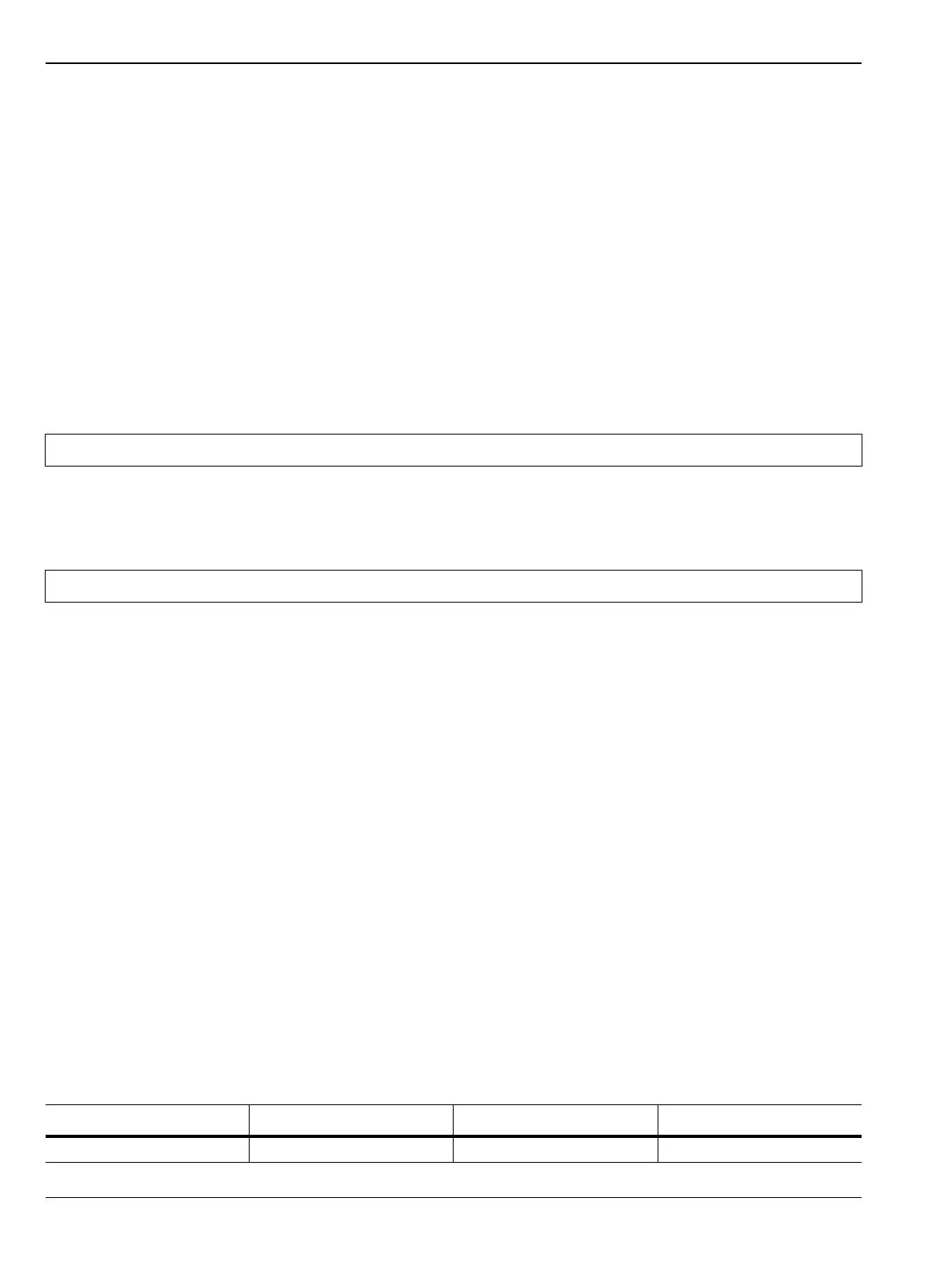4-2 VNA Mode Bias Tee (Option 10) Operational Check Options Performance Verification
4-2 PN: 10580-00303 Rev. D Model MS20xxB MM
4-2 VNA Mode Bias Tee (Option 10) Operational Check
If the Bias Tee (Option 10) is installed in the VNA Master, then the following test can be used to verify the
internal bias tee functionality in the Vector Network Analyzer Mode of MS2024B, MS2025B, MS2034B and
MS2035B.
Equipment Required
• Calibration Tee, N male, Anritsu Model OSLN50-1
• 78 ohm, 1 Watt, Low Current Load, Anritsu part number T3536
• 105 ohm, 1 Watt, Low Current Load, Anritsu part number T3377
• AC Power Adapter, Anritsu part number 40-187-R
Procedure
1. Connect the AC Power Adapter (Anritsu part number 40-187-R) to the VNA Master and then plug the
power cord of the AC Power Adapter to an AC outlet.
2. Press the On/Off key to turn on the VNA Master.
3. Press the Shift key and then the Preset (1) key. Press the Preset button on the touch screen submenu
to set the instrument to the factory preset state.
4. Press the Freq/Dist button on the touch screen main menu. Then press the Start Freq submenu button.
5. Use the numeric keypad to enter 2 and then press the MHz submenu button to set the Start Frequency
to 2 MHz
6. Press the Measure main menu button and then press the Number of Traces submenu button. Select 1.
7. Press the Maximize Active Trace submenu button.
8. Press the Graph Type submenu button. Use the rotary knob to highlight Log Mag and press the Enter
key to select it.
9. Press the S Parameter submenu button. Select S21.
10. Press the Sweep main menu button.
11. Press the Configure Ports submenu button and then press Bias Tee Setup.
Voltage and Current Test
12. Connect the 105 ohm Load to VNA Port 2 connector of the VNA Master.
13. Ensure that the Int Voltage P2 setting is 12.0 V.
14. Press the Bias Tee submenu button and then press the On submenu button to turn the Bias Tee On.
15. Verify the voltage and current readings displayed on the upper left corner of the screen are within the
range shown in Table 4-1, “VNA Bias Tee Verification”.
Note The VNA Master must be powered by external AC power for this test.
Note Before continuing, allow a 30-minute warm up for the internal circuitry to stabilize.
Table 4-1. VNA Bias Tee Verification
Voltage Setting (V) 12.0 18.0 32.0
Expected Voltage (V) 10.8 to 13.2 16.2 to 19.8 28.8 to 35.2
