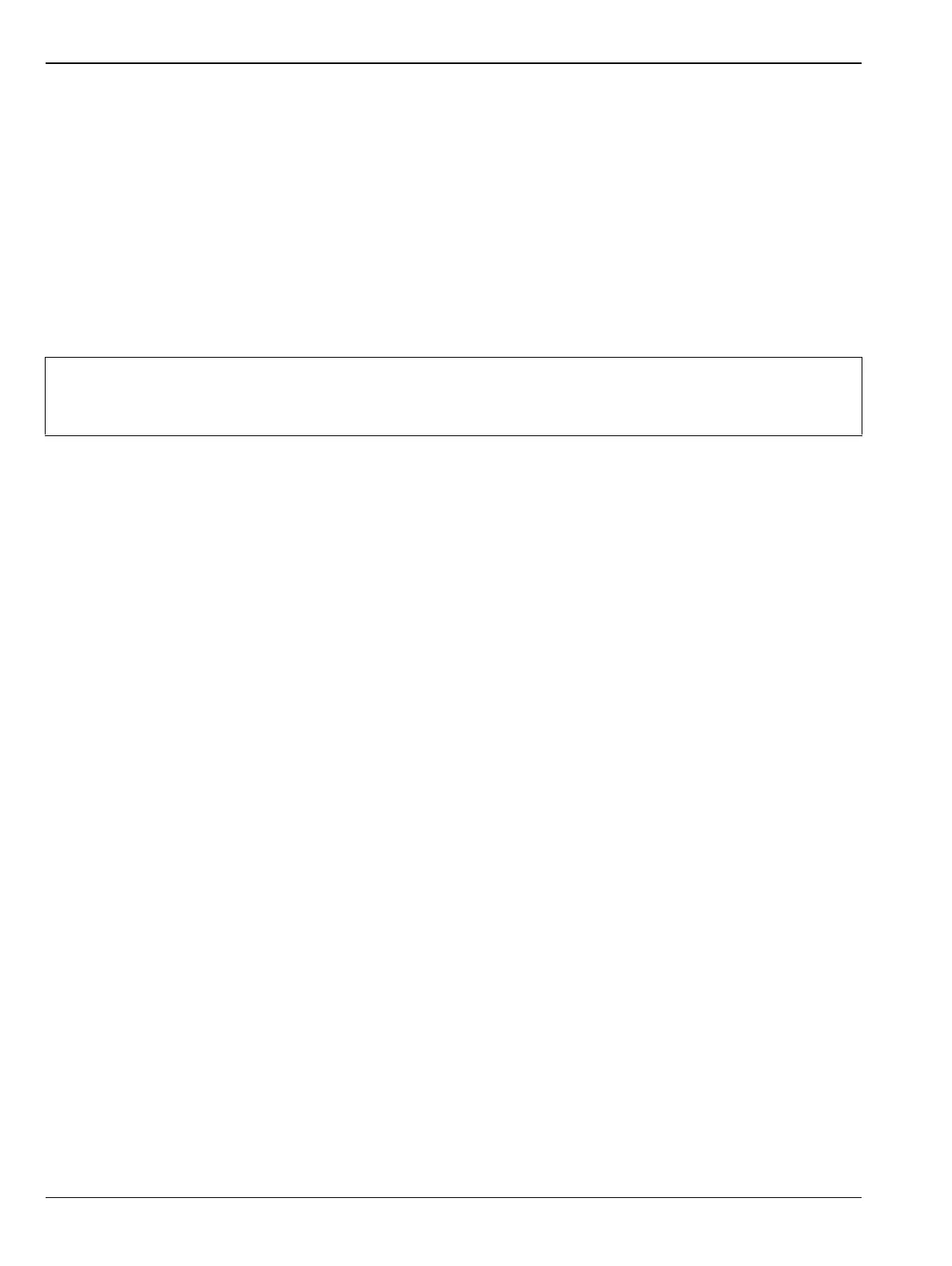6-9 GPS (Option 31) Replacement Removal and Replacement
6-24 PN: 10580-00303 Rev. D Model MS20xxB MM
6-9 GPS (Option 31) Replacement
This procedure provides instructions for removing and replacing the GPS Module.
Parts:
• ND70320 – GPS Receiver Module (Option 31) for all VNA Master Instruments
Procedure:
1. Open the case as described in Section 6-6 “Opening the Instrument Case” on page 6-14.
2. Remove the PCB Assembly from the front panel as described in Section 6-7 “PCB Assembly Replacement
(MS202xB and MS203xB)” on page 6-17.
3. Partially remove the SPA board (if this replacement is for an MS2034B or MS2035B VNA Master) as
described in Section 6-8 “SPA Assembly Replacement” on page 6-19.
a. Use the Anritsu Tool T1451 to remove the castellated BNC dress nuts from the External Reference
connector and the External Trigger connector (shown in Figure 6-15 on page 6-19 and Figure 6-16
on page 6-20). Save the washers.
b. Use a Phillips-head screwdriver to remove the 6 screws (refer to Figure 6-15) retaining the SPA
board. Two of these screws secure the SPA PCB to the top connector panel. The other four screws
connect the SPA PCB to the brackets at the sides of the Mother Board. (Refer also to Figure 6-14
on page 6-17.)
c. Slide the SPA board out of the top connector panel, and carefully lay it to the side without applying
stress to the cables.
4. Use a 5/16 inch wrench to remove the nut and washer from the GPS SMA connector. Push the connector
through the top panel. Refer to Figure 6-18.
5. Referring to Figure 6-18, use a Phillips screwdriver to remove the 2 screws retaining the GPS module to
the Main/VNA board.
6. Carefully lift straight up on the GPS module to remove. The back of the GPS module board is directly
connected to the Main/VNA board.
Installing the GPS module:
7. Installation is the reverse of removal. Follow replacement instructions for each of the parts and
assemblies that were removed, as appropriate.
8. Use a Phillips screwdriver to install the 2 screws retaining the GPS module to the Main/VNA board.
Torque these screws to 7.5 lbf·in (0.85 N·m).
9. If necessary, snap the GPS Antenna Cable MCX connector into place on the GPS Receiver Module.
10. Install the SMA connector into the top connector panel, add the lock washer and the nut.
11. Use two 5/16 inch (≅ 8 mm) wrenches to tighten the GPS Antenna SMA connector to the top connector
panel. Torque the nut to 7.5lbf·in (0.85N·m).
12. Replace the SPA board as described in Section “Installing the SPA PCB Assembly:” on page 6-21
.
13. Connect the battery cable to the Mother board and close the case, as described in Section “Case
Reassembly:” on page 6-16.
Note
In the MS2024B or MS2025B, no SPA PCB blocks access to the GPS Module.
In the MS2034B or MS2035B, the SPA board RF cables that connect to the DSP board do not need
to be removed when replacing the GPS Module.
