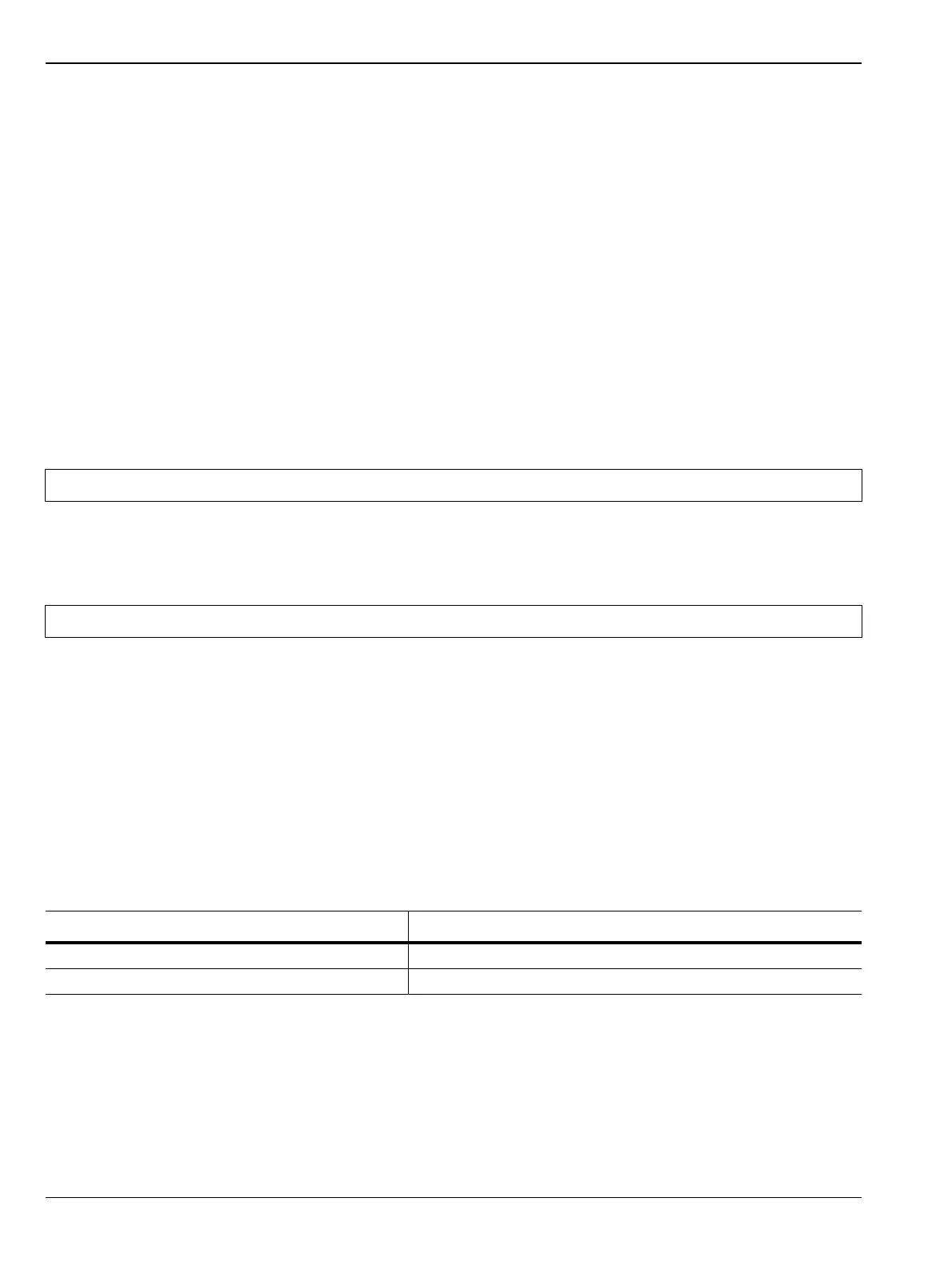4-3 GPS (Option 31) Operational Check Options Performance Verification
4-4 PN: 10580-00303 Rev. D Model MS20xxB MM
4-3 GPS (Option 31) Operational Check
The following test is used to verify the operation of the GPS option for MS2024B, MS2025B, MS2034B and
MS2035B.
Equipment Required
• SMA(m) to BNC(f) Adapter, Pomona part number 4290
• BNC(m) 93 ohm Terminator, Amphenol part number B1004A1-ND3G-93R-0.05-1W
• GPS Antenna, Anritsu part number 2000-1528-R or Trimble part number 57861-00
• AC Power Adapter, Anritsu part number 40-187-R
Procedure
1. Connect the SMA(m) to BNC(f) Adapter to the GPS connector of the VNA Master.
2. Connect the BNC(m) 93 ohm terminator to the BNC(f) end of the adapter.
3. Connect the external AC Power Adapter to the VNA Master and then plug the power cord of the AC
Power Adapter to an AC outlet.
4. Press the On/Off key to turn on the VNA Master.
5. Press the Shift key and then the Preset (1) key. Press the Preset button on the touch screen submenu to
set the instrument to the factory preset state.
6. Press the Shift key and then the System (8) key.
7. Press the GPS submenu button.
GPS Antenna Bias Tee Operational Check
8. Confirm that the 3.3 V setting on the GPS Voltage submenu button is selected (underlined).
9. Press the GPS On/Off submenu button to turn On GPS feature.
10. Press the GPS Info submenu button and wait until the GPS INFO dialog box appears.
11. Verify that the GPS Antenna Current is within the expected current range for 3.3 V Bias per Table 4-2,
“Option 31 GPS Antenna Bias Tee Operational Check”.
12. Press the Esc key to dismiss the GPS INFO dialog box.
13. Press the GPS Voltage submenu button to select 5 V.
14. Press the GPS Info submenu button and wait until the GPS INFO dialog box appears.
15. Verify that the GPS Antenna Current is within the expected current range for 5 V Bias per Table 4-2.
16. Press the Esc key to dismiss the GPS INFO dialog box.
17. Press the GPS On/Off submenu button to turn off the GPS feature.
Note The VNA Master must be powered by external AC power for this test.
Note Before continuing, allow a 30-minute warm up for the internal circuitry to stabilize.
Table 4-2. Option 31 GPS Antenna Bias Tee Operational Check
Voltage Setting Expected Current Range
3.3V 27mA–38mA
5V 42mA–64mA
