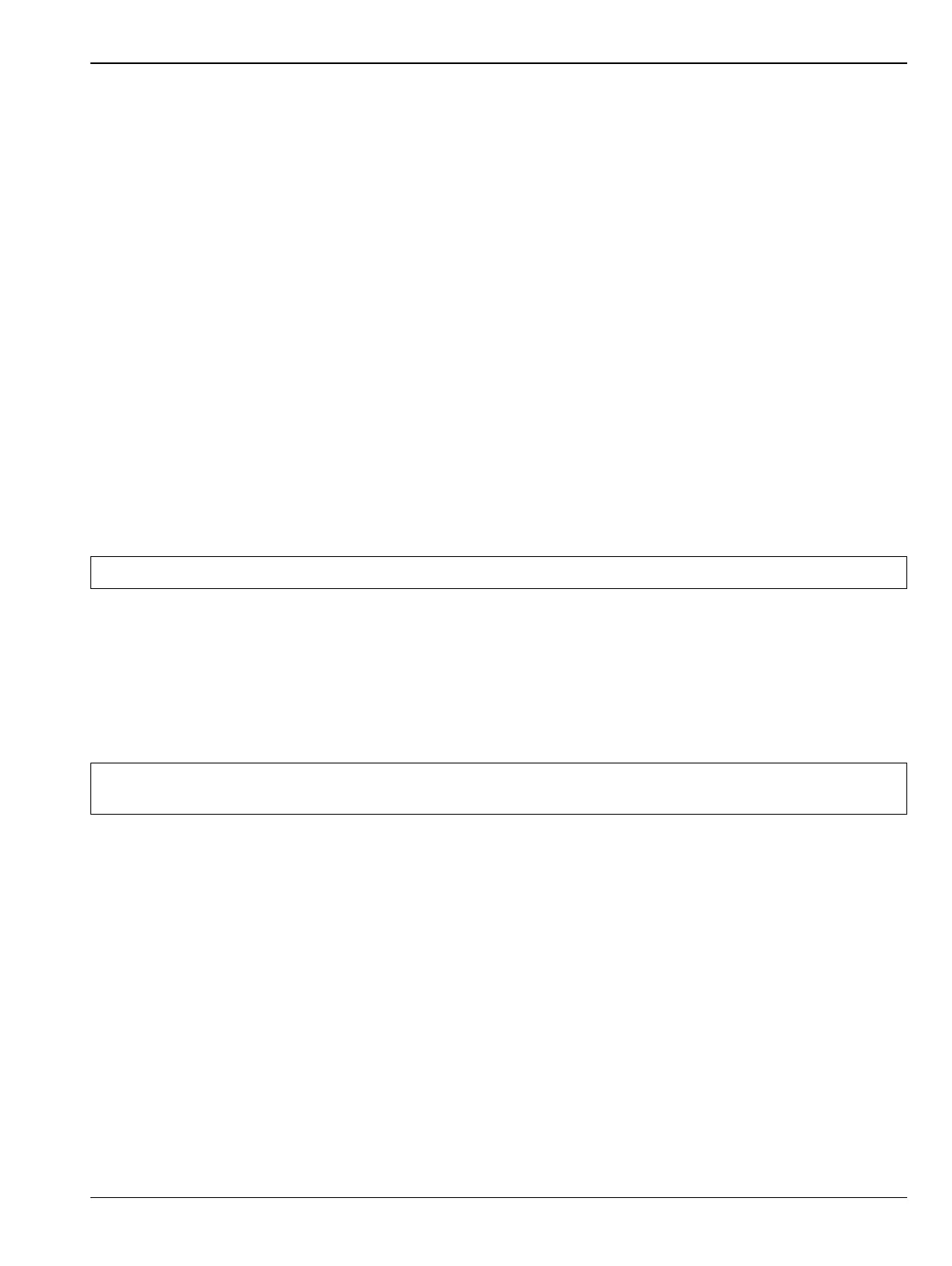Spectrum Analyzer Performance Verification 3-4 Frequency Accuracy
Model MS20xxB MM PN: 10580-00303 Rev. D 3-7
7. Press the Shift key and then the Preset (1) key. Press the Preset button on the touch screen submenu to
set the instrument to the factory preset state.
8. Press the Shift key and then the Sweep (3) key, Sweep Mode submenu key and then the Performance
submenu key.
9. Press the Amplitude button on the touch screen main menu and then the Reference Level button on the
touch screen submenu.
10. Use the numeric keypad to enter –10 and press the dBm submenu button.
11. Press the Span submenu button.
12. Use the numeric keypad to enter 10 and then press the kHz submenu button.
13. Press the BW main menu button and then the RBW submenu button.
14. Use the numeric keypad to enter 100 and then press the Hz submenu button.
15. Press the VBW submenu button.
16. Use the numeric keypad to enter 30 and then press the Hz submenu button.
17. Press the Freq main menu button and then the Center Freq submenu button.
18. Use the numeric keypad to enter 1 and then press the GHz submenu button.
19. Press the Marker main menu button and then the More submenu button.
20. Set Counter Marker to On, press the Back submenu button, and then press the Peak Search submenu
button.
21. Verify that the marker frequency reading is within specification and record the measured value into the
following tables in Appendix A
.
• MS2034B – Table A-11, “Spectrum Analyzer Frequency Accuracy” on page A-5
• MS2035B – Table A-36, “Spectrum Analyzer Frequency Accuracy” on page A-18
22. Repeat Step 17 through Step 21 for the other frequencies in Table A-11 for MS2034B or Table A-36 for
MS2035B in Appendix A.
Related Tests
Frequency Accuracy with GPS On (refer to Section 4-4 “Spectrum Analyzer Frequency Accuracy with GPS On”
on page 4-6):
• MS2034B – Table A-12, “Spectrum Analyzer Frequency Accuracy with GPS On” on page A-5
• MS2035B – Table A-37, “Spectrum Analyzer Frequency Accuracy with GPS On” on page A-18
Note Without the Counter Marker On, the frequency resolution will not allow looking at the kHz accuracy.
Note
If the instrument fails this test, then contact your local Anritsu Service Center
(http://www.anritsu.com/Contact.asp).
