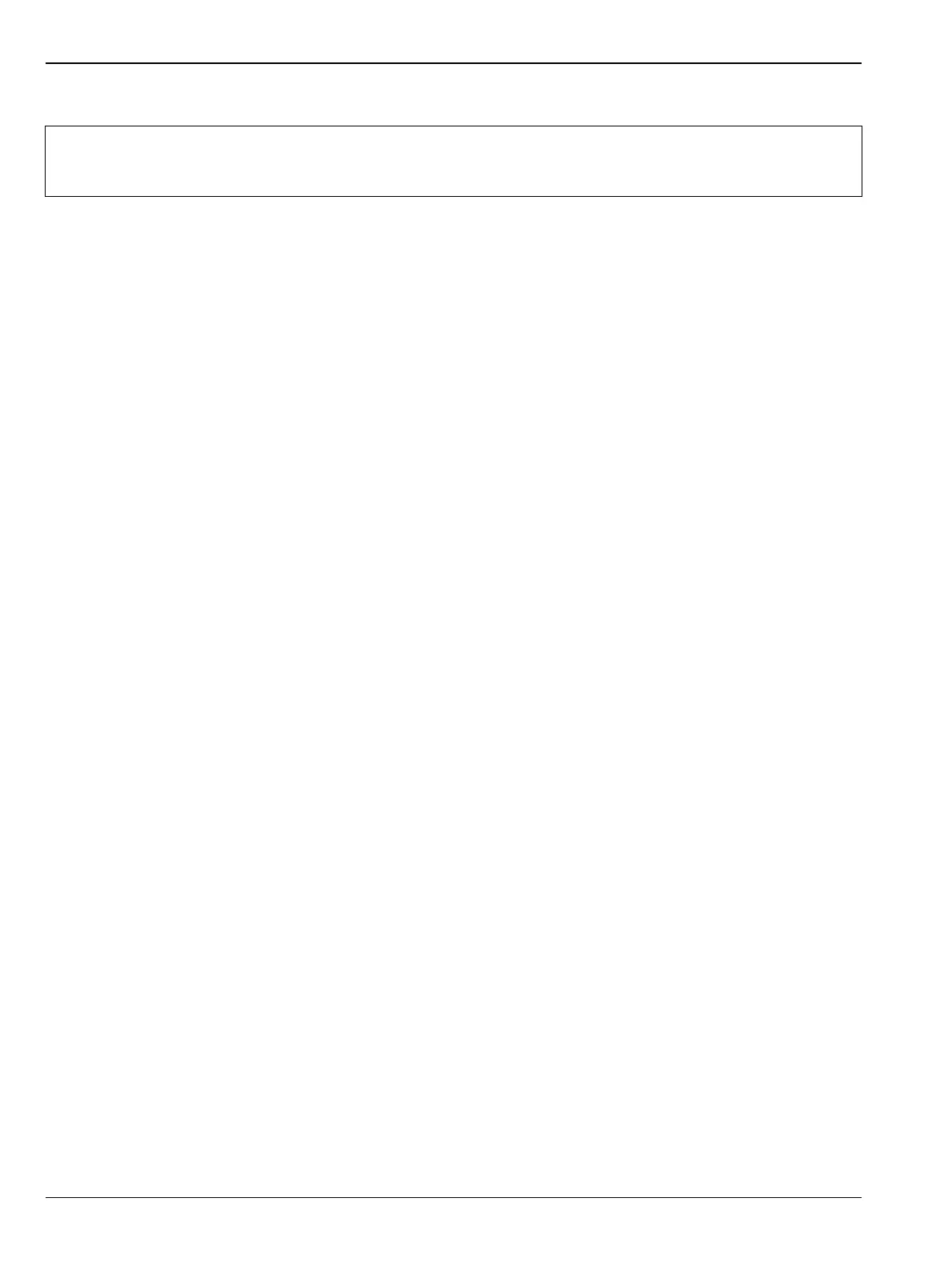6-17 Touch Screen Replacement Removal and Replacement
6-38 PN: 10580-00303 Rev. D Model MS20xxB MM
7. Reverse the above steps to install the replacement Touch Screen.
8. Perform a touch screen calibration by pressing the Shift key followed by the 0 key, and then following the
on-screen calibration instructions.
9. Close the case as described in Section “Case Reassembly:” on page 6-16.
Note
Firmware version 1.05 and greater was modified to accept touch screen calibration data needed for
touch screen part number ND73867. Ensure that firmware version 1.05 or greater is installed. If not,
install the latest firmware.